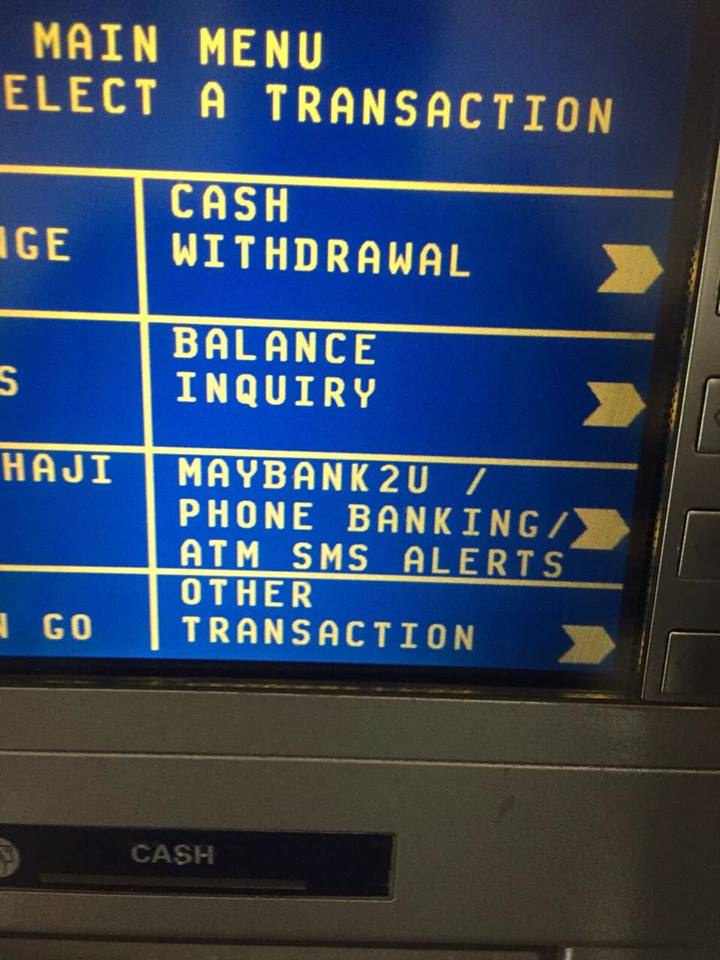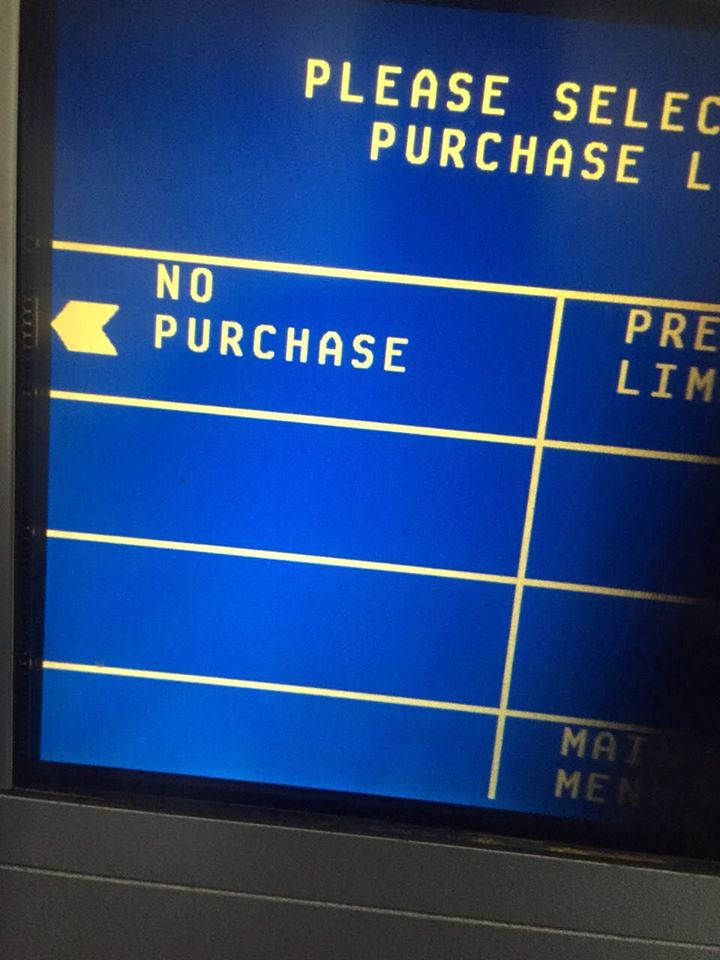How To Disable Paywave On Your New Debit Card
All new debit cards have been equipped with the new feature.
Since the middle of last year, many Malaysians have flocked to local banks to replace their signature-based debit cards to PIN-enabled ones
The new debit cards are now equipped with an enhanced chip and contactless payment under the MyDebit brand. The cards also function as ATM cards that can be used at ATM machines to withdraw money.
According to Association of Banks in Malaysia (ABM), the introduction of the brand was to educate customers on using their debit or ATM cards at POS terminals as an alternative to withdrawing cash from an ATM to shop.
Instead of signature verification, the new cards would use the six-digit PIN for transactions and purchases.
The exercise in Malaysia is part of a worldwide shift to PIN-payments which has been implemented in various countries like Australia, Canada, and New Zealand
It is also a bid to decrease credit/debit fraud cases in the country.
“This is a preventive measure as fraudsters will eye the weakest link – which is the signature-verified market,” said Paul Brisk, founding director of payment systems consultant Cotignac Consultancy Systems as quoted by The Star.
While the six-digit PIN promises better protection and security, some Malaysians are confused by the contactless payment feature
Contactless payment - like Visa payWave and MasterCard Contactless - is a technology that enables cardholders to "tap" their card on a contactless POS terminal to make purchases.
For the new cards, contactless transactions involving amounts of RM250 and below doesn't require the six-digit PIN.
What this means is that anyone who takes hold of your card can use it for multiple purchases, as long as the transactions are below RM250.
A Facebook user has released a step-by-step procedure on how to disable contactless payments on new debit cards
In the post that has since gone viral, Terry Lazaroo explained how a bank officer gave him instructions on how to disable the feature over an ATM machine.
Do note that this method is for Maybank debit cards, other banks might or not require similar steps.
NOTE: The guide posted below not only disables contactless payments, it would also terminate all transactions at POS terminals.
1. Insert your debit card into the ATM machine, enter your PIN, and tap on "Other Transaction"
5. Finally, you'll be asked to insert your six-digit PIN to complete the process
In the unfortunate event of your debit card falling into the wrong hands, you wouldn't have to worry about it being used for unauthorised transactions under the contactless payment feature!
But the downside to this is that you wouldn't be able to use your debit card anymore for purchases. For more details on setting your purchase or credit limit, we recommend seeking respective banks for advice and guidance.