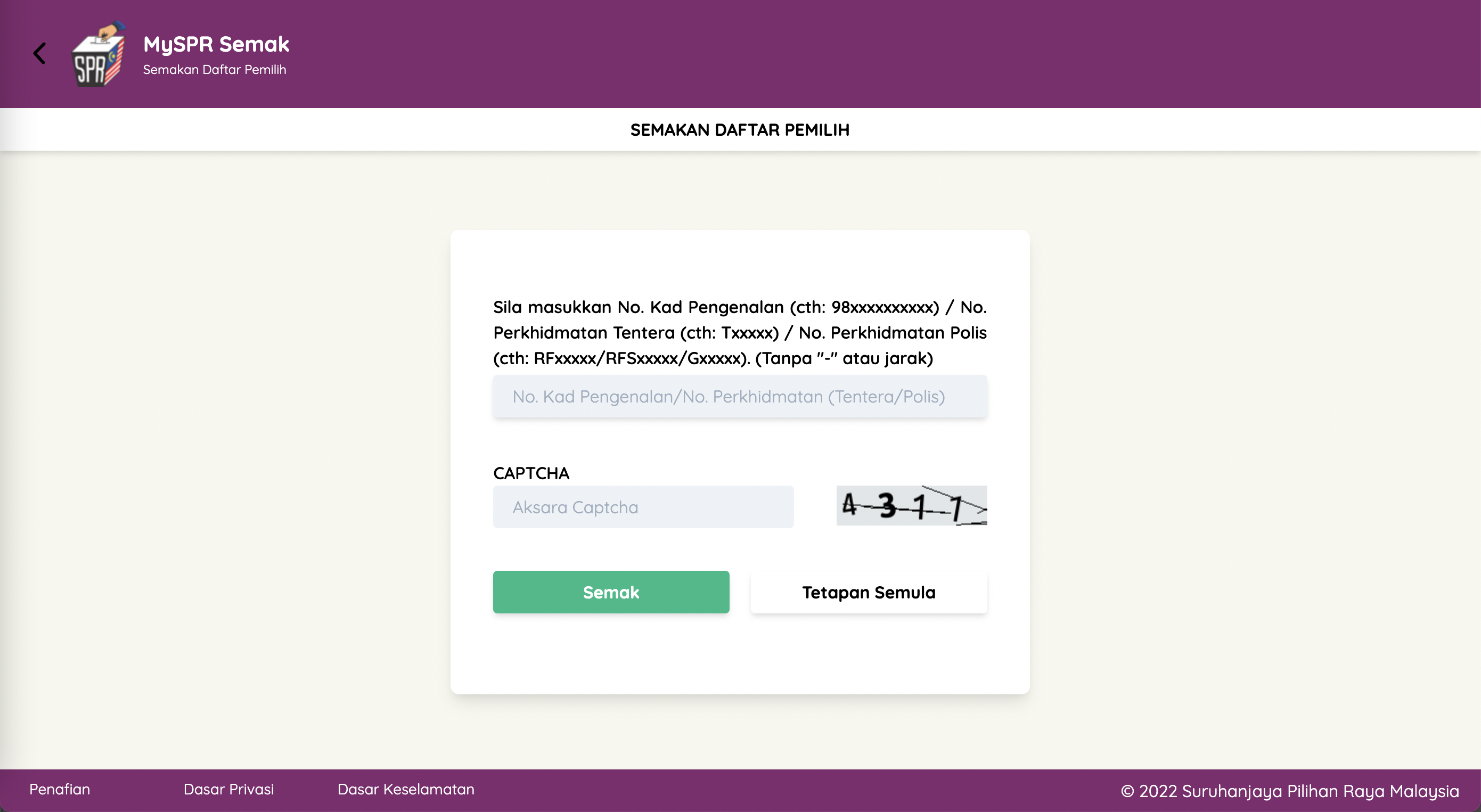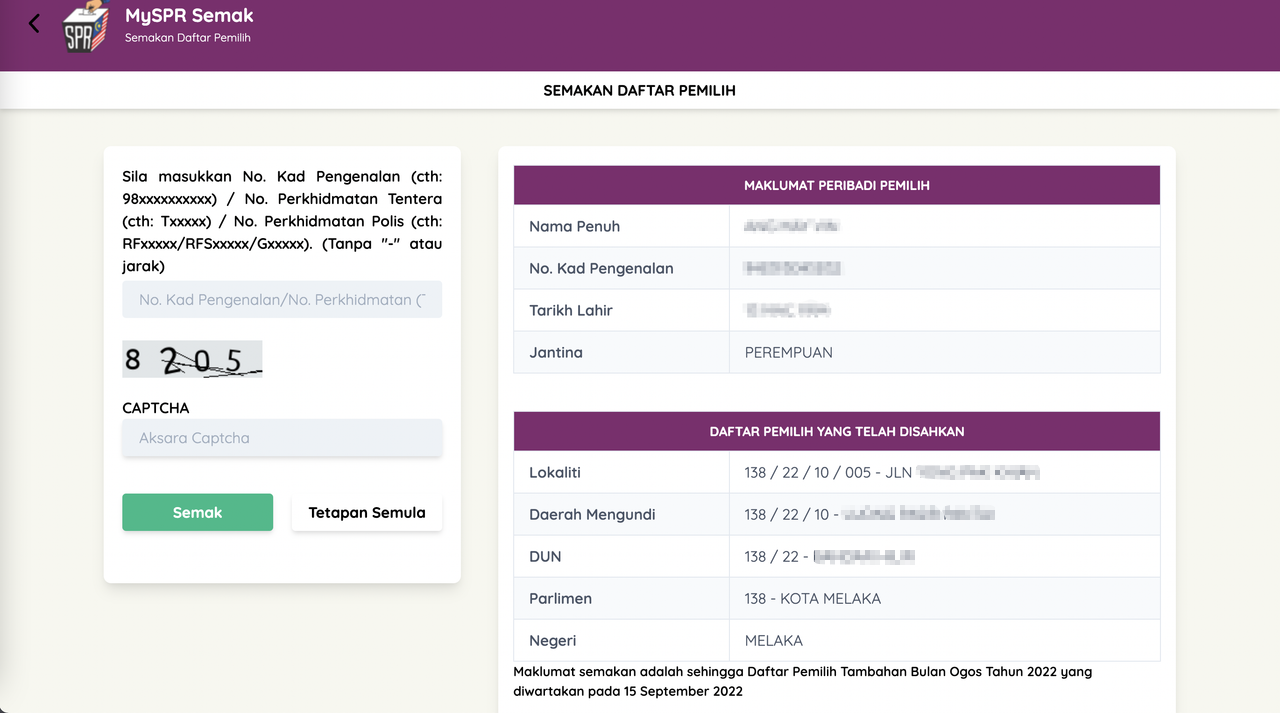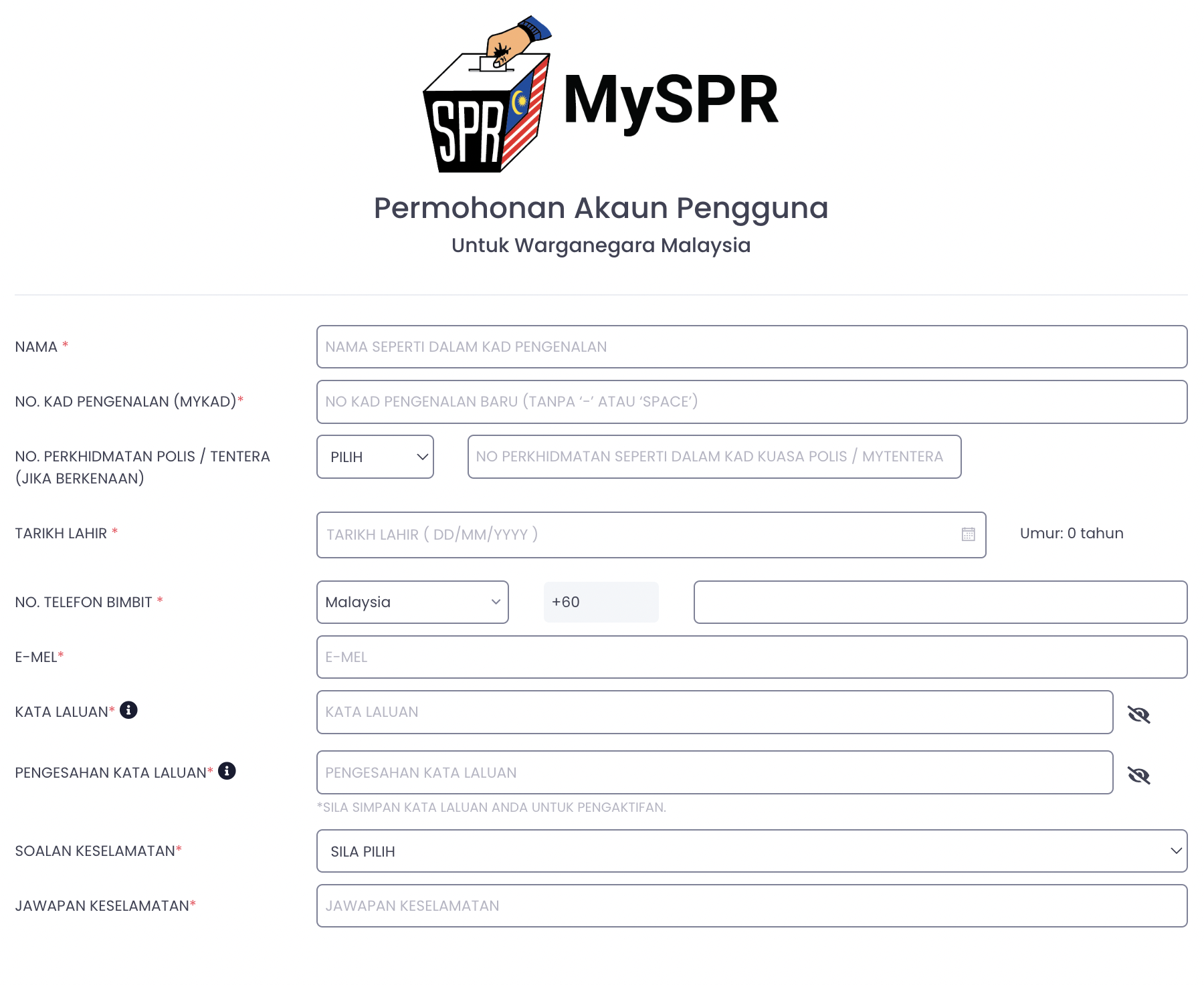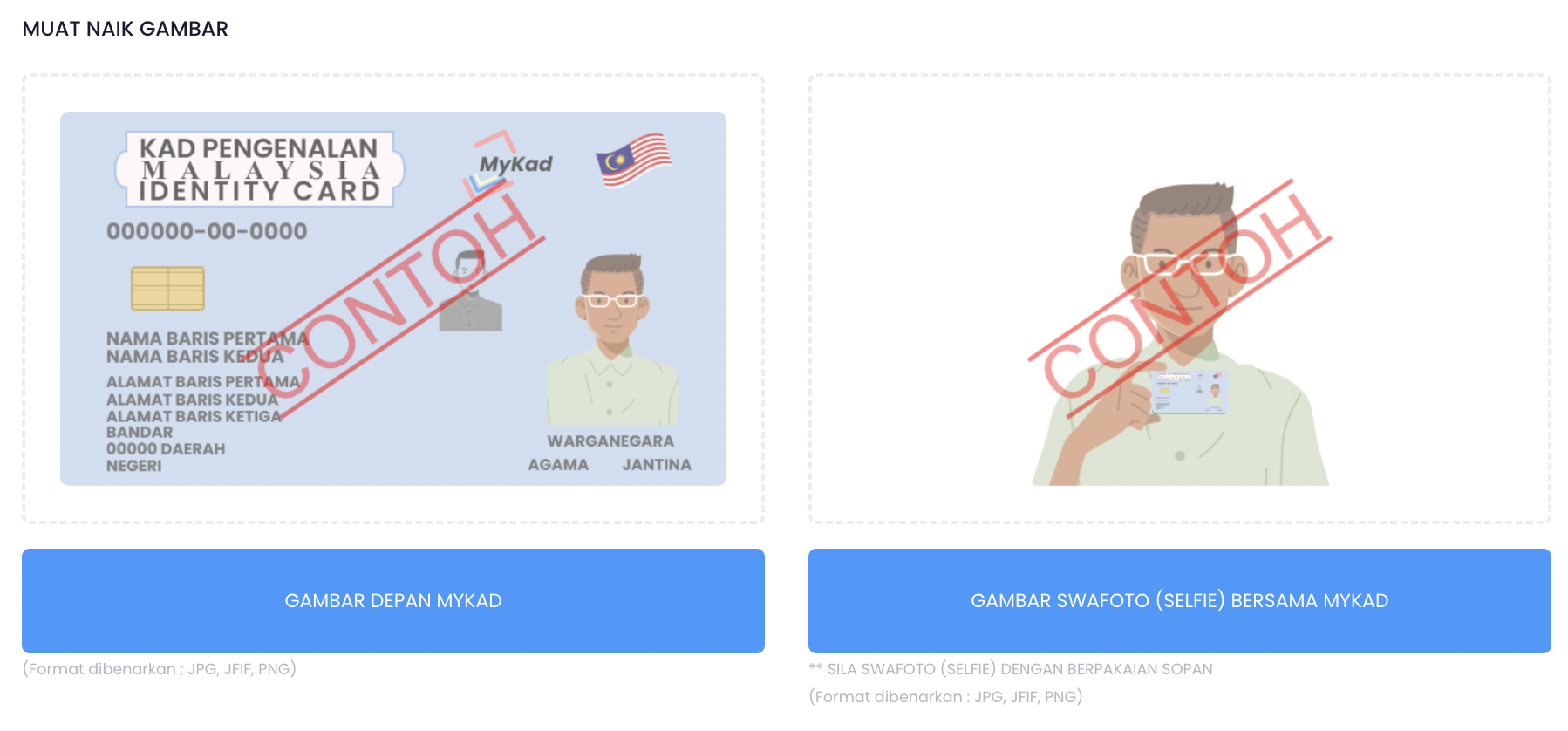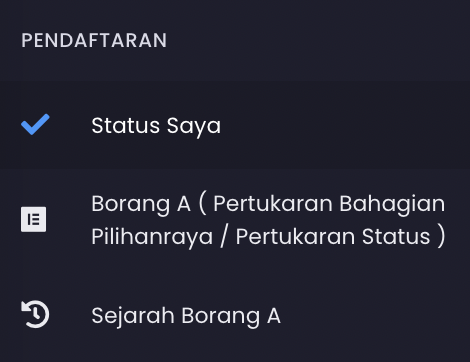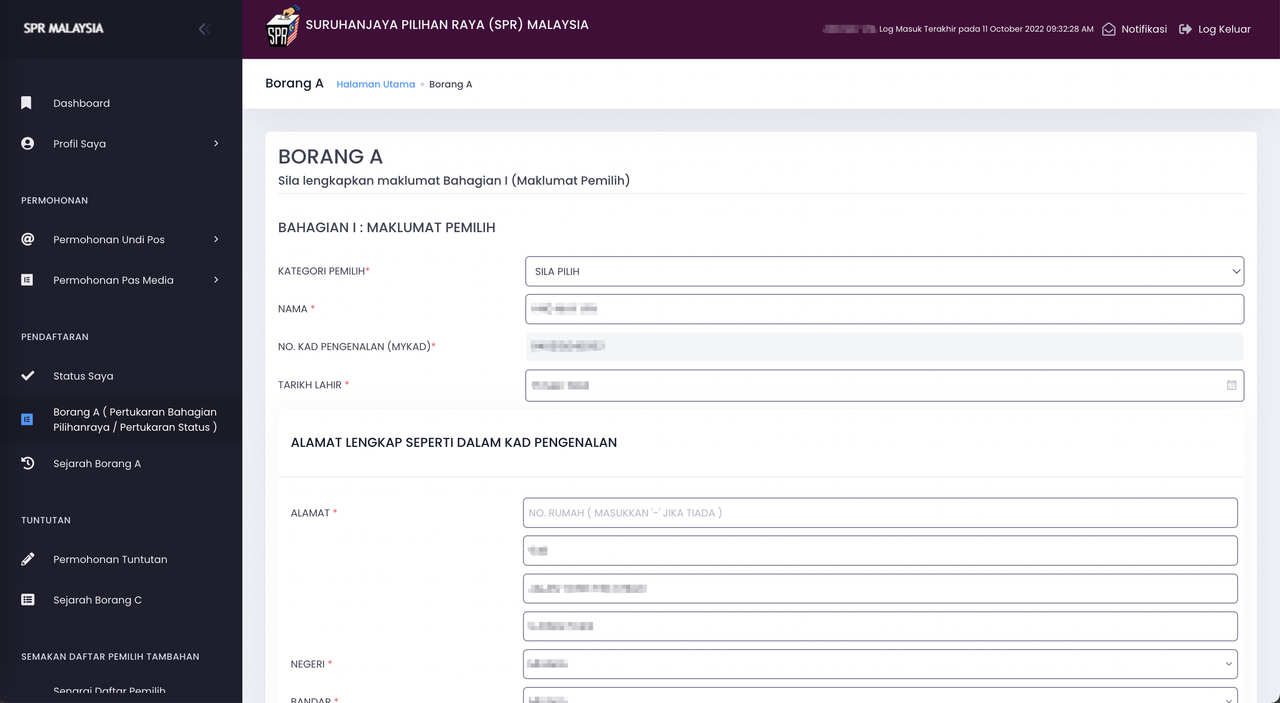Here's How To Check Your Voting Details & Update Your Polling Station Online
All you need is your MyKad number!
Want to check your voting details and ensure everything is in place before the next election?
To confirm you are listed and eligible to vote in the next general election, all Malaysians aged 18 and above can check their voting registration details online.
With the gazettement of the Undi18 bill in 2022, all Malaysians aged 18 and above are automatically registered in the country's electoral roll. Now, anyone can head over to the Election Commission's (EC) official online portal to confirm their status.
Once you turn 18, your name should appear on the electoral roll within six weeks of your birthday, as the roll is updated monthly.
How to check your voter registration status and details:
STEP 1: Head over to the MySPR Semak website
STEP 2: Select 'Semakan Daftar Pemilih'
STEP 3: Enter your MyKad or identification card (IC) number and click ‘Semak’
Your name, MyKad number, registered MyKad address, and voting constituency will be listed.You can also download the MySPR Semak app (on the App Store or Google Play) or call the EC hotline at +603-88927018 to check your voting details.
If your details are wrong or you would like to change your current address, there are a few ways to do so:
1. Visit your state election office or the EC headquarters in Putrajaya
You can download Form C from the EC's website or get it at the state election office. Fill the form and present it with your MyKad at the counter to update your voting address and constituency.
2. Visit a Pos Malaysia branch
Another simple way to change your voting address is to visit a Pos Malaysia branch that offers this service. Simply present your MyKad with your updated address at the post office.
3. Update your address online via MySPR
The easiest way to update your voting address is via MySPR, which can be done from the comfort of your home.
Here's how to update your voting address online via MySPR:
STEP 1: First, you will need to register for a MySPR account to make the amendments. Visit the main MySPR website and click on 'Permohonan Baru'.
You will need to submit these details to register:
- Your full name and address based on your MyKad
- A valid mobile phone number
- A valid email address
- A front image of your MyKad
- A selfie with your MyKad
Your MySPR account will take one to two days to be approved.
STEP 2: Once approved, log into your MySPR account and click on 'Borang A (Pertukaran Bahagian Pilihan Raya / Pertukaran Status)' on the website dashboard
Filling in 'Form A' allows you to change your polling constituency by updating your address.
You may also update other details such as your phone number and email address.
STEP 3: Enter your details, click 'send', and that's it! You will receive an email notification stating that your update application is in progress.
However, do note, according to Malay Mail, the new information takes six to eight weeks to be processed and validated, which may not be in time for the next general election.
Voting is a right, so let's prepare for the next elections!
This article was last updated on 23 July 2024. If you notice any discrepancies or outdated information, please let us know.