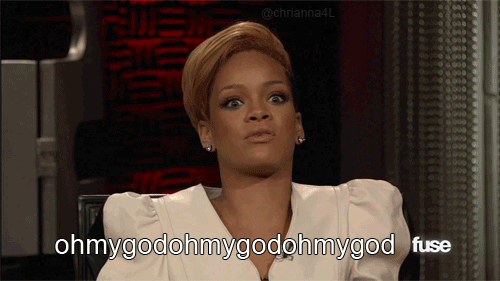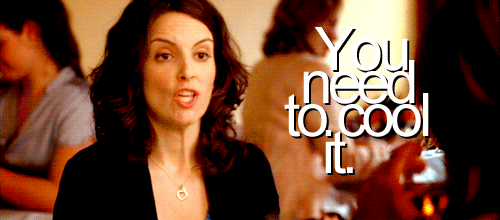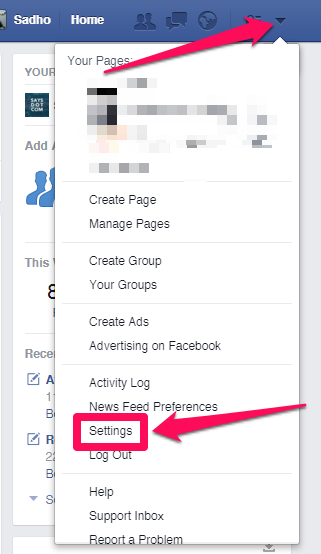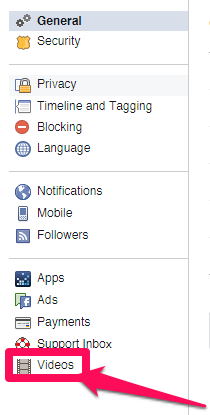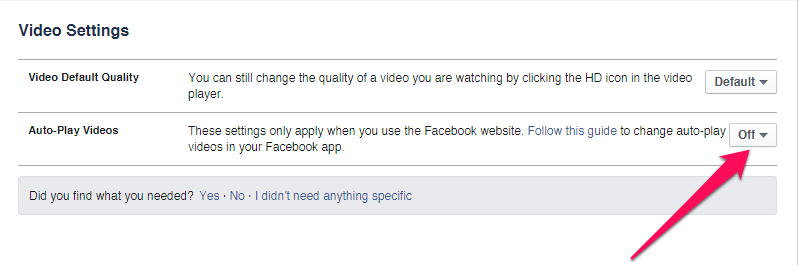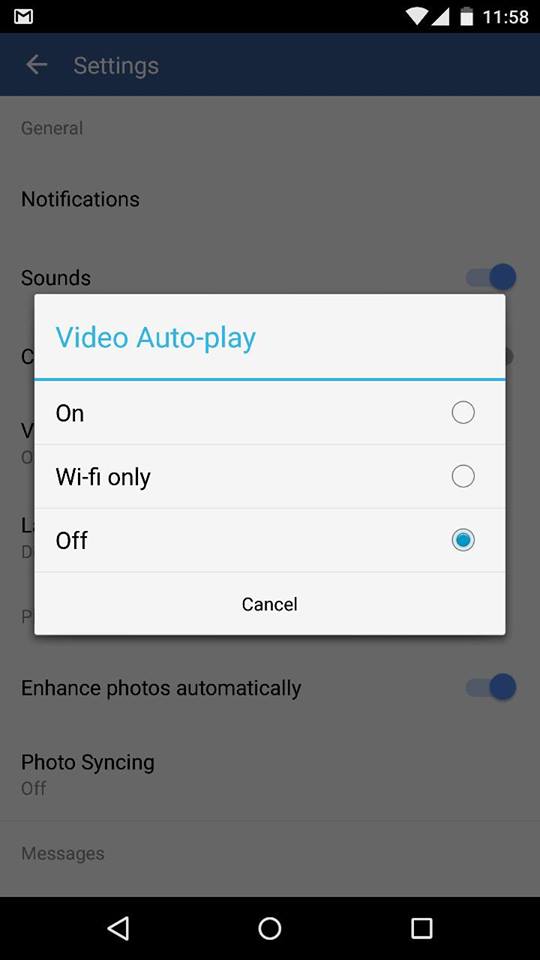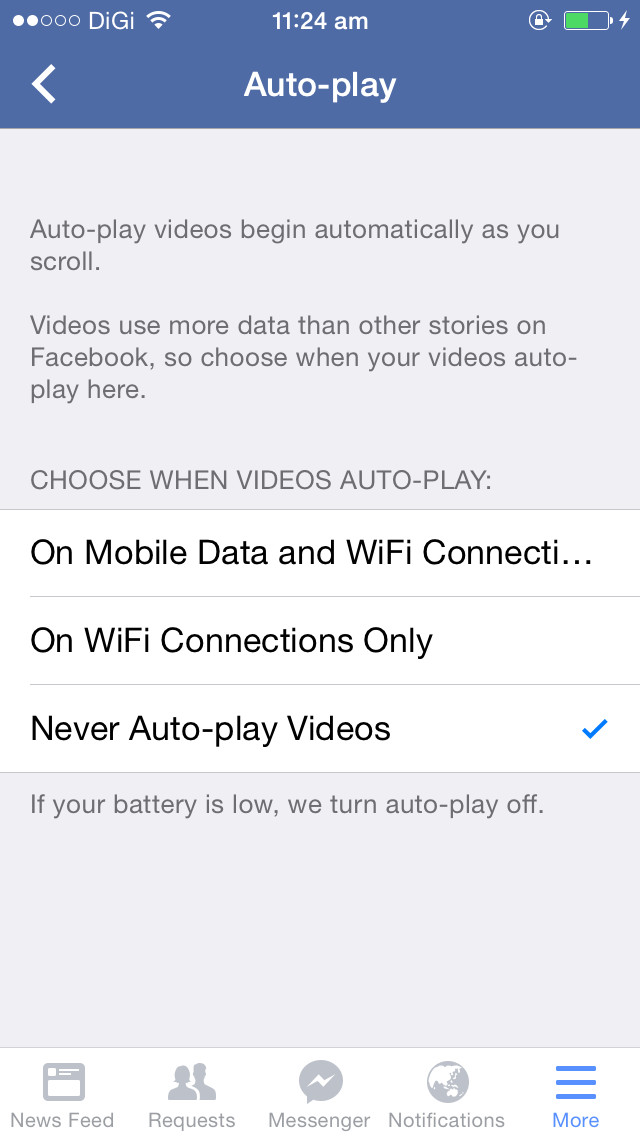Auto-Play Videos Giving You A Headache? Here's How To Stop Them In 4 Easy Steps
Let's put an end to the constant annoyance caused by Facebook!
Of late, Facebook videos have filled up the News Feed...
...and they are in auto-play mode!
While videos are almost always interesting compared to texts, having your News Feed bombarded with a whole bunch of them, that too in auto-play mode, is certainly borderline annoying... and you just want them to stop! Like, give us a break, Facebook!
So, if you're annoyed by them or simply don't want Facebook videos in your News Feed in auto-play mode, here's how to put a stop to them, both on desktop and mobile (Android and iOS)...
Firstly, on desktop:
1. Go to the drop down menu on top right corner and click on 'Settings' option:
2. Next, click on the 'Videos' option:
3. Clicking on the 'Videos' option will bring you to this window below:
For mobile, it's pretty simple:
On Android devices:
Open the Facebook app.
Tap on the 3 horizontal lines option on the top right corner.
Scroll down and tap on 'App Settings'
Tap 'Video Auto-play'
Choose an option of your liking:
On iOS devices:
Open the Facebook app
Go to your 'Profile Settings'
Next, head on to 'Videos and Photos'
Tap 'Auto Play' and select your option
Now go and cherish your time on Facebook without having to worry about being bombarded with a ton of videos on auto-play mode!