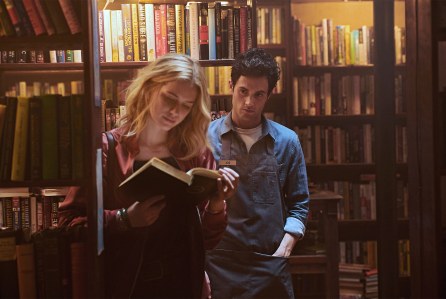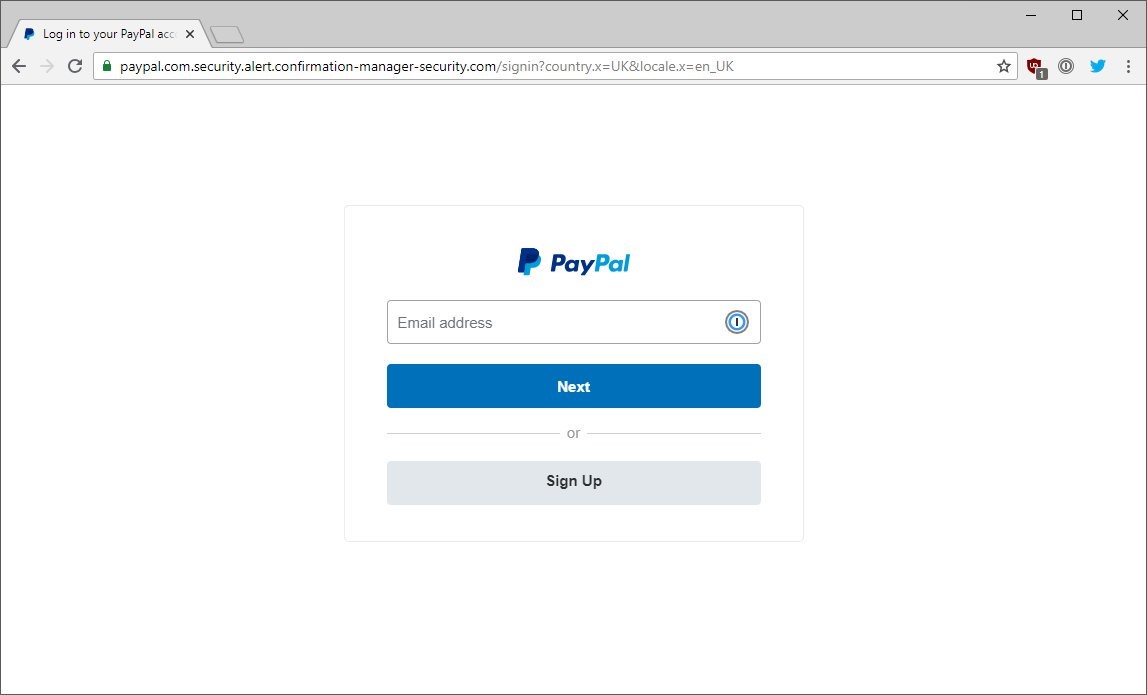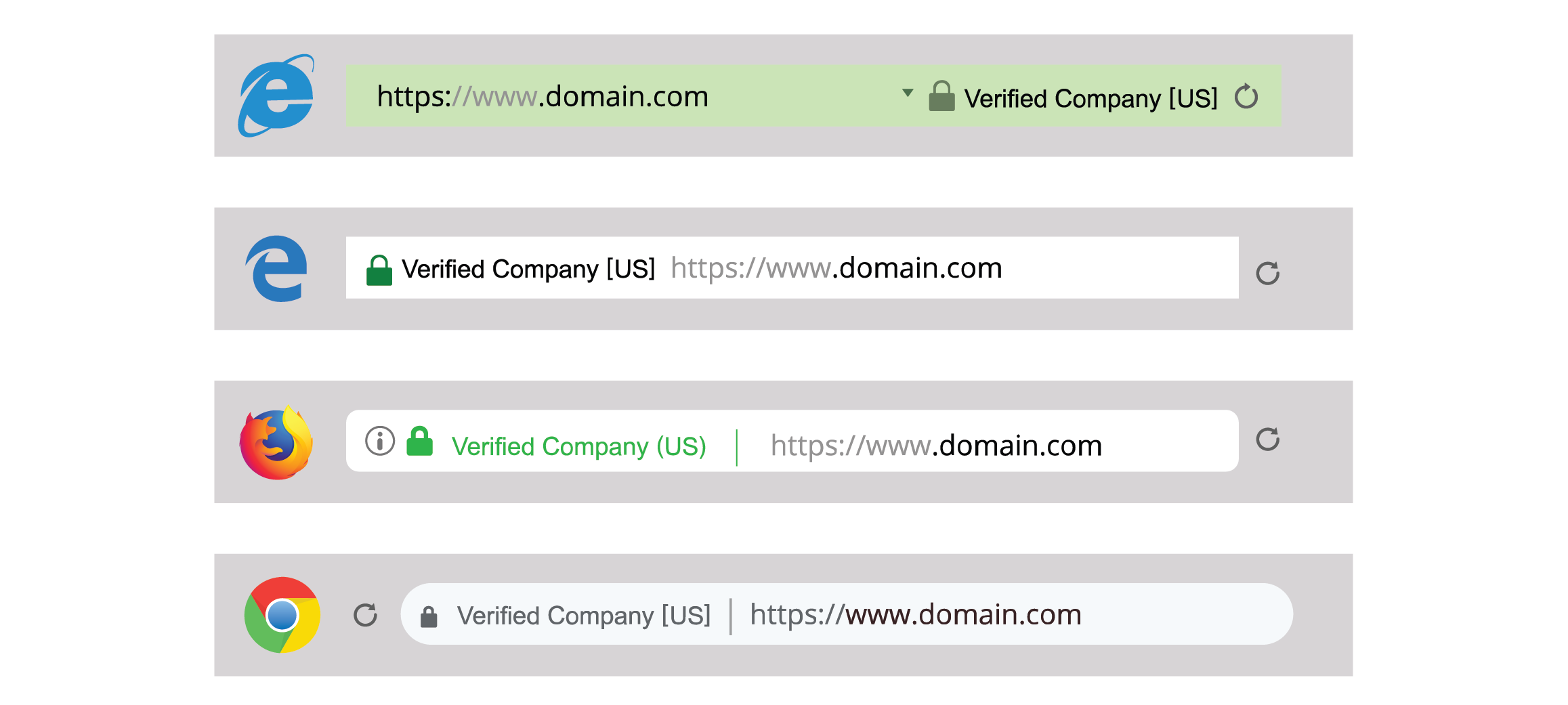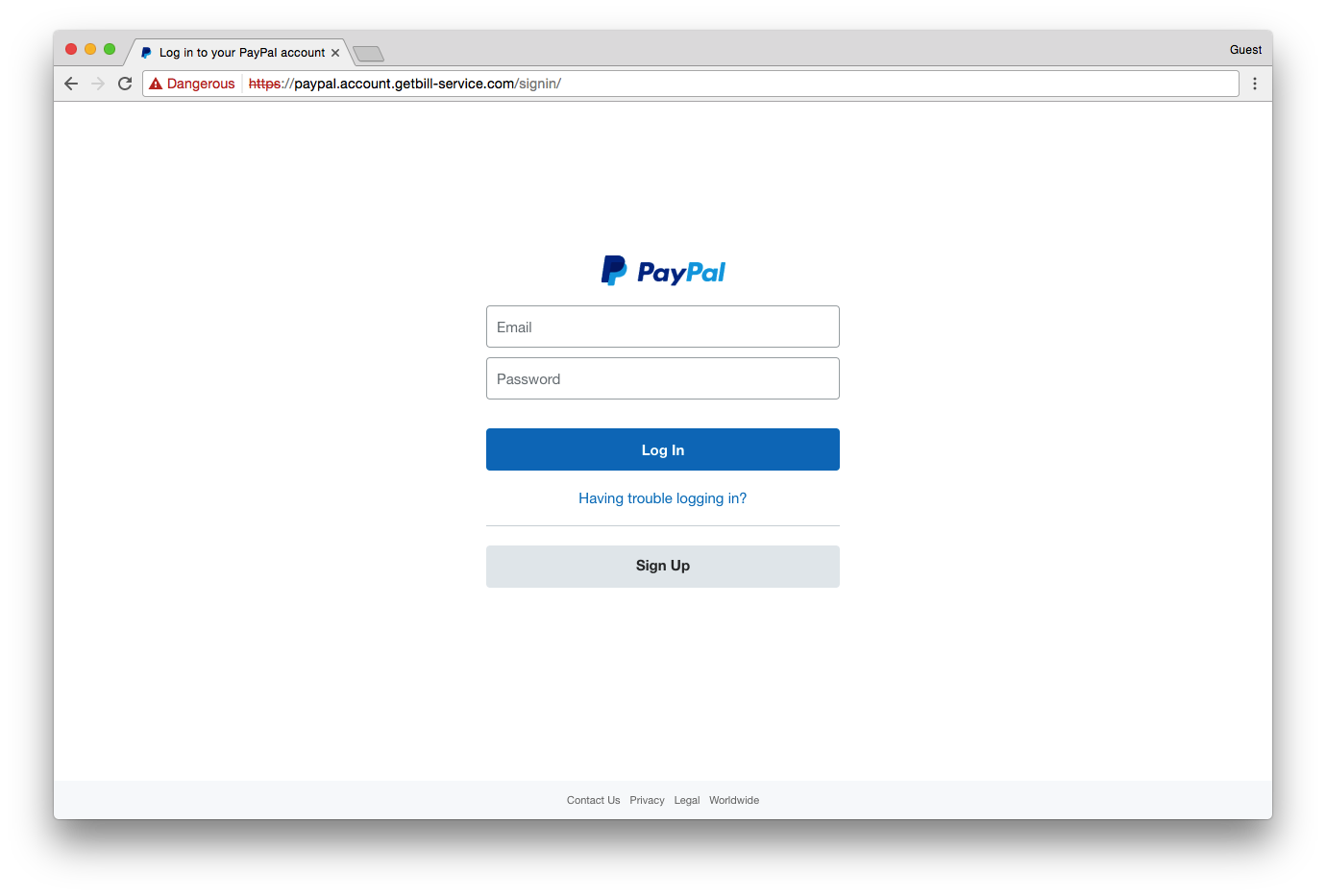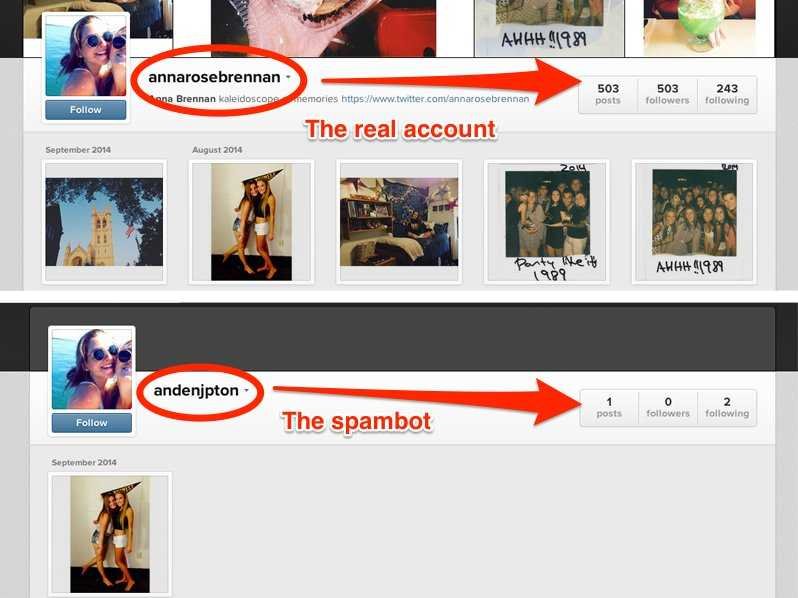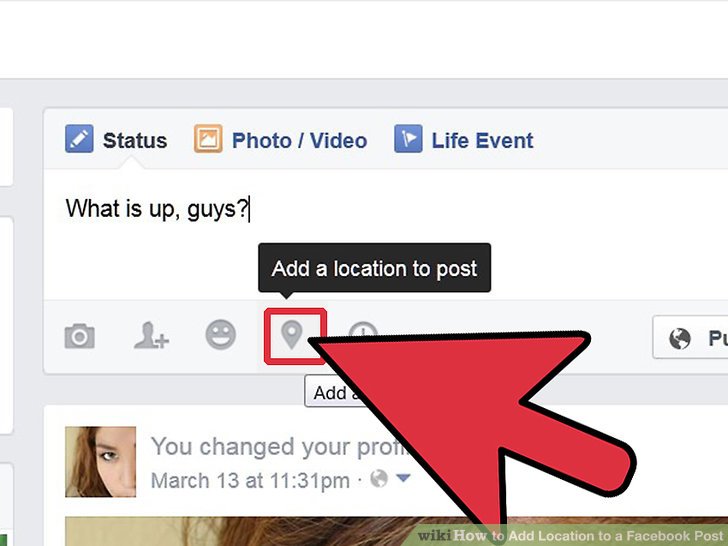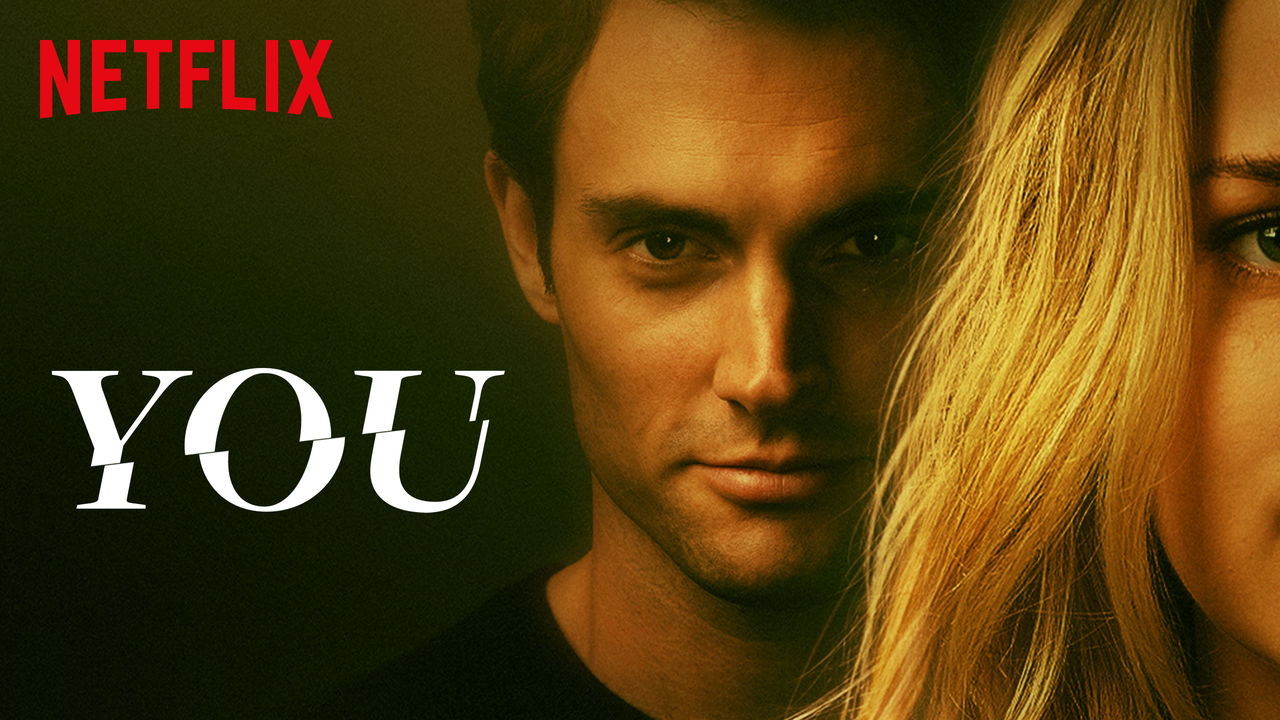We Got A Cybersecurity Expert To Give Tips On How To Protect Your Privacy Online
"In 2018, we received countless data breaches from medical centres and hospitals. You'll be shocked to see all your medical data available on the Internet."
If you love psychological thrillers, Netflix's 'YOU' is an absolute must-watch
Starring Penn Badley of 'Gossip Girl' fame, 'YOU' follows the journey of a seriously deranged stalker who studies his dream girl in a bid to be her perfect guy. What makes it extra creepy is that he does all his stalking online, through social media, revealing just how easy it is for ANYONE to access your personal data.
With the universal trend of uploading photos, checking in at the latest locations, and tagging all our friends growing, most of us aren't even aware about the importance of cybersecurity. This show totally puts a spotlight on how vulnerable we are online and it is terrifying!
Check out the trailer for a sneak peek of the dark, sexy, and suspenseful drama:
Freaked out by how intense 'YOU' is, we spoke to a cybersecurity expert to find out how to keep our privacy protected online:
Razwan Mokhtar is a cybersecurity expert who is currently co-authoring the book 'Future of Internet of Things', which focuses on the future economy and cybersecurity
Razwan has over 10 years of experience in cybersecurity for both the government and private sector, and was previously a medical system consultant for Australian-based iDataMap Corp.
An active member of the Open Web Application Security Project (OWASP), a worldwide not-for-profit charitable organisation that focuses on improving the security of software, Razwan is also a public speaker who gives talks on technology and online security.
1. Always double-check the URL of the web page
Razwan adds that there are billions of web pages available on the Internet and you must stay vigilant on what pages you click into and visit. You may see a link that claims to go to your Facebook login page, email login page, or online banking login page, but in actual fact it could be a phishing site.
Sub-domains can be misleading. Here’s an example of a sub-domain that intentionally mimics a legit website:
This URL looks like PayPal.com, but if you look closer you’ll notice that those are sub-domains, the name of the actual domain is “confirmation-manager-security.” The real domain name will always appear right before the '.com'.
This is not really PayPal. This is a phishing site. The little green padlock can even trick you into believing this is legit. That's why you MUST check the URL of whatever page you are on.
2. Never trust an HTTP website with your personal information
If you're logging into an online account for social media, online banking, online shopping, email, and so forth, always look out for either the padlock icon or the verified name badge/green address bar.
Both these icons show that the site you are on has a secure connection and you are communicating privately with the website. If it is not secure, do not give any of your personal information.
3. Don't accept friend requests from people you don't know personally, even if you have mutual online friends
Scammers prey on people over social media and they are getting smarter. Nowadays, they will befriend your mutual friends and start building trust before even sending you a message. Even if you see a person is friends with your online friends, if you don't know them personally, do not accept their friend requests.
Another way of getting to you is by creating a duplicate account of a friend you have. If you receive a friend request from someone already on your friend list, check the username for typos and ASK your friend in person if it is really them.
Aside from these steps, another easy way to protect yourself online is by using strong passwords on all your accounts
Razwan says when it comes to passwords, the most common mistake people make is to use a combination of things they love. He adds that it's natural for people to remember the things we love the most and as such, most passwords are a combination of things such as 'ILOVEYOUWIFE', 'FOOTBALL123', and 'DATEOFBIRTHDAY'. While it's easy for us to remember, it's even easier to be cracked by a hacker.
Check out the most popular password trends of the last decade:
Razwan's advice is to make sure your passwords are at least 16 characters long and include a mix of upper- and lower-case letters, numbers, and symbols. Also, you should never use the same password for all your online accounts.
You may think your social media account isn't a big deal, but according to Razwan, scammers can easily steal your identity through these platforms
From visiting your social media pages then following up with emails and getting more information about you, to enticing you into a "friendship" with fake but attractive accounts, scammers are getting smarter and trickier.
Razwan adds that many will even call you on your cellphone to gather more information about you. Once they have the details they need, they can use your identity to commit fraudulent activities such as using your credit card or opening a bank account.
To continue the scam, they often use your identity to create fake accounts and scam others, especially your friends who assume it's just you.
"A lot of methods can be used to stalk someone online, both technical and non-technical. Most begin by visiting your social media pages, then your family and friends, and constructing information about you from there."
Cyberstalking is a very real problem, but Razwan adds that many people don't understand when they're crossing the line because of the amount of information made public to them online. That's why you need to take responsibility for the personal details you post publicly online, and keep private things... private.
If someone makes persistent, unwanted contact with you, take screenshots then block and report them to the platform. If they continue to harass you on other platforms or in real life, bring all evidence and make a police report.
While social media empowers the way we communicate and allows us to connect with people we love, Razwan warns that it comes with responsibility that you must be aware of
Unless you are a public figure making a public appearance, Razwan advises to never post your current location, daily planned activities, or where you are going to be the next day. Making your whereabouts known to the public can be dangerous.
Not only will people know your exact location and be able to find you, they will also know that your home is empty. Both situations leave you vulnerable.
Instead, when it comes to posting online, keep the information general such as talking about your hobbies. Razwan warns to never post any financial or medical information, and recommends keeping your account 'private'.
What would people be most shocked to find out about their online profiles?
"The most expensive personal data right now is your financial information and medical data. In 2018, we received countless data breaches from medical centres and hospitals. You'll be shocked to see all your medical data available on the Internet.
Imagine receiving a call from unknown people who know about your family illness, blood type, and every component of your body. That's scary."
With this information, scammers can gain your trust and easily gain more private details from you.
Even with all these preventative measures, it's still possible to have your account compromised. If that happens, here's what you should do:
2. Try to identify which devices or accounts got infected/hacked.
3. If your online account has been hacked, immediately change your password. If possible, enable two-layer authentication.
4. If your mobile phone or computer has been hacked, disconnect your accounts from these devices and start scanning your phone, laptop, or PC with antivirus.
5. Pay attention to any unusual activity on your devices such as unknown applications and warnings or alerts.
6. If things are getting out of your control, seek help from a cybersecurity expert.
The best you can do is avoid online dangers by staying vigilant and keeping your personal information off the Internet
Be sure to catch the cyber thriller and drama in 'YOU', exclusively on Netflix