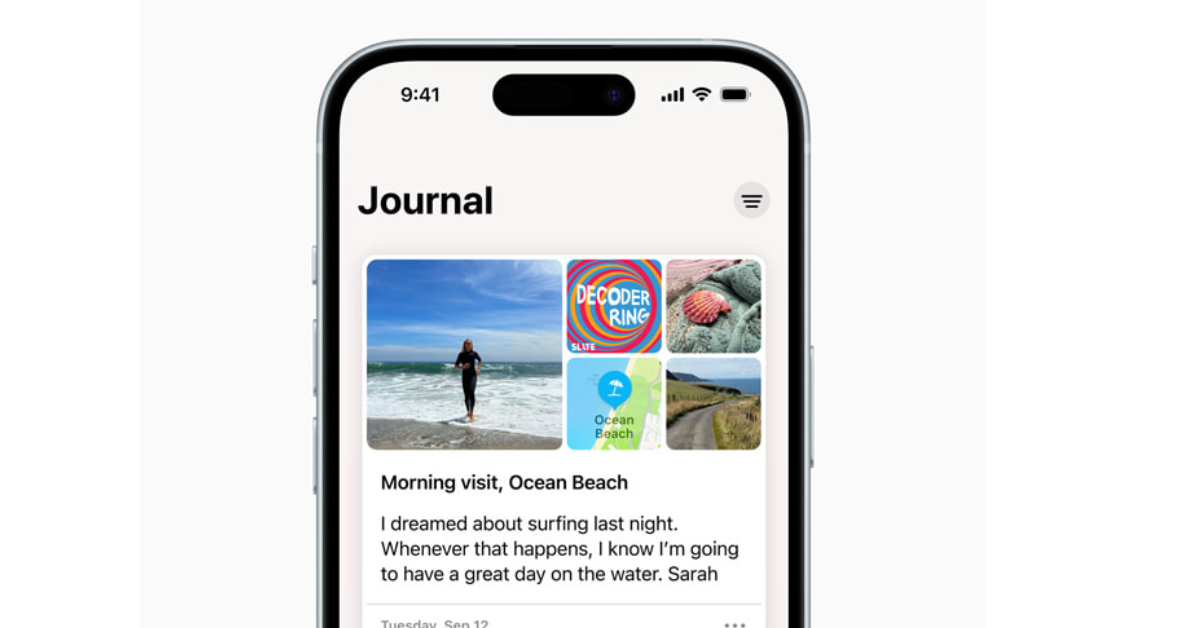7 New Features From The iOS 17 Update That iPhone Users Can Enjoy
The update makes the iPhone even more personal and intuitive.
On Monday, 18 September, Apple released the latest iOS 17 software update for iPhone Xs and later
The new update aims to make the iPhone more personal and intuitive than ever. This includes major updates to communication apps, a new charging experience, easier sharing, more intelligent input that improves the speed and accuracy of typing, and lots more.
1. Incoming calls now have Personalised Contact Posters and Live Voicemail.
You can now create Personalised Contact Posters to customise how you appear when calling known contacts, including in third-party calling apps. Design your contact poster however you like, with photos, Memojis, eye-catching typography, and gorgeous font colors.
As for the new Live Voicemail feature, it provides real-time transcription as someone leaves a voicemail, and gives you a chance to pick up while the caller is leaving their message. The transcriptions are handled on-device and remain private. And if Silence Unknown Callers in enabled, unknown numbers are transferred directly to Live Voicemail, and calls identified as spam are instantly declined.
2. FaceTime has some fun new features.
Tried to call someone but they didn't pick up? No worries, you can now leave a video or audio message via FaceTime!
Another new FaceTime feature is Reactions, such as hearts, balloons, fireworks, and laser beams, which can be activated by simple gestures. So cute!
Plus, if you wanna enjoy your FaceTime calls on a bigger screen, you can sync it with an Apple TV. Just use Continuity Camera to start a FaceTime call on your phone, then hand it off to Apple TV. Or you can start the FaceTime call directly from the Apple TV itself.
3. New features on Messages make it easier to use.
This includes the following:
- Search gets more powerful and precise with search filters
- Audio messages get automatically transcribed
- Swipe on a text bubble to reply inline.
- New expandable menu provides easy access to all iMessage apps
- Create Live Stickers from your photos to customise your messages.
- A nifty new feature is Check In, which notifies a family member or friend when you have safely arrived at your destination.
Once you start a Check In, your chosen contact will automatically be notified once you arrive. If it detects that you are not making progress towards your destination, information such as your device’s location, battery level, and cell service status will be temporarily shared with your selected contact in a secure and private way.
4. Want to see info on your phone while its charging? Just use StandBy.
Designed to be viewed from a distance while your iPhone is on its side and charging, this new full-screen experience lets you see the information you want at a glance.
You can personalise it to display a range of clock styles, favorite photos or widgets, Smart Stacks, full-screen Live Activities, Siri results, incoming calls, and larger notifications.
5. File-sharing is now even easier, thanks to AirDrop and NameDrop.
With NameDrop, you can exchange contact information with someone just by bringing your iPhones together.
Besides that, you'll also be able to share content or start SharePlay to listen to music, watch a movie, or play a game while in close proximity.
And look out to a new AirDrop feature coming later this year, which will allow you to continue transfers over the Internet when a user steps out of AirDrop range.
6. Updates to Autocorrect and Dictation will help you with those pesky typos and grammatical mistakes.
With a new transformer language model, Autocorrect will help improve your typing accuracy.
Not only can it fix more types of grammatical mistakes, it will also temporarily underline corrected words, allowing you to revert to your previous word with just a tap. There's also inline predictive text to help quickly finish sentences.
As for Dictation, its new speech recognition model brings improved accuracy.
7. Use the new Journal app to reflect on everyday moments and special events.
Journaling has never been easier!
The app will even help inspire you via personalised suggestions of what to journal about, intelligently curated from your recent activity.
You can also create scheduled notifications to help you get into the journaling habit.
And you won't have to worry about anyone accessing your journal entries, not even Apple. It has privacy and security features such as the ability to lock the app, the use of on-device processing, and end-to-end encryption.