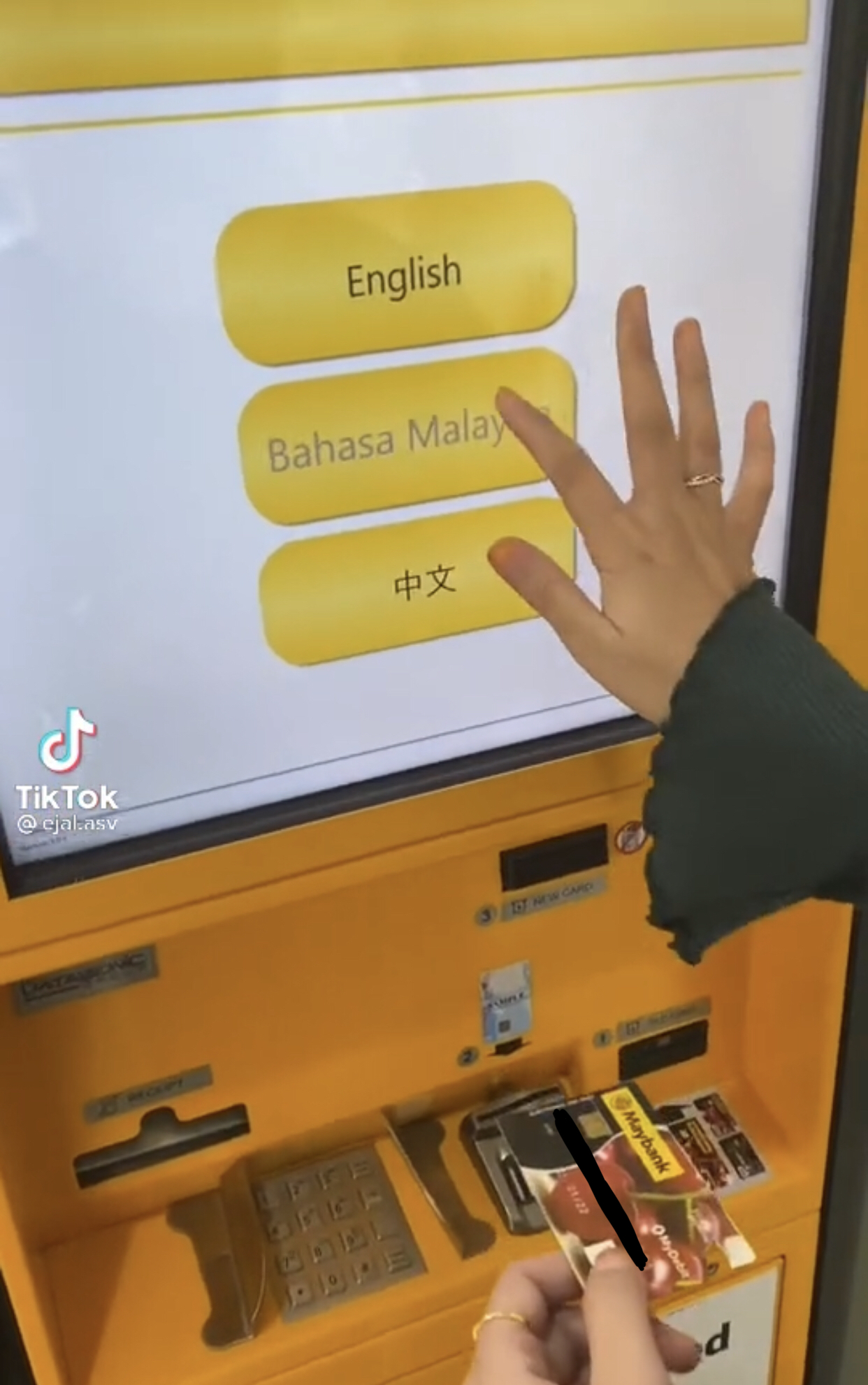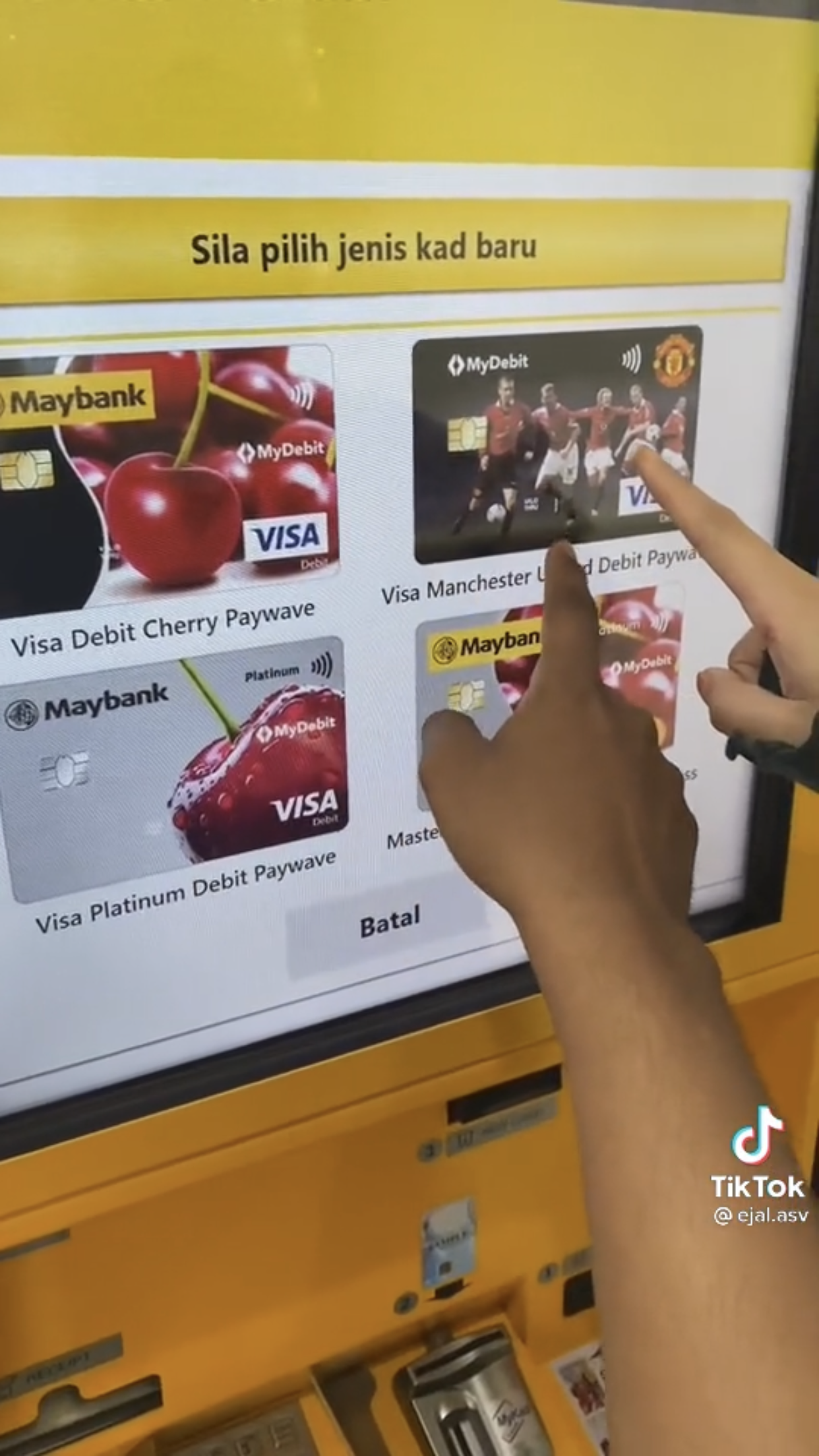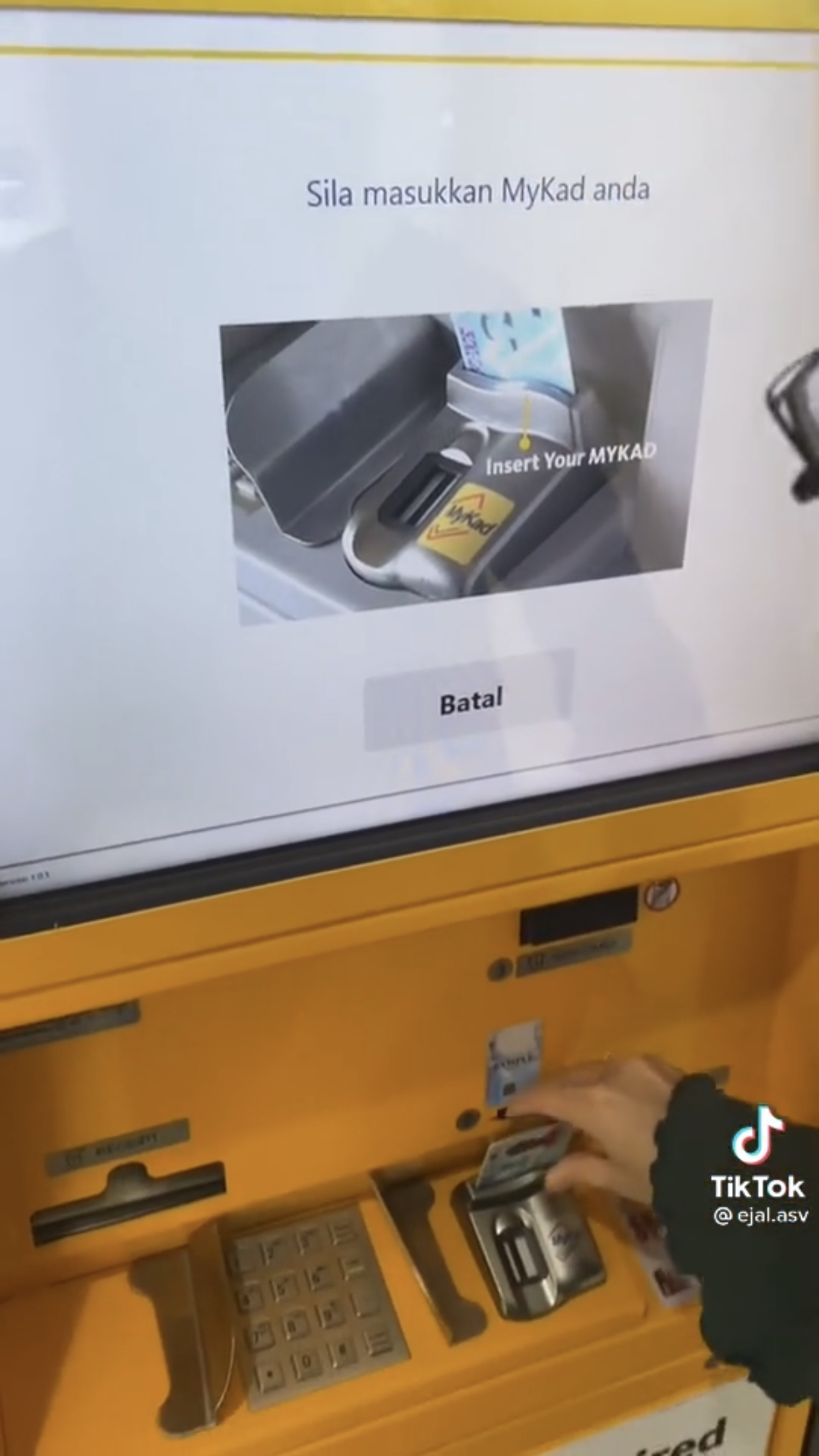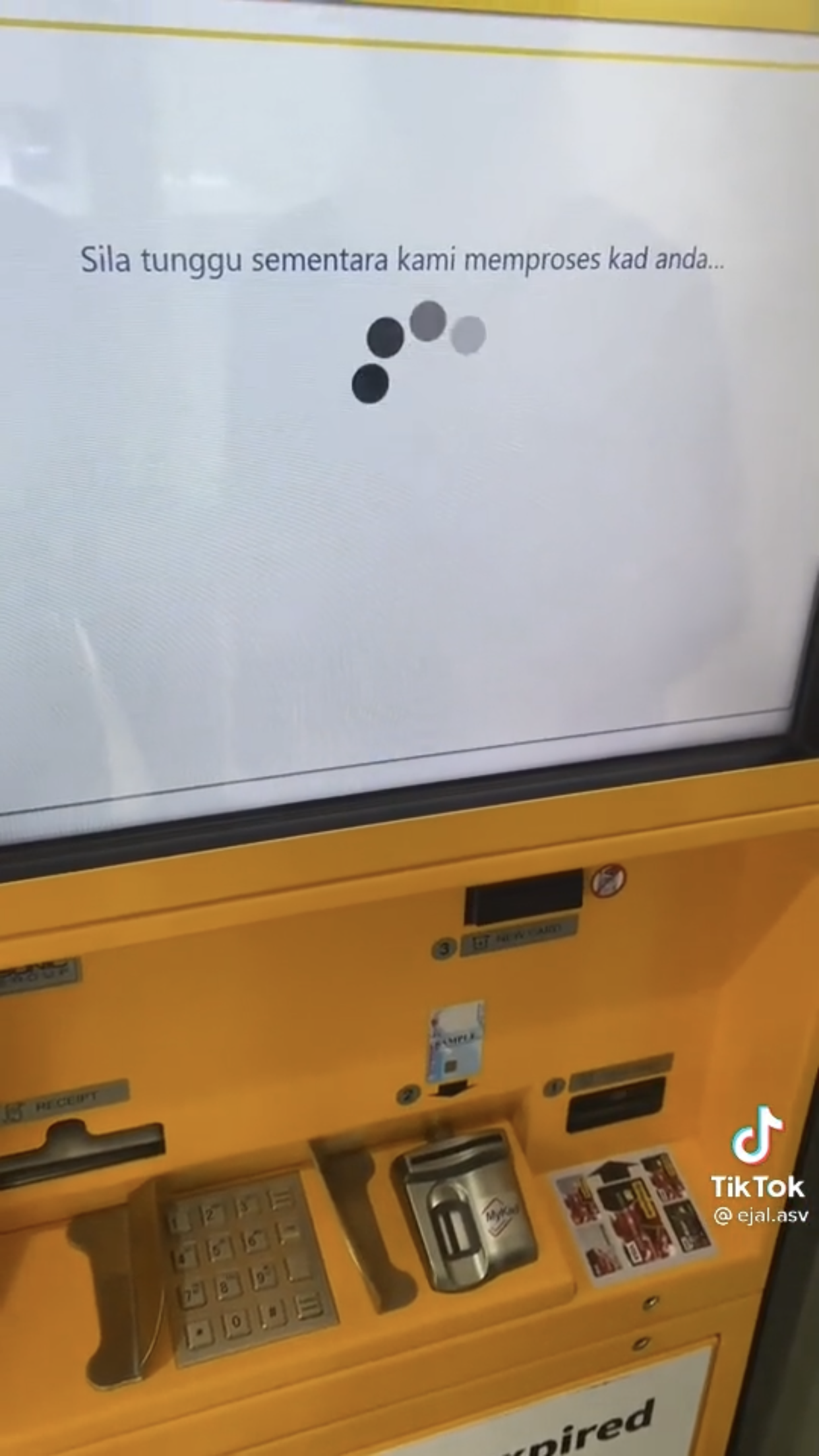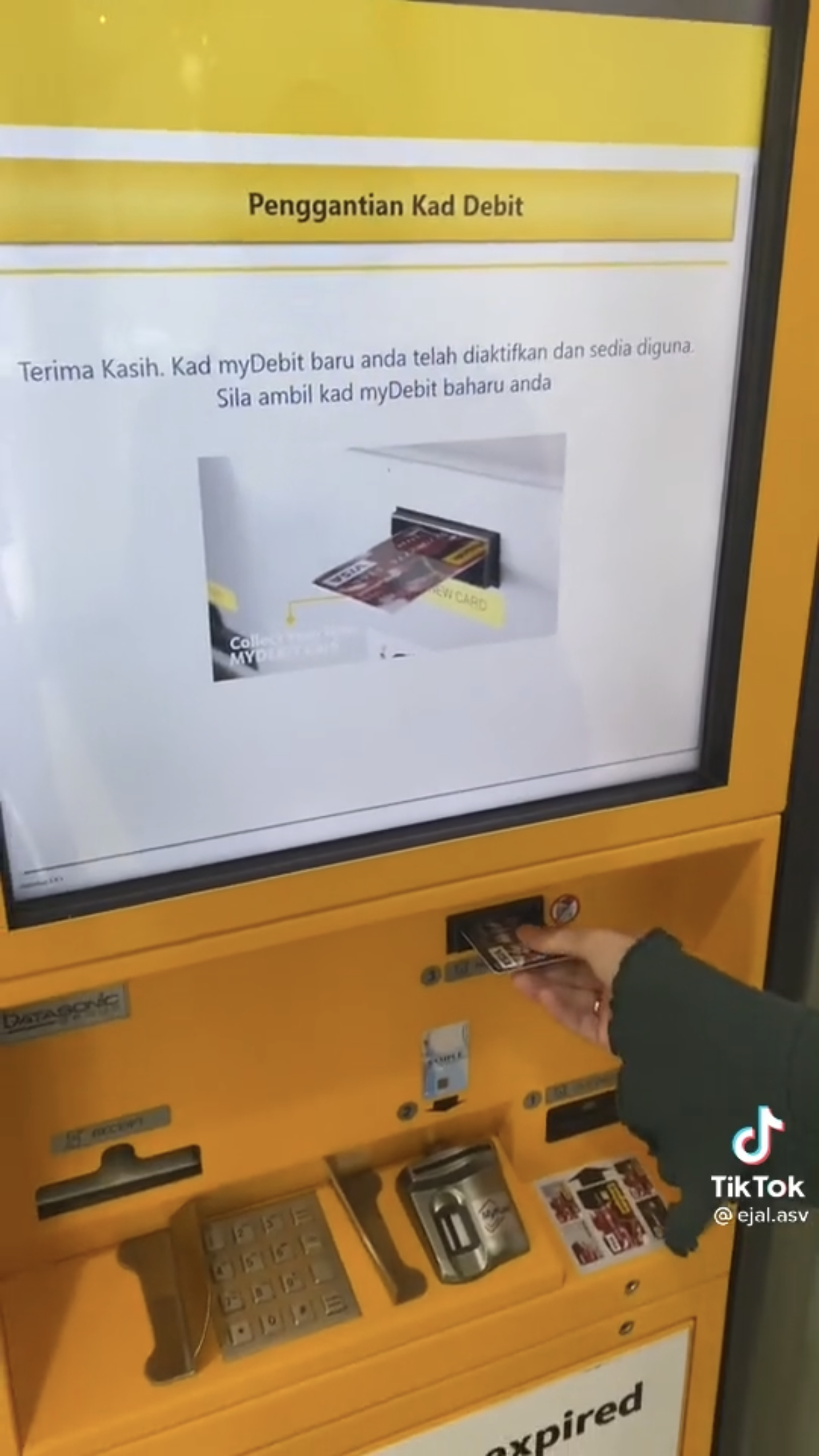Don't Want To Wait In Line? This Kiosk Helps You Change Your Expired Maybank Debit Cards
In just five minutes, you'll receive your new debit card.
Did you know there's a kiosk that can change your expired Maybank debit cards in just five easy steps?
A recent post by a TikTok user (@ejal.asv) has garnered the attention of over three million individuals, as he demonstrated the way to replace your expired Maybank debit card at a Maybank kiosk.
Malaysians everywhere are flocking to see how this works and if it truly is valid. I can gladly say, it is legit!
2. Insert your expired debit card into the kiosk, then enter your pin number
3. Choose the visual design you would like to have on your new debit card
With an array of options that you get to choose from, you won't need to worry about what your card is going to look like.
4. Place your identification card (IC) into the machine. Then, place your thumb on the scanner and allow the machine to scan your thumb.
Insert your IC into the space labelled "MyKad" on the machine.
Once that is done, place your thumb on the red flashing light (below) that appears. Allow your thumb to fill the entire space of the scanner and do not remove your thumb until instructed to do so on the screen.
5. Wait for the machine to process your details, and then retrieve your new debit card
If you want, there is an option to print the receipt of your transaction.
And that's it! Hassle-free and done in just under five minutes.
Easy, isn't it?
If you are looking to replace your expired debit card, click here to find out which Maybank outlets possess the same kiosk.