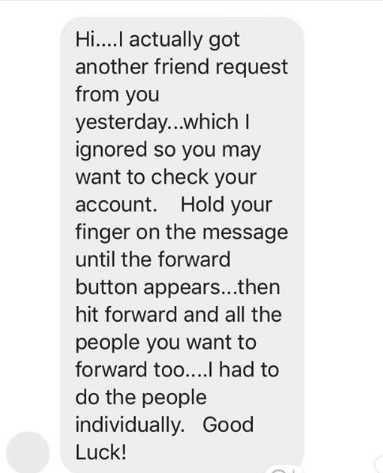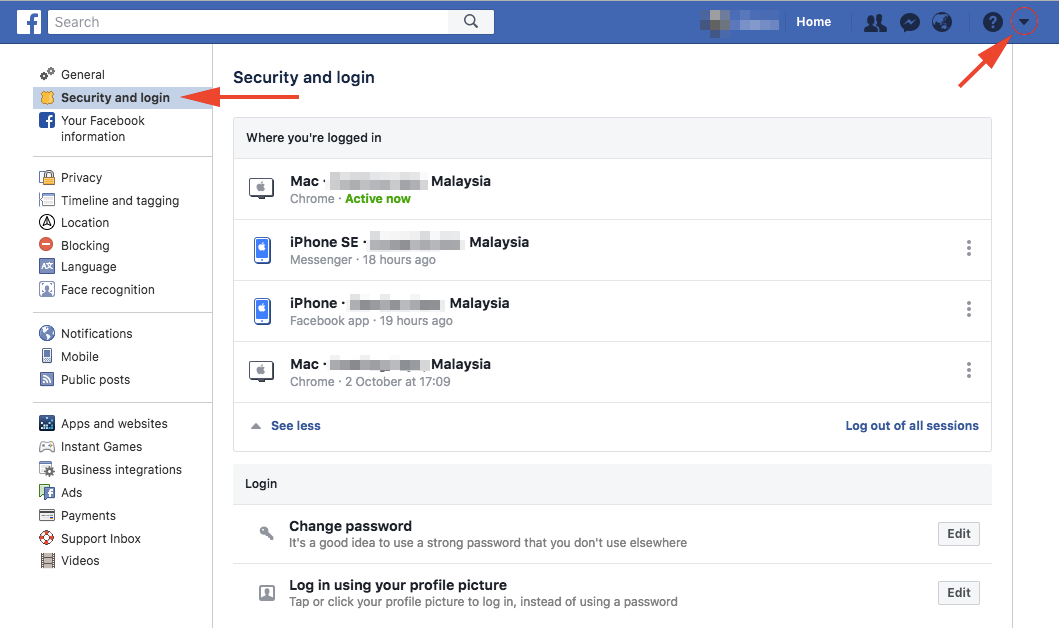This Facebook Hoax Claims Your Account Was Hacked And Cloned. Here's What You Can Do
A forwarded message is not confirmation your account was hacked.
Facebook may have been hit with a major hack last month, but it did not result in a mass cloning of personal accounts
One of the latest viral hoaxes that are making rounds on Facebook comes in the form of a chain message that reads:
"Hi... I actually got another friend request from you yesterday... which I ignored so you may want to check your account. Hold your finger on the message until the forward button appears... then hit forward and all the people you want to forward too... I had to do the people individually. Good Luck!"
Although the well-intentioned message is pretty harmless, worried Facebook users have been forwarding it to everyone on their friends list.
The result is a frenzy of Facebook users putting up posts claiming they may have been hacked, that they only have one account, and to not accept any friend requests from a clone of their account.
If you're worried there's a "clone" of you out there, here's what you can do to check:
2. Type in your Facebook name, then click or tap the magnifying glass button.
3. Click or tap on the 'People' tab.
4. Ta-da! Now you'll see if there's a duplicate account out there with your name on it.
Now all you have to do is "Report this profile" for impersonating you. That's it.
Additionally, if you're worried that you've been hacked, take a look at your 'Security and login' page
To get there, you'll need to look for an arrow on the far right end of the blue Facebook bar, then head to "Settings". When in "Settings", head to "Security and login".
Under this area, you'll be able to find out all the places your account has been logged in to, change your password, or activate two-factor authentication.
If you find that your account has been logged in to a device or location that was not you, then it's best to change your password and log out of all devices.