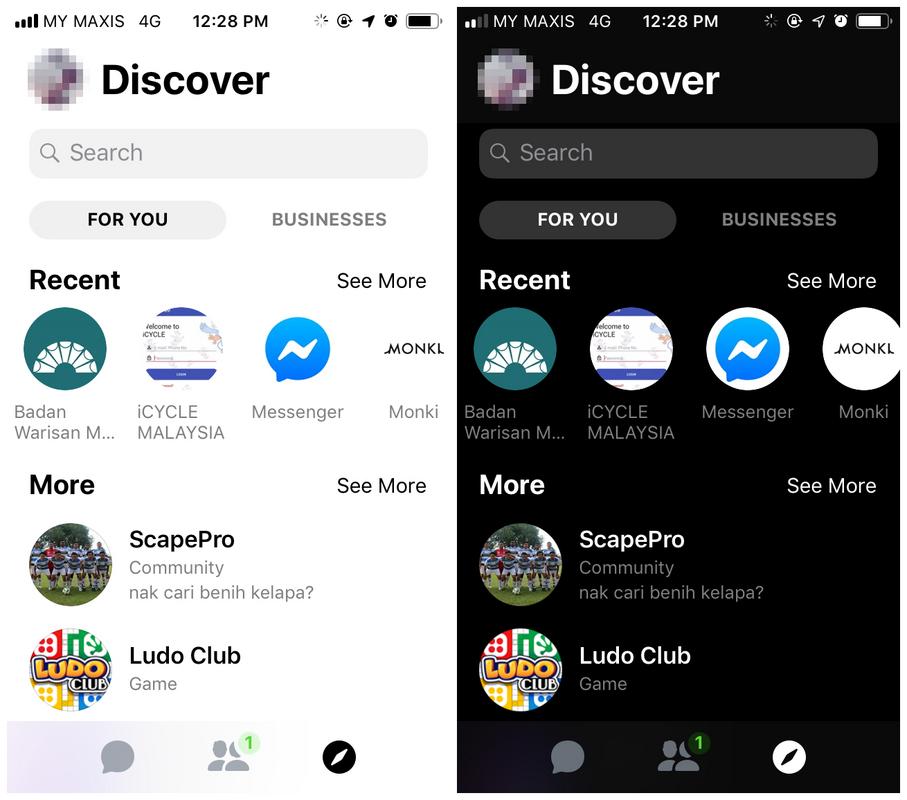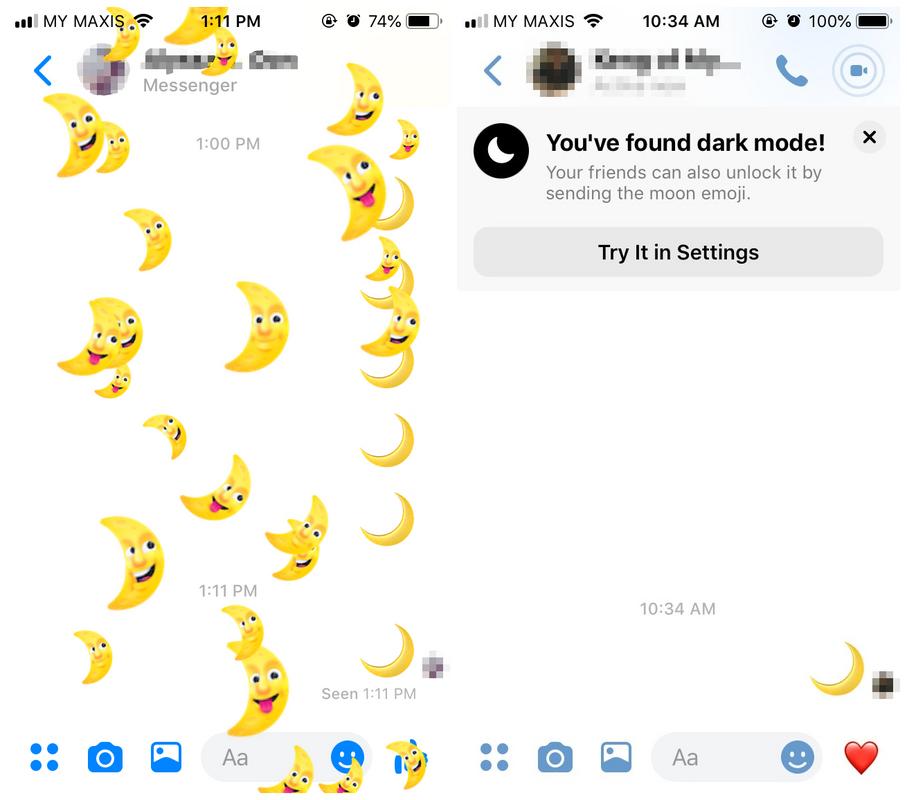This Neat Trick Will Activate 'Dark Mode' On Facebook Messenger So Your Eyes Hurt Less
The cheeky Easter egg will invert colours so that it shows white text on a black background instead.
The one really annoying feature of an app's sleek, minimalistic design is how stark white it looks.
Which means unlocking your phone at night looks a little like this:
Facebook has been making some big changes to its Messenger app, which now includes a super secret 'Dark Mode'
The 'Dark Mode' inverts the colours so that users get white text on a black background, instead of the default dark-on-light scheme.
It is believed that 'dark' or 'night' modes have various benefits, including less eye strain, less sleep disruption, and also saves on battery life, reported CNET.
Instead of just adding a simple switch to activate 'Dark Mode', Facebook has decided to make things a little cheeky by involving this emoji:
Here's how you can activate 'Dark Mode' on Messenger:
2. Your chat will be showered in falling moons, and a pop-up saying 'You've found dark mode!' will appear.
3. Now you choose can activate or deactivate 'Dark Mode' in the app's settings.
If you followed the instructions, but 'Dark Mode' did not appear for you, here's what you should do instead:
First of all, check that your Messenger is updated to the latest version.
If your app is updated, then try:
- Tapping on the "Crescent Moon" emoji, or
- Closing down Messenger, reopening it, then tap again on the "Crescent Moon" emoji.
'Dark Mode' is available on both iOS and Android versions of Messenger.