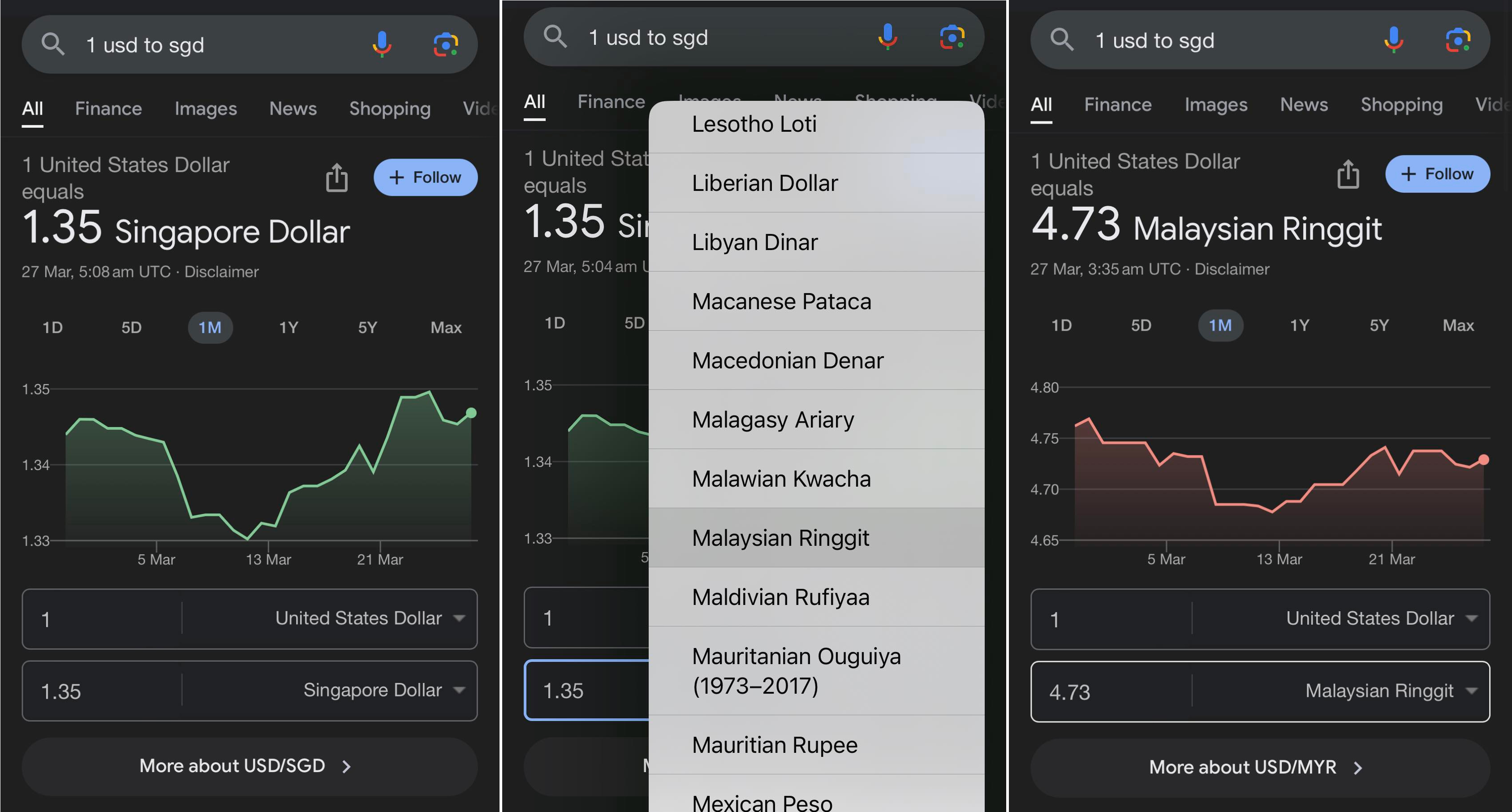You Can't Search RM Exchange Rates On Google Right Now Because BNM Gave Them A Warning
However, the handy Google widget still appears for other currency conversions.
Google's currency conversion widget for the Malaysian ringgit is currently not accessible to search engine users
As of writing, a quick check by SAYS found that the widget does not pop up as usual when searches are entered for currency conversions to or from the Malaysian ringgit.
However, the handy widget still appears for other currency conversions.
The feature has apparently been disabled because Google got into trouble with Bank Negara Malaysia (BNM)
According to Bernama, BNM called out Google for publishing inaccurate ringgit exchange rates against the US dollar on 15 March.
Malaysiakini reported that the Google widget inaccurately showed USD1 was equal to RM4.98, when according to BNM, the actual rate was RM4.7015 against the US dollar on that day.
The central bank pointed out that it was the second time Google has published inaccurate USD/RM exchange rates on its platform this year.
"The exchange rate is market-sensitive data and any inaccurate reporting and circulation of unverified data can cause serious implications for the financial markets," it warned.
BNM then added that it will be approaching Google for an explanation, as well as to discuss corrective measures to prevent the issue from recurring.
Communications Minister Fahmi Fadzil confirmed that Google has decided on its own to temporarily disable the convenient pop-up to prevent further misquotes
He thanked Google for the effort to ensure its data integrity, and said the search engine giant has assured that the feature would be reinstated once the technical issues have been resolved.
For now, if you would still like to check ringgit exchange rates on Google, you may access the widget by first entering other currencies into the search bar
Once the widget has popped up on your search result page, simply change the currency to Malaysian ringgit.
Alternatively, you can check out BNM's official website for ringgit exchange rates.