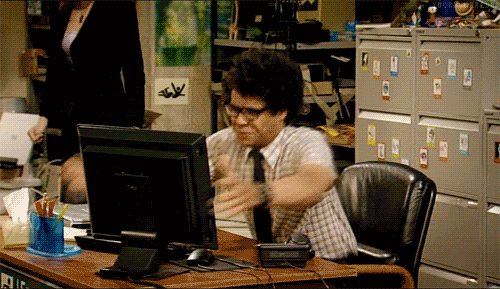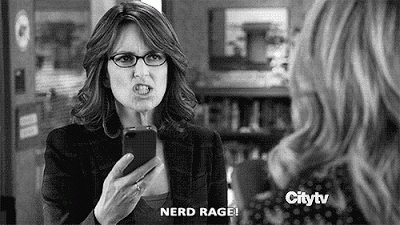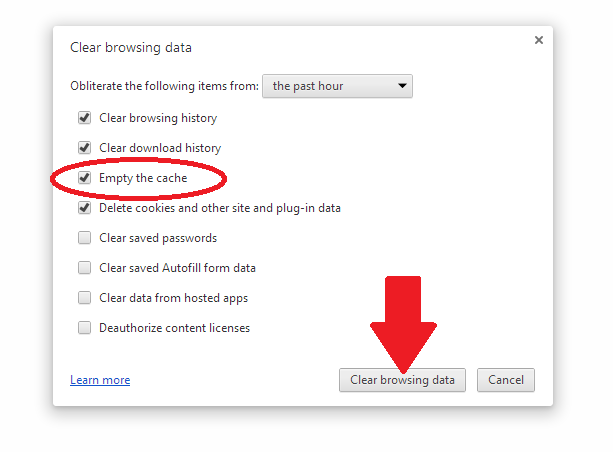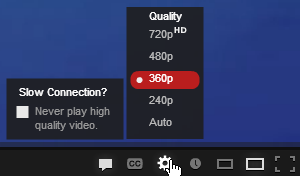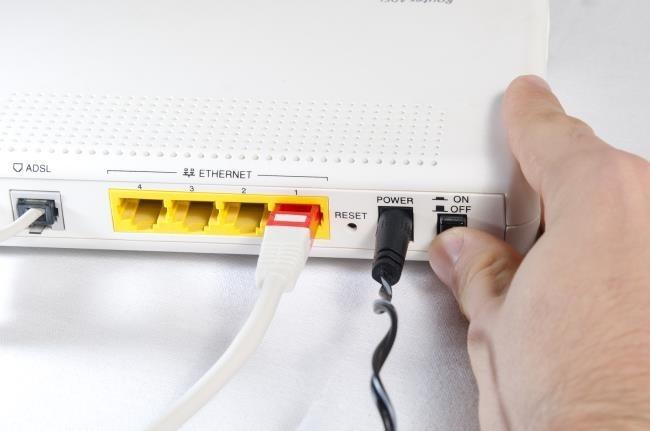Hate Waiting For YouTube Videos To Load? Here Are 6 Hacks For Faster Streaming
The quality of the video plays a part!
We've all been there - you're watching a YouTube video when all of a sudden, it pauses and starts buffering… especially when the video starts to get good!
Not forgetting those who can't even stream a YouTube video from the beginning, we're sorry.
Sometimes, it could be a fault on YouTube's end. But for the most part, it's the Internet connection.
Luckily, there are some things you can do to make YouTube videos stream faster before you throw your computer out of the window:
1. Check if there's anything hogging the Internet bandwidth
If YouTube videos are slowing down at your home, check if there's anything else that's hogging the network. You may not know it, it could be your roommate, siblings or even your neighbors! Many Internet connections can only handle so much bandwidth.
You also could disconnect all devices from the network while they are not in use. Additional computers and other devices can slow down a video stream considerably.
2. Clear up your browser's cache and Internet files
Cache refers to a repository of data that helps web browsers display web pages faster, while cookies are little pieces of code used to track your online behavior.
Over time, both the cache and cookies can bloat over and affect browser performance. This is why it is recommended that you clear your cache and cookies regularly. After that, restart your browser and YouTube should load just fine.
3. Plug into an ethernet connection if you can
While Wi-Fi provides a convenient way to connect the computers in your home without dealing with the hassle of wires, but Wi-Fi is also slow and unreliable compared to a wired connection.
But a lot of Wi-Fi connections can choke on streaming HD content. Not only will your picture be less than stellar, but movies can take a while to buffer before they become watchable depending on how far you are from the router, how much interference you have, and so on.
A straight wired connection will always get you crystal clear HD and quick streaming, so you don't ever have to worry about seeing a "buffering" message.
 lifehacker.com
lifehacker.com
4. If you don't have an ethernet cable, sitting closer to the router might work
If you can’t connect to ethernet because you don't have a cable, The next best thing to do is sit closer to the router. The farther you are away from the router, the weaker your internet connection gets, especially if there are walls between you and the router.
Sitting closer to the router will improve your internet connection and could be the difference.
5. Try watching YouTube videos in lower quality
YouTube videos come in different video formats like 480p, 720p, 1080p and 4k ultra HD. If you are on an excellent internet connection, you can of course enjoy the highest video quality while if not and you want to stay away from the YouTube buffering problem, you are suggested to shift the YouTube to a lower video quality format to suit the lower connection and play YouTube videos faster.
For users with slow internet, YouTube has introduced the 144p video quality stream which can help load YouTube videos faster.
6. When all else fails, restart EVERYTHING!
If none of the above seem to be working, simply restarting your router and/or your computer can give everything a fresh start. Restarting a router is good to do every few weeks anyway, because it clears out any leftover internet crud that’s been building up
When you restart a router, it’s recommended that you do it the thorough way, which is to shut it off and unplug it from its power source for at least 30 seconds. Then plug it back in and turn it on.
You’ll want to give it a couple of minutes to completely start back up, but once it’s up and running again, you should be greeted with a fresh internet connection where you don’t have to deal with sputtering YouTube videos anymore.