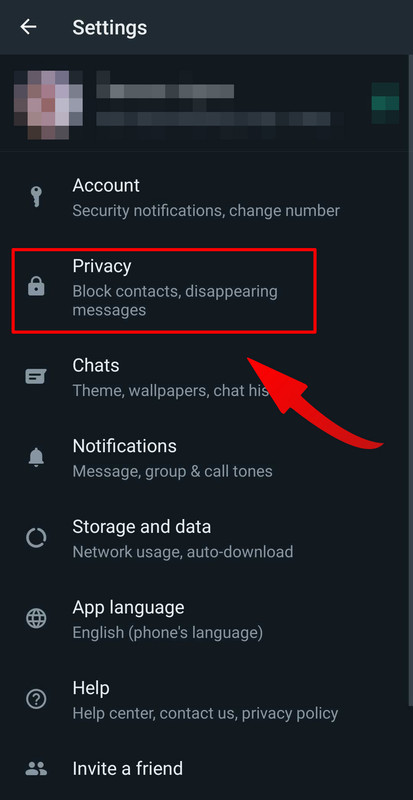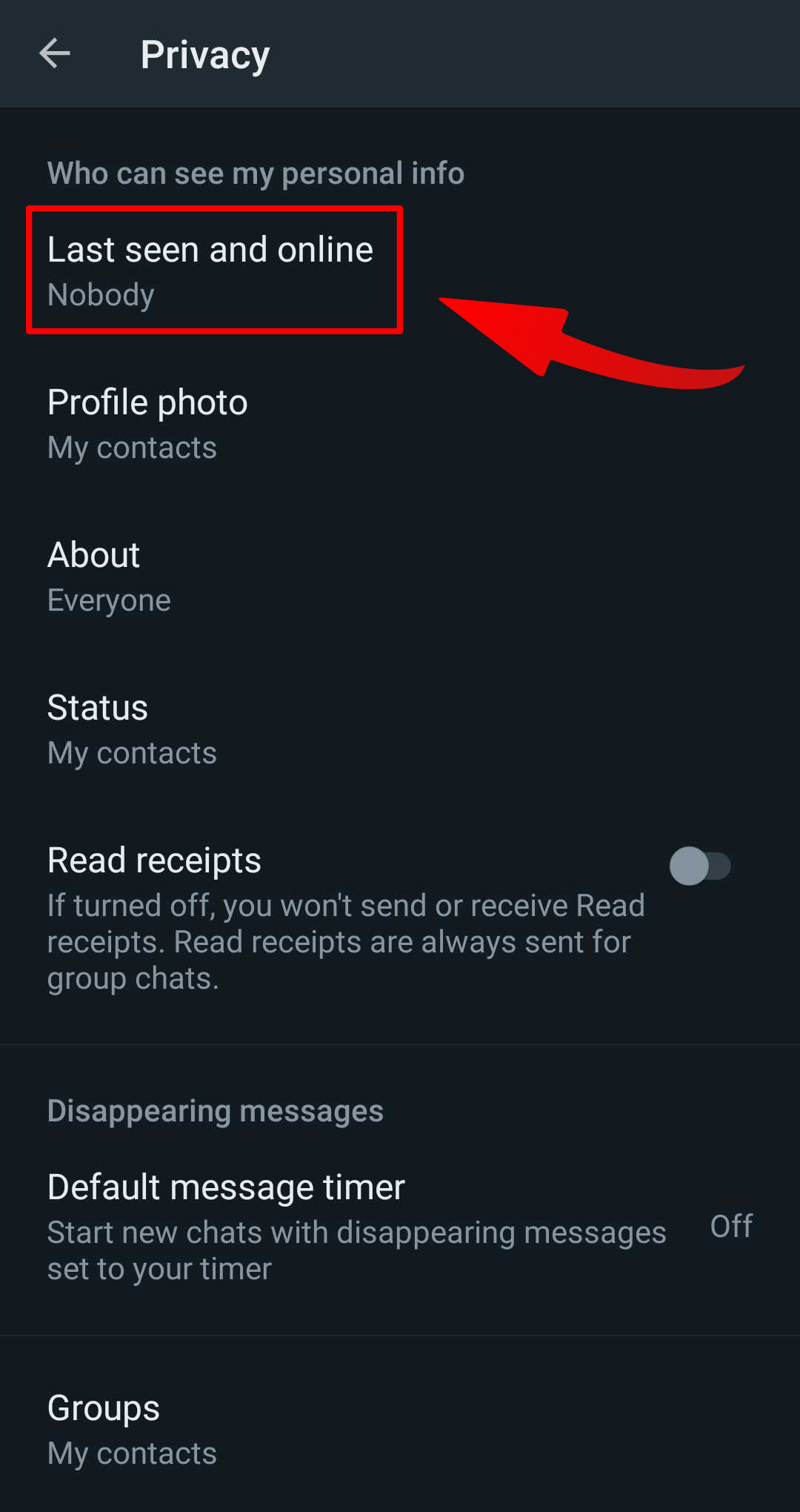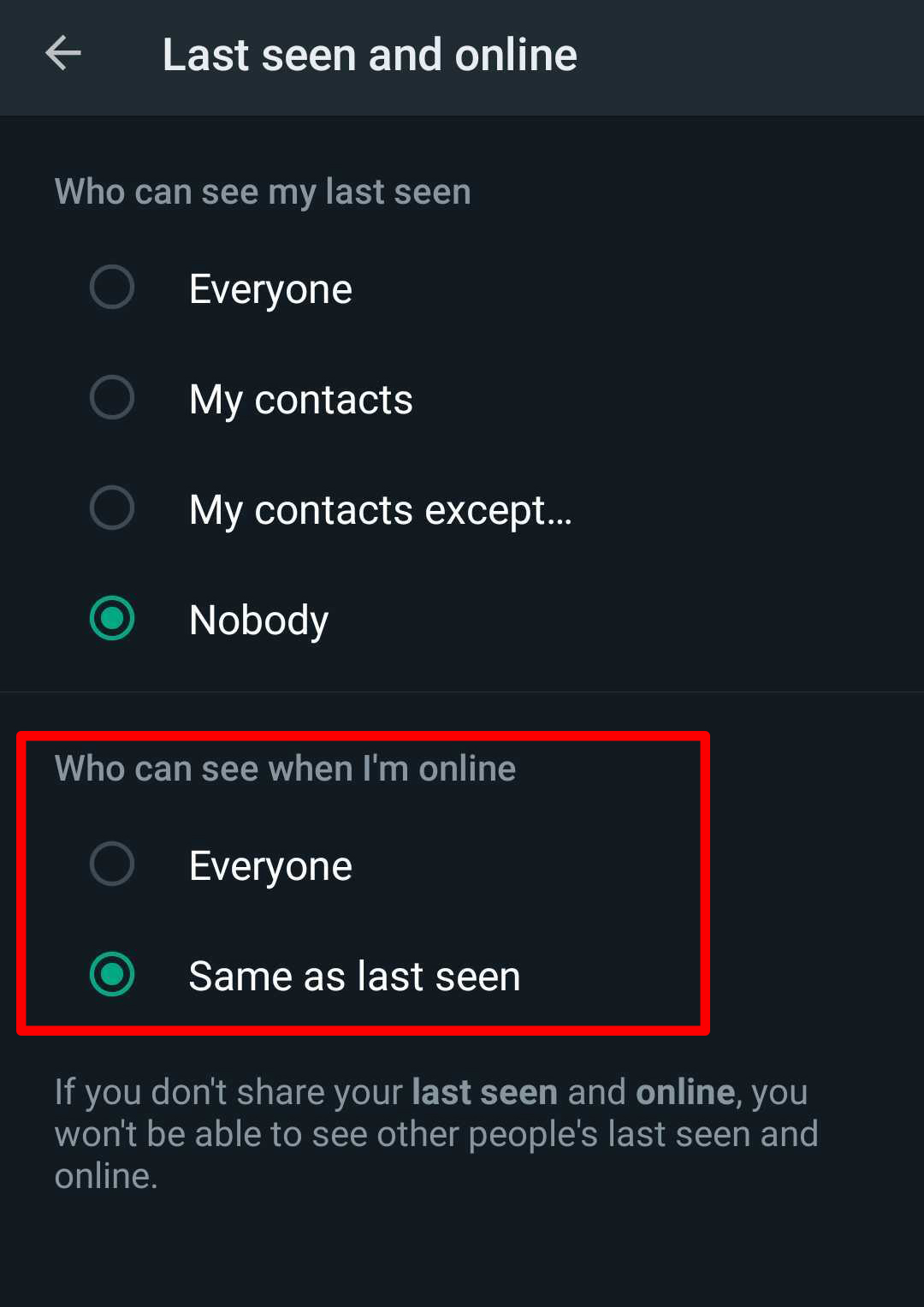You Can Now Choose To Hide Your Online Status On WhatsApp. Here's How
For extra privacy.
We live in a time where almost everyone is contactable on WhatsApp.
But sometimes a little privacy is appreciated.
WhatsApp has recently released a feature that lets you hide your online status.
Prior to this, WhatsApp users could only hide their 'Last Seen' feature, but people could still see when recipients were online. With that said, appearing online doesn't necessarily mean that receivers are reading your messages, it simply means that they are currently using the app.
The only way one could tell if someone had read your message was to see if there were blue check marks beside the message.
Although that's still an option, now there's a way to completely hide your online status from everyone, or just your contacts.
Here's how:
3. Tap either 'My Contacts', 'My Contacts Except', or 'Nobody' to choose how you want to hide your 'Last Seen' status
Then, click on the 'Same as last seen' option under 'Who can see when I'm online' section.
Take note that if you do not share your Last Seen or online status, you won't be able to see other people's last seen and online statuses as well.
That's it!
People won't be able to see if you're online, however, it will still show whenever you're typing.
Of course, everyone is allowed to respond whenever they choose to, regardless of whether or not they are online.
But this option does come in handy, especially if you appreciate a little more privacy and don't want to feel pressured to respond to messages immediately.
You can find out more about the feature here.