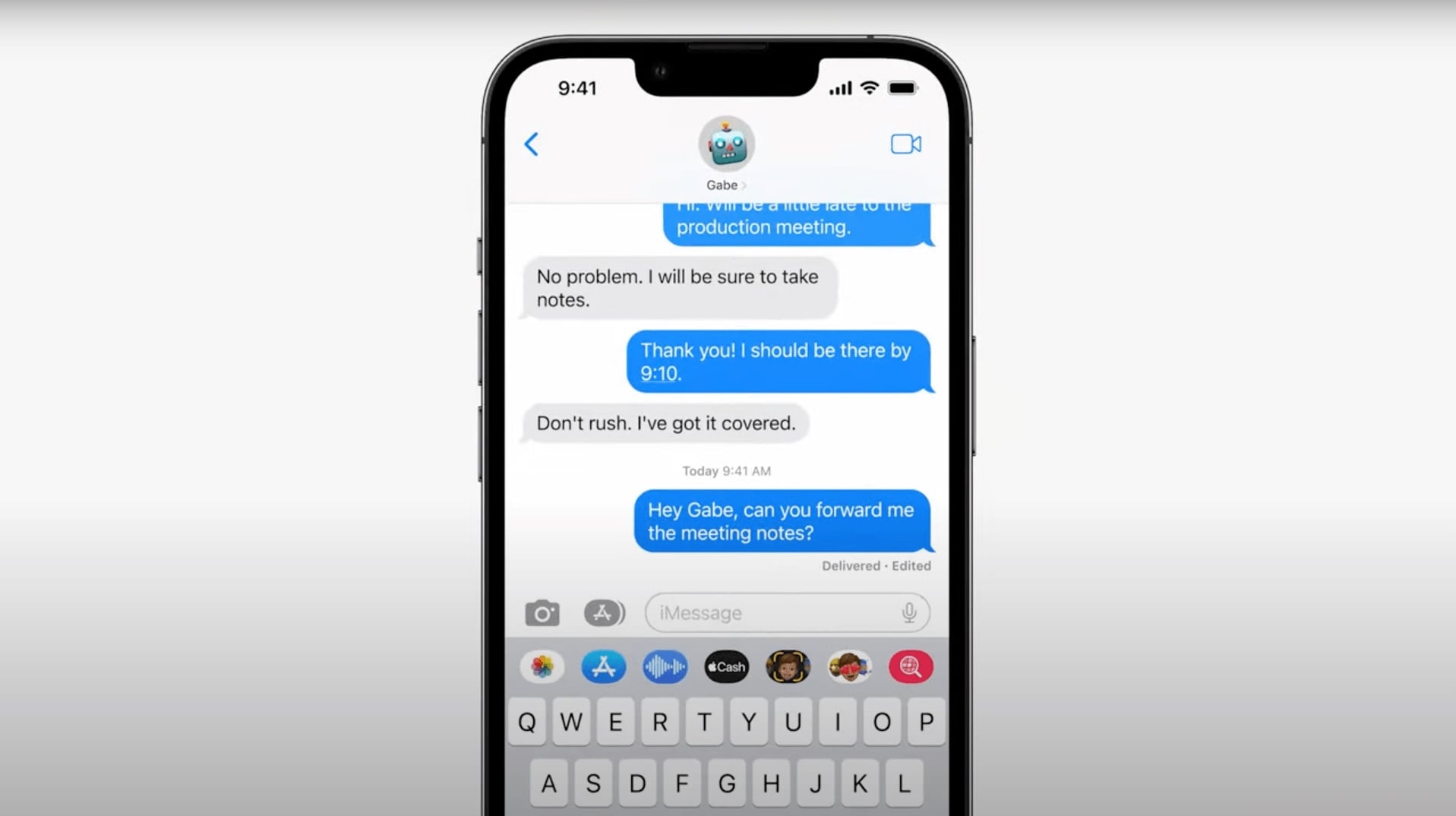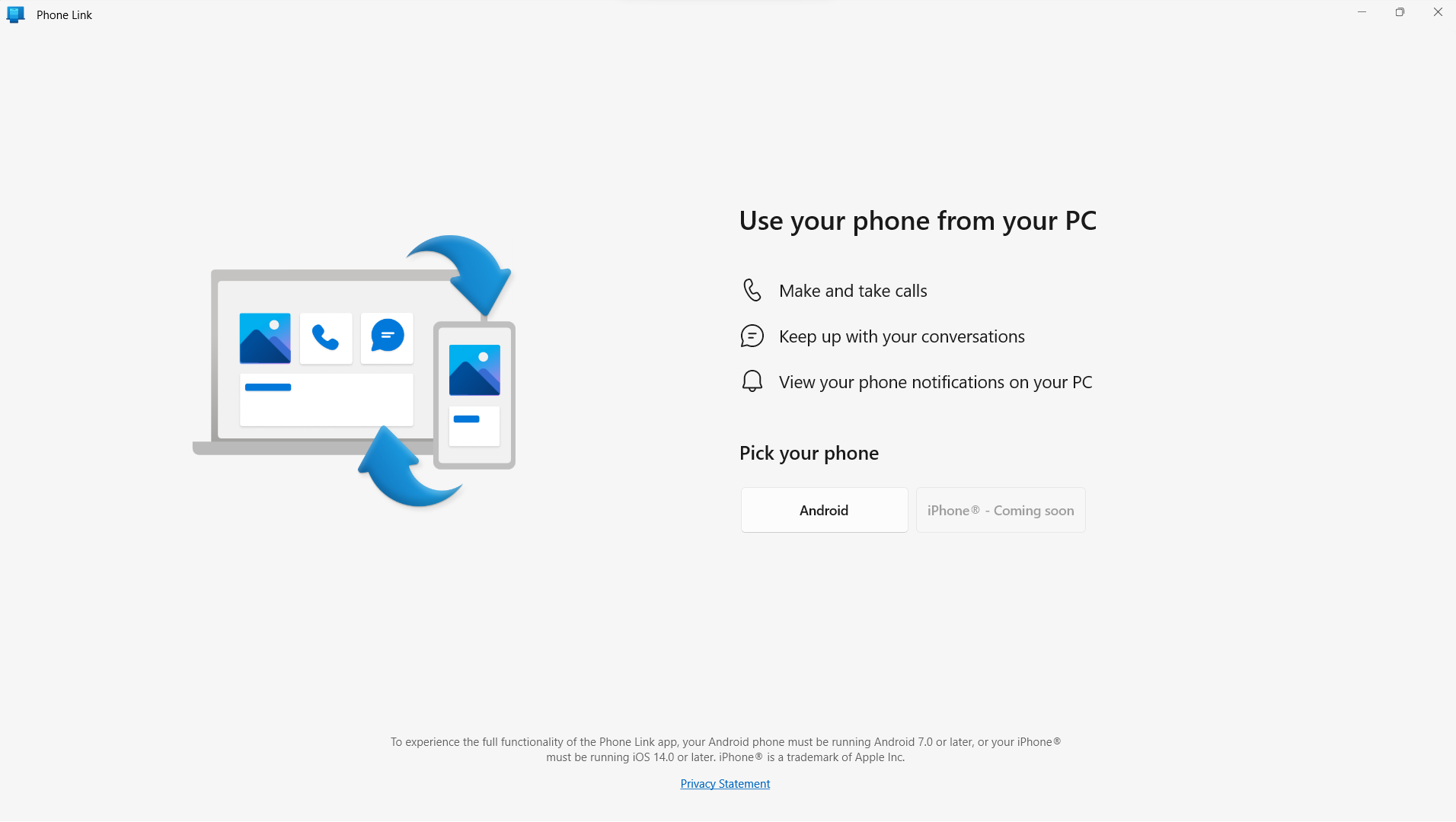You Can Soon Use iMessage On Your Windows PC, But It Comes With A Catch
If you use an iPhone, but have a windows PC, you're in for a treat.
iMessage is a convenient built-in message platform Apple users can use on their Apple devices, from iPhones to MacBooks.
And now, the initially exclusive message platform is supported on your Windows laptop or PC too!
This means even if you don't have your iPhone on hand, you'll be able to use the messaging platform from your Windows PC to talk to your friends who use an iPhone.
Additionally, here are things you need before you can start using iMessage on your PC:- An iPhone with iOS 14 and above
- a PC with Windows 11
- Windows Link iOS app
- Microsoft Phone Link app for Windows (usually comes pre-installed with Windows 11)
However, do keep in mind that the feature is rolling out gradually, and will only be officially available to everyone by mid-May
As such, some users may not be able to connect their iPhones to the app at the moment.
According to appleinsider, there are certain limitations to the Windows app.
For starters, past messages don't sync to the app. Only messages that were sent or received after the Phone Link app has been activated on your iPhone are shown.
Furthermore, pictures, videos, and group chat functions are not available with Phone Link.