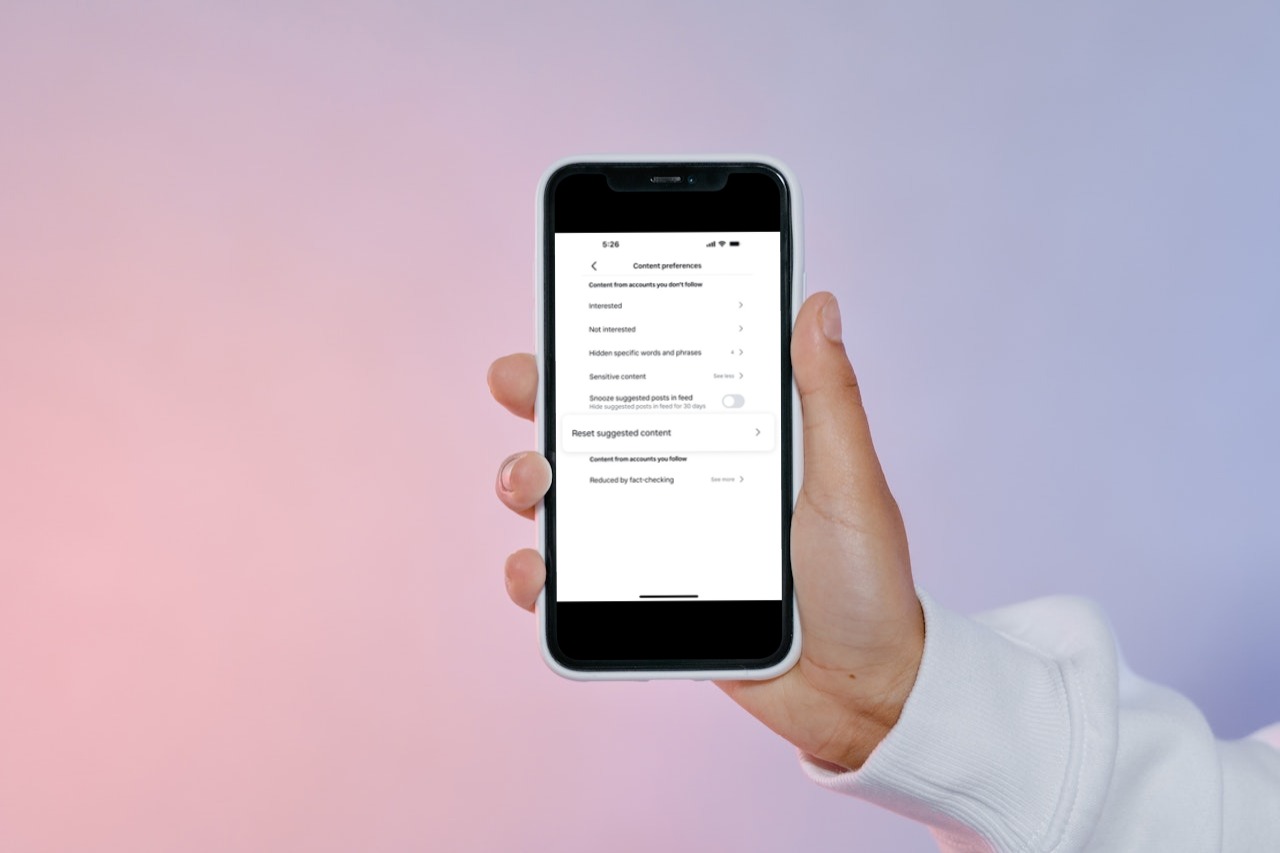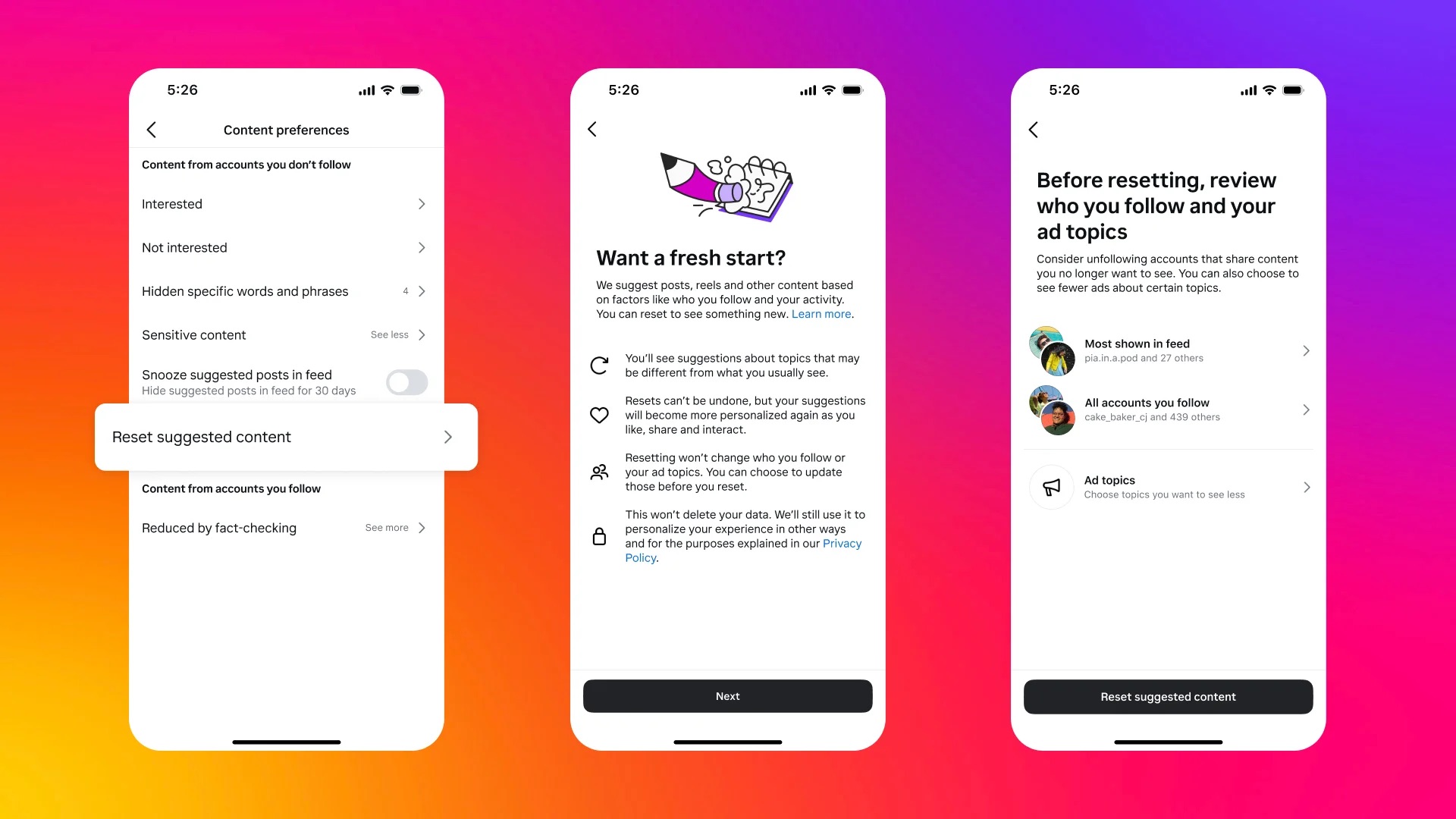Instagram's New Feature Lets You Reset Your Entire Algorithm
Start from scratch.
Ever feel like your Instagram feed could use a serious refresh?
Maybe your Explore page is packed with content that just doesn't match your current vibe, or your Reels feel more offbeat than on point.
Well, here's some good news: Instagram is introducing a feature that lets you reset your recommendations and start over.
With just a few taps, you can clear your entire algorithm and give your feed a clean slate
It's perfect if your interests have shifted or your feed has become a random mix of irrelevant content.
Once you reset, Instagram will gradually relearn what you love, adjusting recommendations based on your new interactions.
You'll also have the option to tidy up your following list — unfollow any accounts that no longer bring you joy and keep things fresh.
Adam Mosseri, Instagram's head, mentions that resetting your recommendations will make the app less engaging at first since it'll treat you like a brand-new user.
It might take some time for Instagram to figure out your new preferences, so Mosseri suggests using this option sparingly. But if you're really unhappy with your feed, this feature gives you a chance to start fresh.
Here's how to reset your Instagram algorithm:
Go to your Settings > Content Preferences or Suggested Content > Reset Suggested Content.
Keep in mind that resetting can't be undone, so make sure you're ready for a fresh, but temporarily basic, experience.
Meta said the feature "will soon roll out globally".
This new tool adds to the options Instagram already offers to help shape your experience.
You can mark content as "Interested" or "Not interested" by tapping the three dots on a post. And for teens, there are options to select topics they're curious about, like travel or sports.