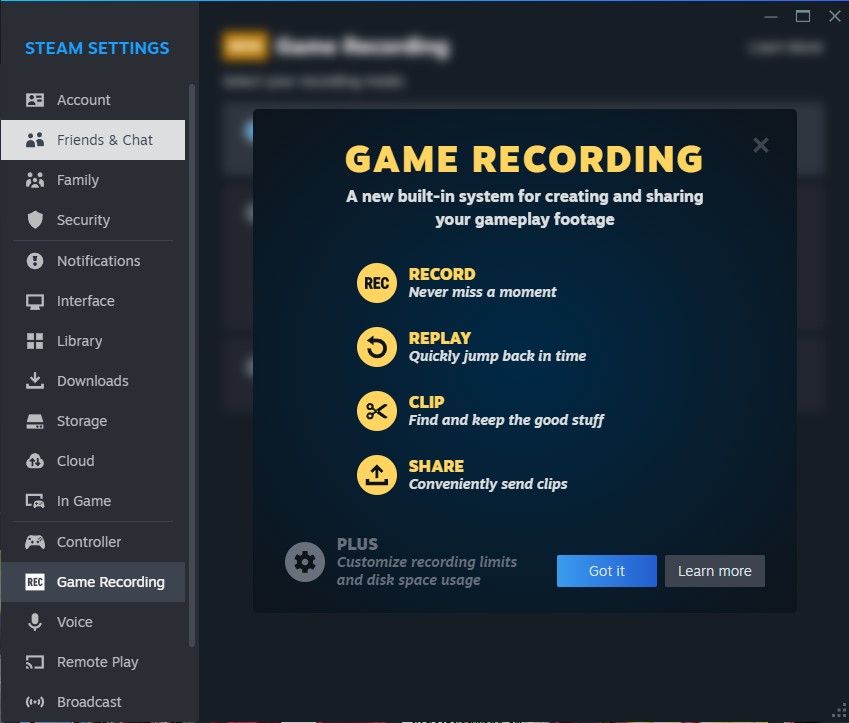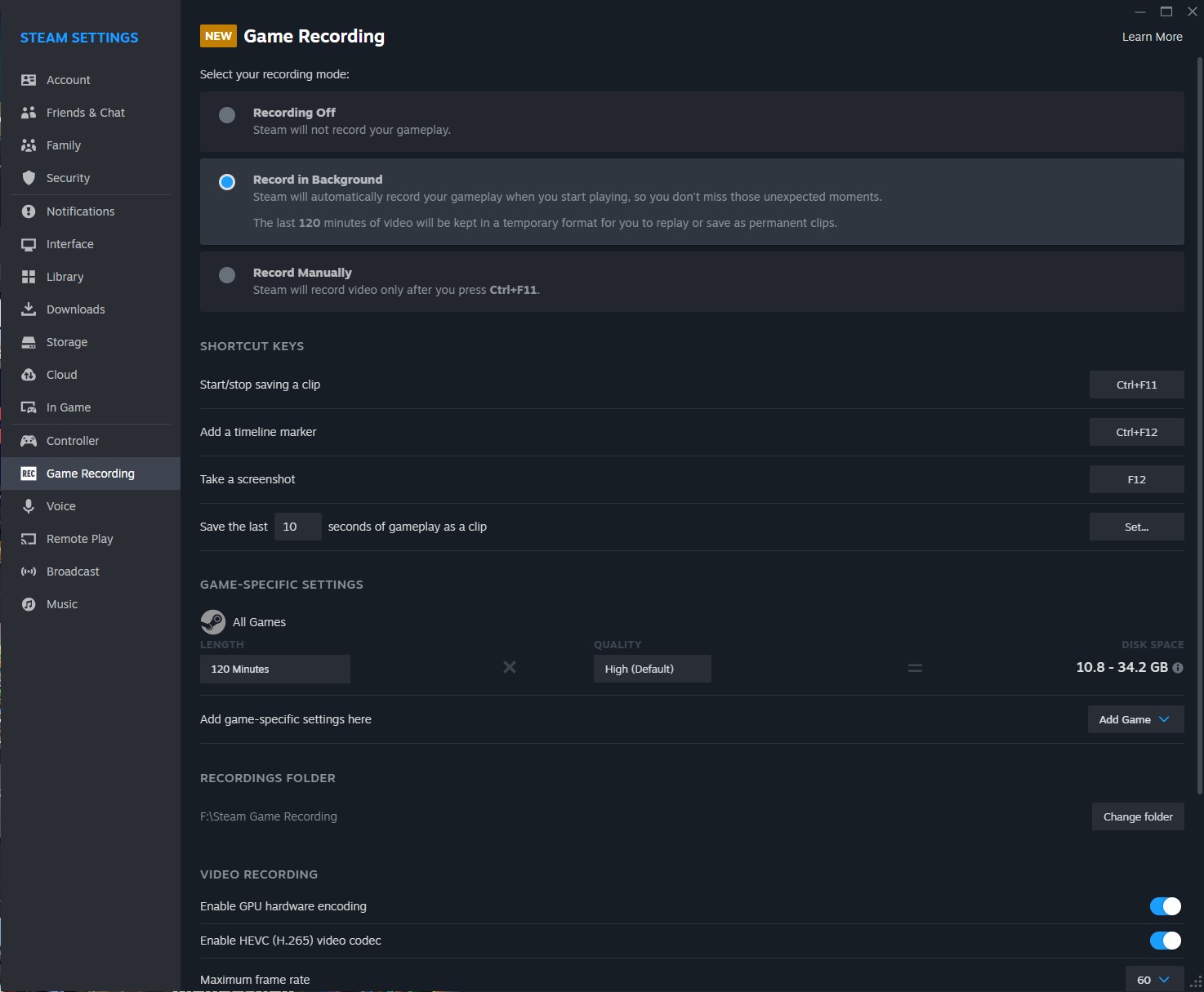Steam Game Recording Rolls Out For Everyone With Exciting New Features
Getting a clip of that sick shot has never been easier.
Gamers, rejoice! You can now capture your epic moments directly from Steam!
The popular gaming storefront, Steam, has officially launched its built-in Game Recording feature, allowing users to easily capture and share their gaming moments. This convenient tool eliminates the need for third-party software and integrates seamlessly within the Steam client.
This update also marks the end of support for older operating systems like Windows 7 and 8, as well as older macOS versions. This allows Valve to focus on improving the Steam experience for users on modern systems.
Steam's new Game Recording feature gives you full control over capturing your gameplay. You can start and stop recordings manually with a simple hotkey, or set it to record automatically in the background.
To avoid filling up your storage space, you can customise how long recordings are kept, adjust the video quality, and set a limit on how much storage space Steam can use. It works with any game on your computer, even ones you didn't buy on Steam, as long as they allow the Steam Overlay.
This feature is turned off by default, so you'll need to go into Steam's settings and enable it in the new "Game Recording" tab. From there, you can personalise the settings to fit your needs.
Steam's latest update introduces many interesting features that weren't present in the beta version
Steam's Game Recording allows you to mark important moments while you're playing. You can even add your own notes to remember what happened. Some games will automatically add markers to the timeline for key events, like boss battles or achievements. After you're done recording, you can easily trim the video and share it with friends on Steam.