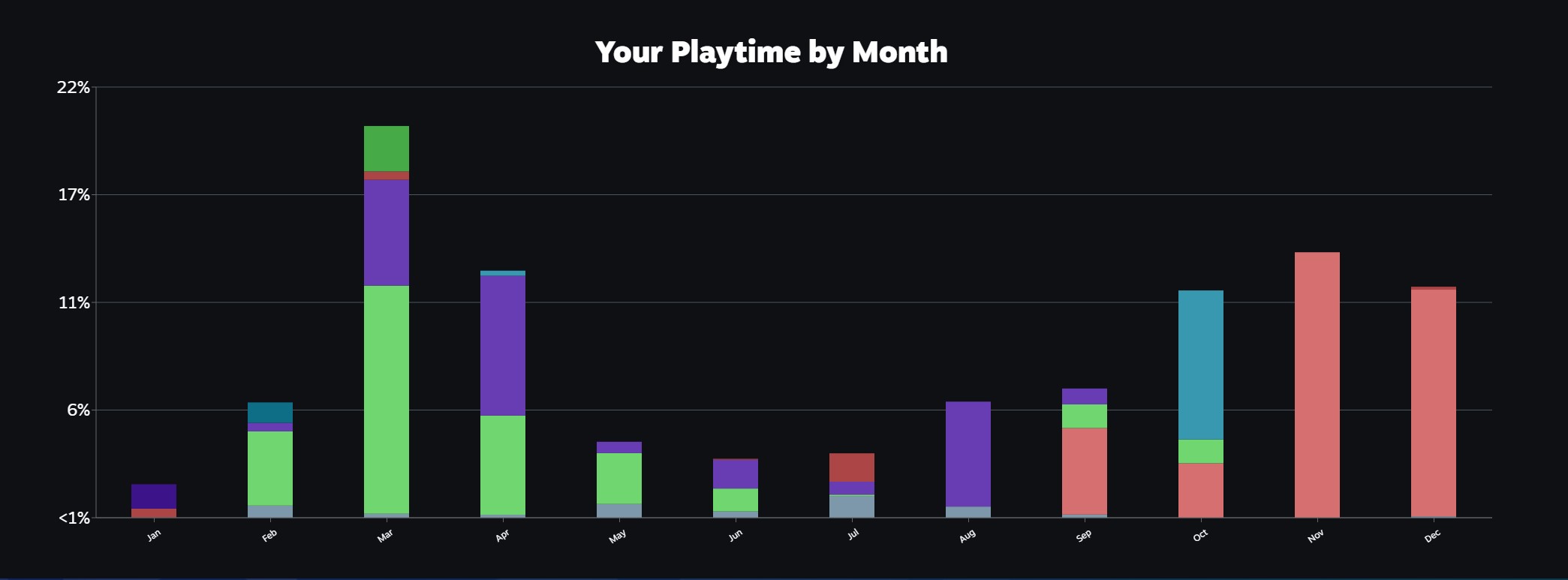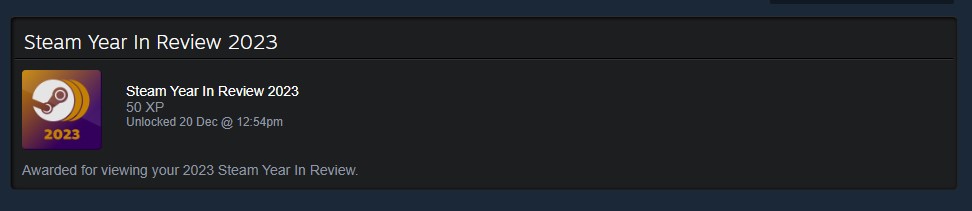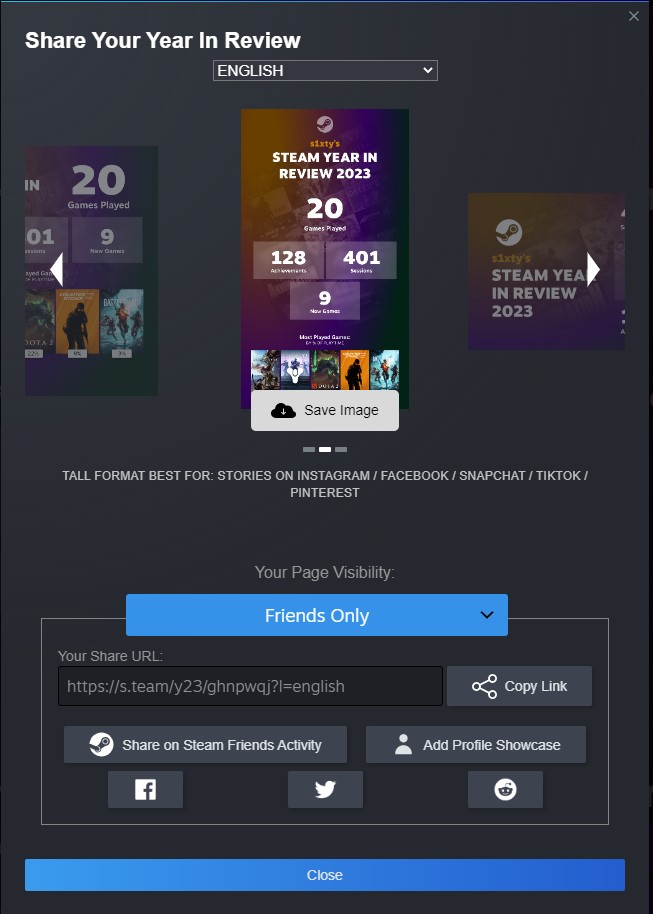Steam Year In Review — Here's How Much Time You Spent Playing Games In 2023
The time you spend enjoying yourself is never time wasted.
You've seen your most-heard music of the year on Spotify; now, get ready to see what game you've played the most on Steam
Last year, Steam introduced Steam Replay, recapping what you played throughout the year. In 2023, the feature makes a return with a new name — Steam Year In Review.
The Steam Year In Review provides extensive details, ranging from games you've played to the number of achievements you've accomplished. Although Steam Year In Review is only available for a limited time, you can download it and share your review while it's live. Also, you can integrate it into your Steam profile, allowing you to revisit it throughout the upcoming year.
Here's how you can check your Steam Year In Review:
If you're currently logged into the Steam app, check out the banner ad for Steam Year in Review. Click on it, and you'll find your personalised review. Keep in mind that Valve will probably swap out this banner once the Steam Winter Sale kicks off sometime in late December.
If you're looking for the Year In Review after the banner has been replaced, you can find it at this link.
You'll see all of your stats in their glory
The Steam Year in Review 2023 is a treasure trove of insights.
It starts off by giving you a quick look at the number of games you've played, the achievements you've snagged, your top-played games, and the breakdown between playing with a keyboard and mouse versus a controller.
Here are some of the stats that are available in your Year In Review:
- Most played genres
- Release dates for games you have played
- Screenshots, reviews, games gifted, and more
- Playtime by month
- Steam Deck related stats
- A breakdown of the year according to each month
In fact, there are more stats than just these, so it's worth checking out your own Year In Review page for the complete picture.
You will also earn a new, shiny badge for your Year In Review
Just like last year, you'll get a badge automatically for checking out your Steam Year in Review.
You won't receive any notification when you earn the badge, but you'll find it in your inventory after checking your Year in Review, alongside your other badges.
For avid Steam users, these badges are a big deal — they boost your profile XP and level up your Steam profile. The best part? No special action is required; just take a peek at your Year in Review, and the badge is yours.
You can also share your Steam Year In Review with your friends
Your Year In Review is set to private by default, but you have the option of making it public. You can also share your Year In Review on your Steam activity page.
Valve, the company that runs Steam, also offers three styles for sharing on different platforms — a square post for Instagram, a vertical post for Snapchat and TikTok, and a horizontal post for X and Facebook. To share these, hit the Share button at the top of your review and choose the format that suits your vibe.