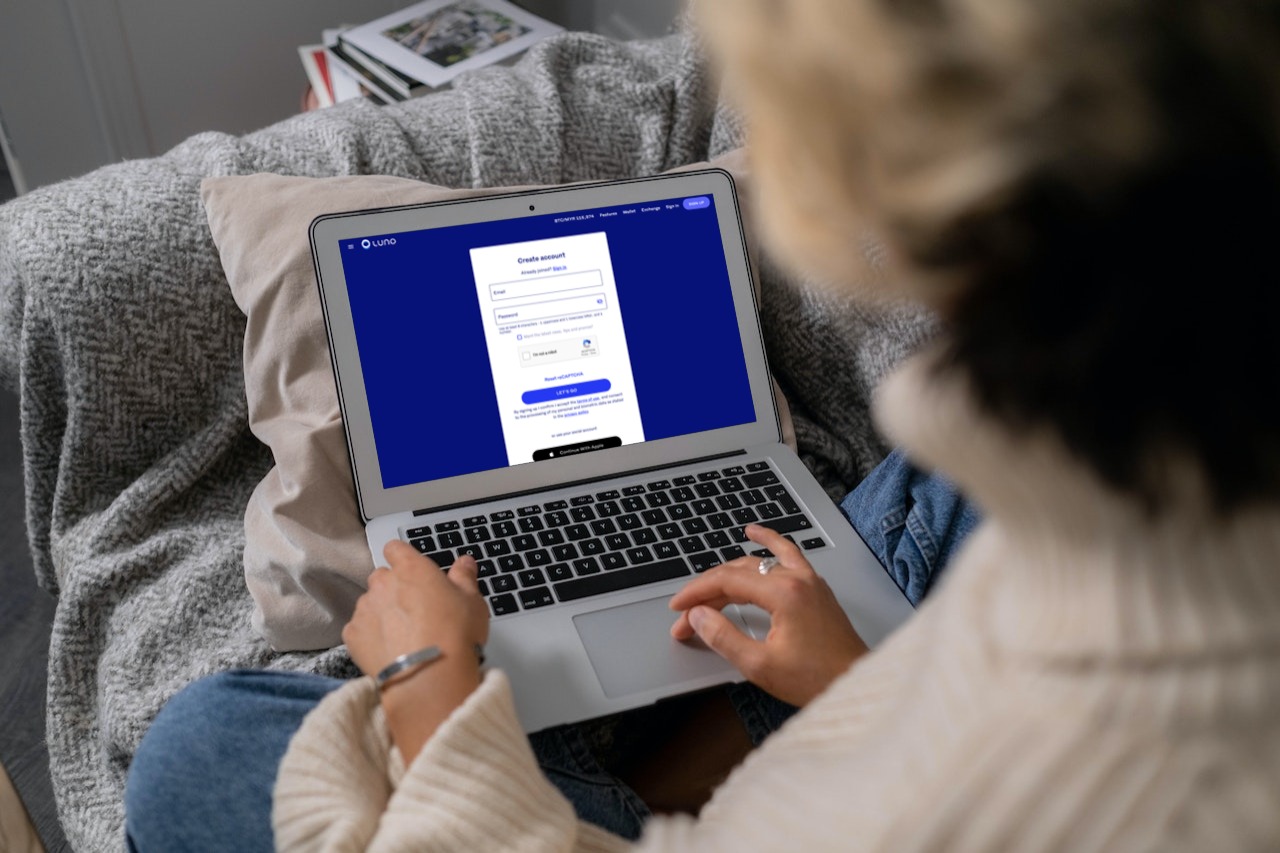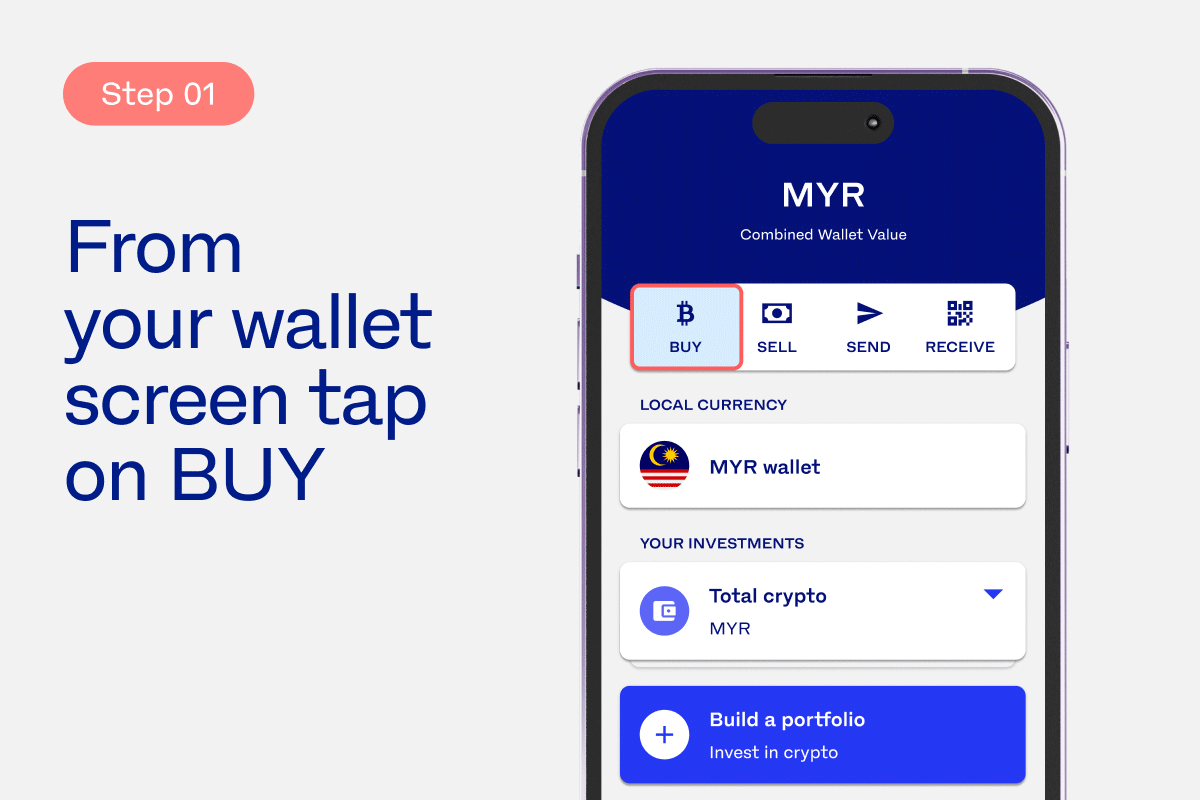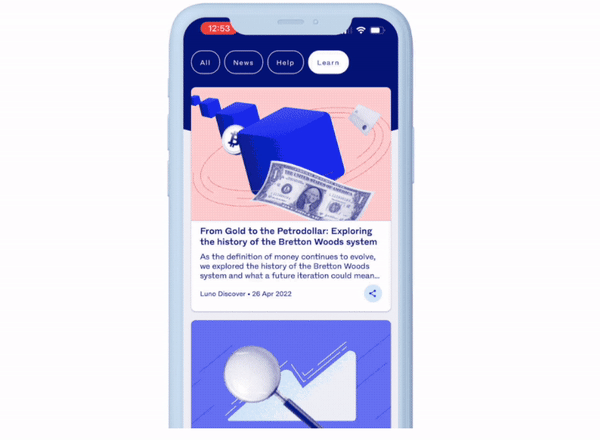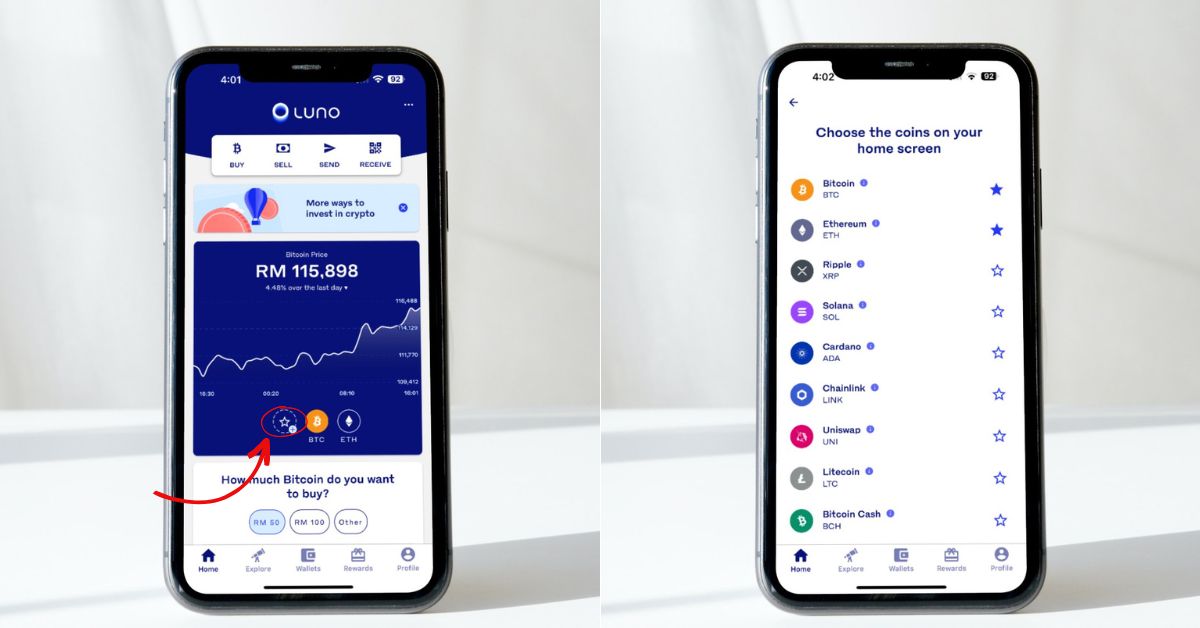Here Is An Easy Step-By-Step Guide To Investing In Crypto On The Luno App
Useful for people keen on investing in crypto for the first time.
If you're looking to diversify your investments, one avenue you're probably considering venturing into is cryptocurrencies
Cryptocurrency is usually favoured for its security and transparency, which makes it one of the more popular choices for investors when it comes to less traditional forms of investment.
However, if you're new to the world of digital currency trading, you may not know exactly where to start.
Even with knowledge from experts, a practical rule of thumb is to always do your own additional research, as well as understanding your financial status before investing in any high-risk asset, crypto or not.
So, you've heard of coins such as Bitcoin and Ethereum, but how do you actually invest in them?
In collaboration with Luno, this step-by-step guide is here to help you make your first move into crypto go as smoothly as possible:
1. First things first, register for an account on a regulated Digital Asset Exchange (DAX) platform such as Luno
You may recognise the name Luno, as it is the first cryptocurrency exchange to be fully approved in Malaysia. To get started, set up an account through its website or via the Luno app, which you can download from the App Store or Google Play.
Here's how to sign up for a Luno account on the web:
1. Enter your email address or sign up with a social account here
2. Create a strong, secure password
3. Select LET'S GO
Want to sign up with your mobile instead? Here's how:
1. Download and open the Luno app
2. Select Profile from the menu
3. Tap Sign in, and on the next screen, JOIN IN
4. Follow prompts from there to sign up
Whichever way you choose, you'll need to submit your IC and a selfie to complete the registration process. A link will also be emailed to you for confirmation purposes.
2. It's worth spending a little time familiarising yourself with the app
The Luno app is designed to be user-friendly and simple to use, so it shouldn't take long for you to find your way around and get a grasp on the navigation.
Here's a quick walk-through of each feature:
Home
Your home screen offers an overview of how well your selected cryptocurrencies are performing and lets you buy crypto coins. This is also where you can create Price Alerts and get easy access to the Luno Exchange, a platform that connects crypto buyers and sellers.
Explore
The explore page is where you go to level up your knowledge and keep up to date with what's going on in the crypto space. Luno helps by sourcing and providing verified information in a clear and easy-to-understand manner.
Wallets
Get a view of all your wallets and their balances, as well as create new wallets to buy, sell, and receive crypto. Here, you'll find your Combined Wallet Value, calculated by adding the total values of your individual wallets (local currency and crypto), according to current exchange rates too.
Rewards
Invite friends and family with your unique referral link directly or via social media for free Bitcoin.
Profile
This acts as your control centre to update account information, change preferences, and customise your app experience. Plus, find notifications, notifying any activity on your account, including sign-ins and transactions.
3. Once you have a verified profile, you have to deposit money before you can buy and sell cryptocurrency
If you'd like to buy your first cryptocurrency, you'll need to first make a deposit into your verified account.
You can add money to your Luno wallet via instant transfer (reflected in your wallet instantly) or bank transfer (reflected in two to three business days).
Here's how to deposit money into your local wallet:
1. Select Wallets from the menu
2. Open up your local currency wallet
3. Select Deposit to get started
4. Follow on-screen prompts to complete your deposit
4. Luno account all funded? Time to buy and own crypto!
Besides your local currency wallet (deposits from your bank account), you'll have the ability to create wallets for cryptocurrencies such as Bitcoin, Ethereum, and more.
In other words, each crypto coin you invest in will have its own dedicated wallet. To buy any kind of crypto, you can head to Wallets from the menu. You'll also be able to add a new wallet if you don't see the one you want through here as well.
Here's how to buy crypto:
1. In your crypto wallet, select Buy near the top of the screen
2. You can make a Once-off purchase or set up an option for Repeat buy. For Once-off purchases, first:
- Choose the currency you want to pay with
- Enter the amount you want to buy
- Select Next
- Review your transaction details, including the service charge fee, then select Confirm
5. Buy multiple coins with one transaction fee
If you're thinking of diversifying your portfolio, Luno has rolled out a Multiple Coins feature that lets you buy more than one coin in a single transaction. You can choose from preset combos or customise your own Multiple Coin purchase.
Here are the available options:
- Most popular coins: Split equally across Bitcoin, Ethereum, and Ripple
- A piece of every coin: Split equally across all nine cryptocurrencies available on Luno
- Choose your own combo: Customisable to your own preference
The great thing is that you'll only be charged a reduced fee of 1.75% once, allowing you to buy several coins at one go while saving in the process.
6. Bitcoin and Ethereum coins are standard displays on your home screen, but you can add more types to follow and learn about too
You don't have to create a wallet or buy crypto to be following insights on a particular cryptocurrency.
Simply go to your home screen and tap the star symbol with a plus sign below the graph to add more Luno-supported coins to follow and learn more about.
This way, you can gauge how well a coin performs and do your own research before deciding whether or not you want to buy.
Ready to add a new crypto wallet? You can find out the steps here.
Feeling more confident to invest in crypto? It may take a bit of learning, but anyone keen can start their investing journey on Luno.
Investing in cryptocurrency is actually less daunting than it seems. Since being founded in 2013, Luno has made it its mission to educate users about investing in crypto responsibly, and has introduced over 10 million people to crypto in more than 40 countries.
Locally, Luno is recognised as the first registered Regulated Market Operator with the Securities Commission of Malaysia, and is the leading regulated digital assets exchange in the country.
Luno offers Malaysians a safe and secured platform to start investing in cryptocurrencies, with as little as RM1
On top of that, it takes an education first approach by equipping investors with proper knowledge about crypto and investing.
Here are some reasons why you should consider Luno:
- Features simple-to-follow mobile app and website, so users of all levels can easily navigate
- Has a low minimum buy, which allows you to start trading cryptocurrencies as low as RM1
- Make instant deposits with FPX to immediately transfer local currency into your account
- Offers secure storage via sophisticated and layered security processes and procedures
- Safe and regulated by the Security Commision Malaysia
At the end of the day, Luno places strong emphasis on conducting due diligence, as well as takes proactive measures to ensure the safety of its customers, allowing you to invest in confidence.
Ready to begin your crypto investing journey? Head over to Luno for the latest updates, news, and insights today.
You can also follow Luno on Instagram and Facebook, and even join the Luno Malaysia Community (Official) group through the latter.