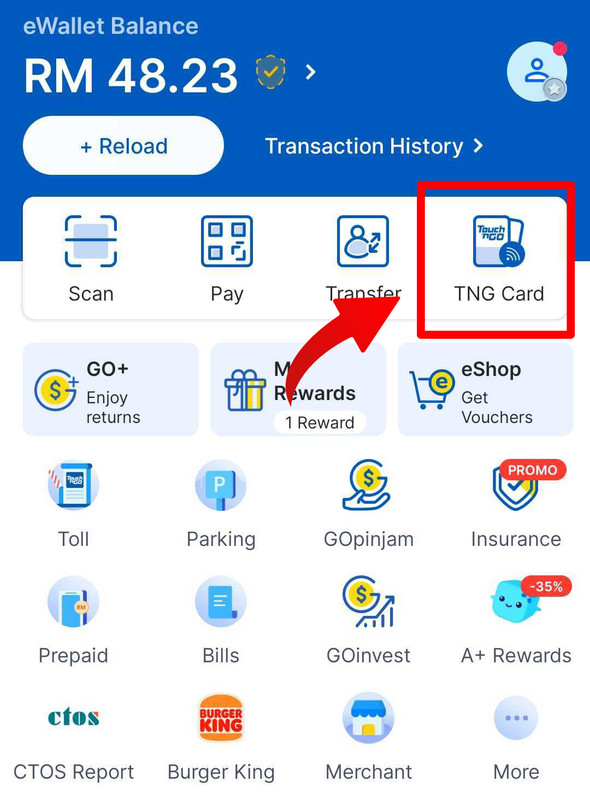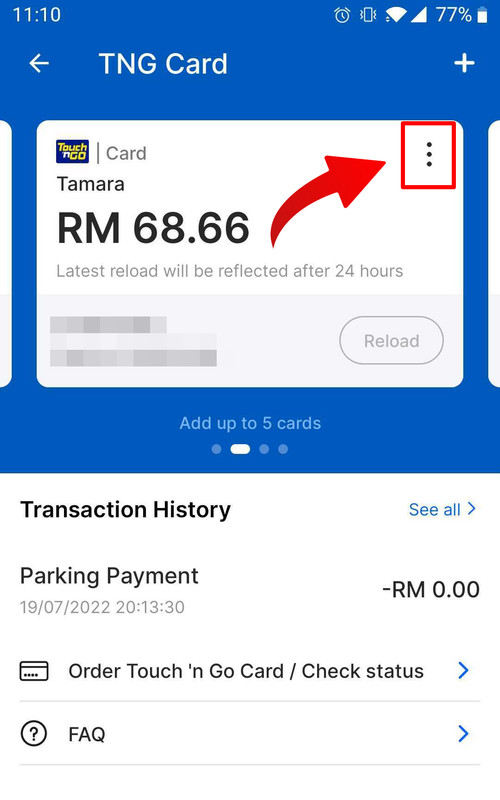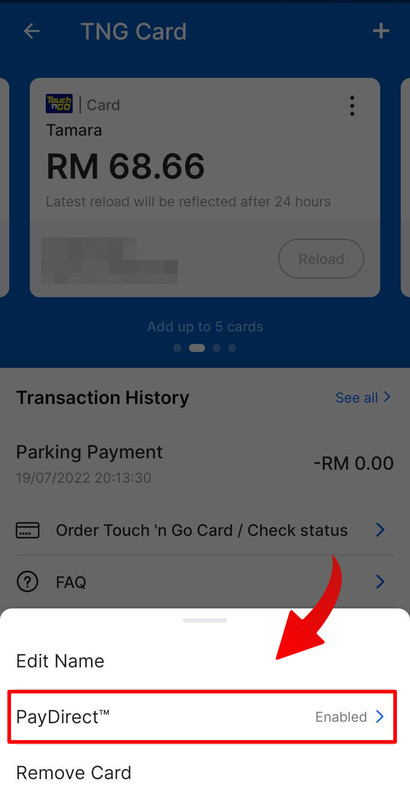What Is Touch 'n Go's 'PayDirect'? Here's How To Choose Which Top-Up Credits To Use
To clear any confusion.
Touch 'n Go recently announced that you can disable the PayDirect feature on its e-wallet app.
But what is PayDirect and how does it affect anything?
When Touch 'n Go rolled out their Enhanced NFC Touch 'n Go cards, many were confused if payments and toll fares would be deducted from the e-wallet or the card itself.
This is a result of the PayDirect feature, which is enabled by default when you link your Touch 'n Go card to the e-wallet.
The feature allows payments to be automatically deducted from your e-wallet balance. If your e-wallet balance is insufficient, then your fares will be deducted from the balance in your physical Touch 'n Go card instead.
However, Touch 'n Go has a now added a new update to the app, which allows users to disable the PayDirect feature whenever they want
When enabled, the PayDirect tab allows tolls and parking payments to be automated, which means that payments get deducted from your e-wallet.
When PayDirect is disabled, payments will be deducted directly from your linked Touch 'n Go card instead.
If that was confusing, let me give you an example: If I disable the PayDirect feature and I enter a toll that supports PayDirect with Touch 'n Go, the fare will automatically deduct from the Touch 'n Go card, instead of my e-wallet balance.
But why would one want to disable the PayDirect feature?
Disabling the feature is for users who want to use up the money in their physical card. So if you had previously topped up lots of credit into your physical Touch 'n Go card but currently only use your e-wallet, then you now have the option to use up the money in your physical card.
Or if you have multiple Touch 'n Go cards linked to your e-wallet and want to use up the balance in those cards, you can disable the PayDirect feature on them.
According to Touch 'n Go, users are advised to wait at least 15 minutes after enabling or disabling their PayDirect feature for the function to work.
TL;DR:
– Enable PayDirect if you want ALL your payments to deduct from your e-wallet balance automatically. If you have insufficient funds in your e-wallet, it will use the balance on your physical Touch 'n Go card.
– Disable PayDirect if you want tolls, parking, and public transport fares to deduct the balance from your physical card.
Here's how you can disable the PayDirect feature:
2. Once updated, go to the app and click on 'TNG Card'.
In 2019, the PayDirect feature was added to make users' lives easier by letting them link their Touch 'n Go cards to the app, so they can use the money reloaded in the app for payments
The feature was added to reduce the need for users to top up their Touch 'n Go card balances at physical stores or kiosks.
The PayDirect feature is currently only supported at selected tolls and carparks. According to Touch 'n Go, PayDirect is only allowed at open-system tolls in Klang Valley, Penang, and Johor.
You can take a look at the list of open-system tolls here.
According to the app, the PayDirect feature will soon be added to ELITE, NKVE, and LEKAS highways too.