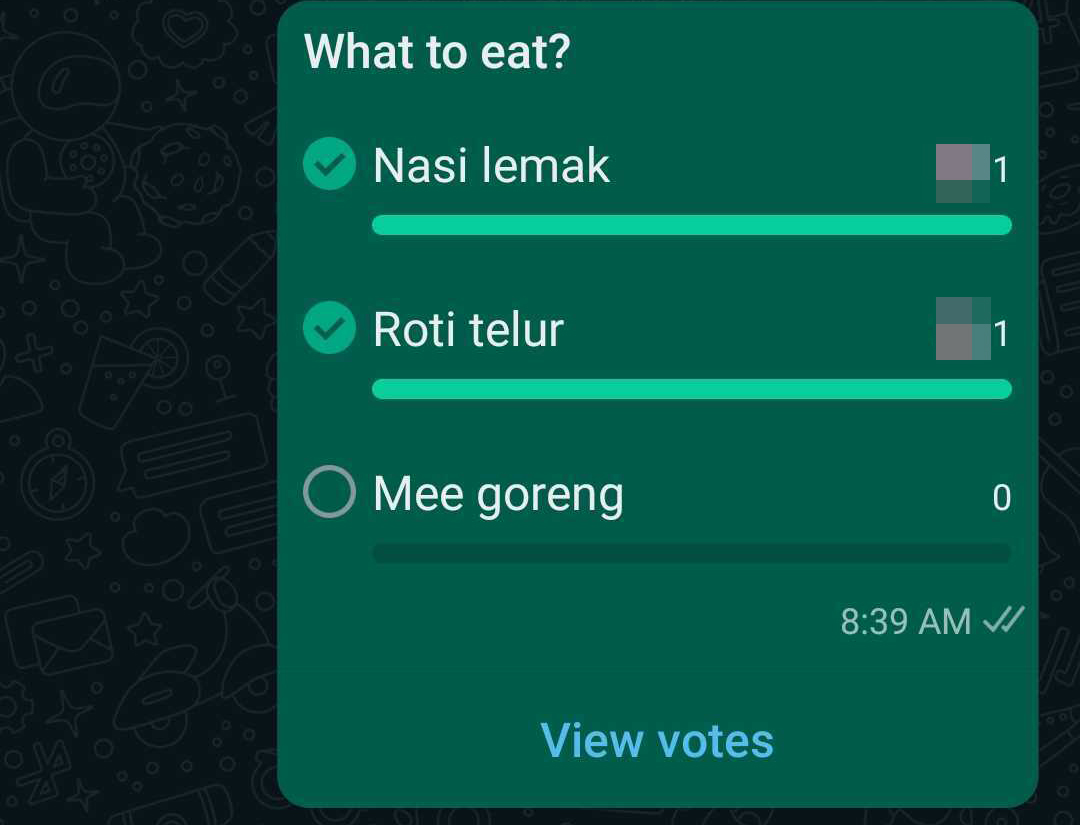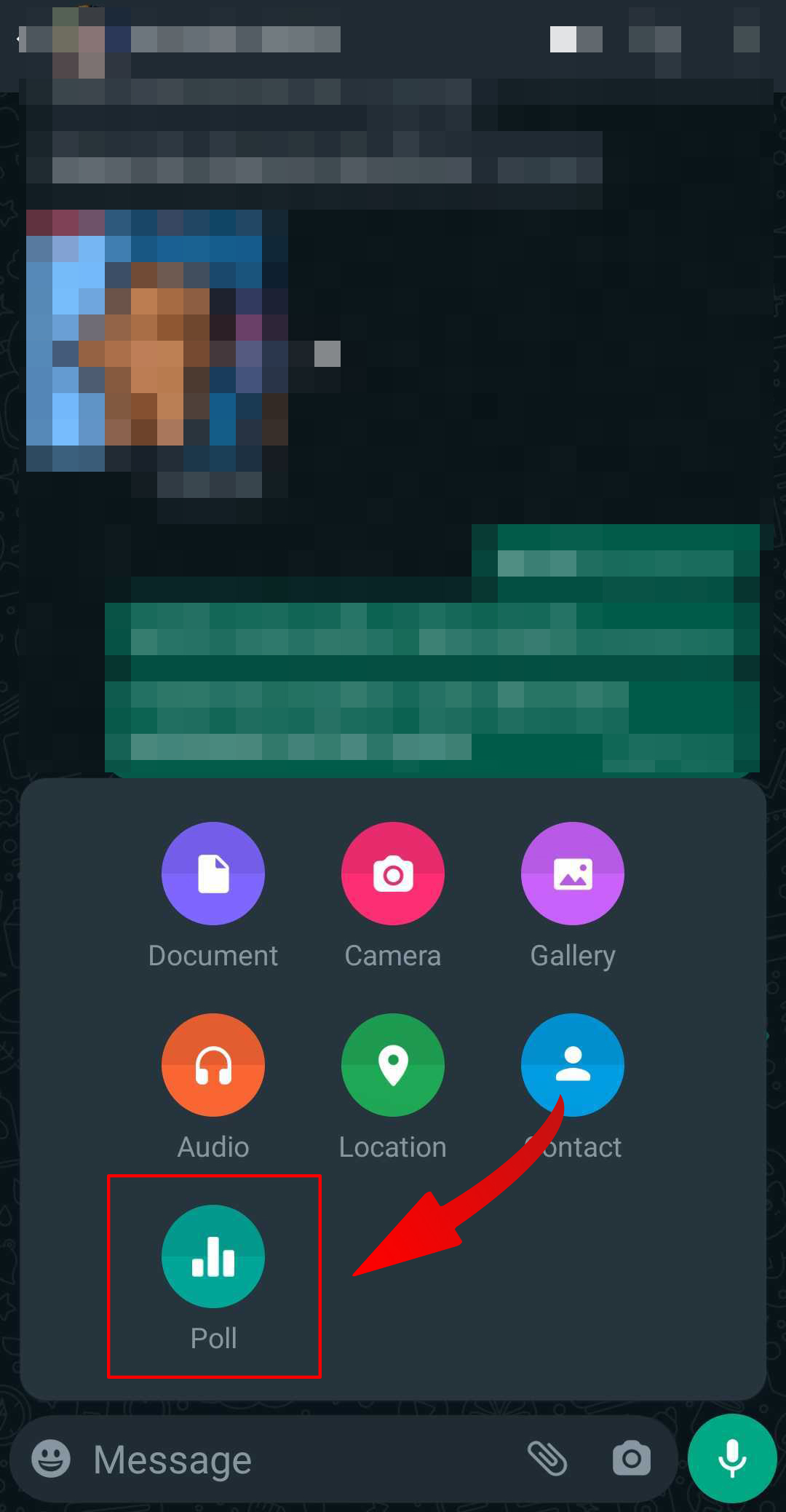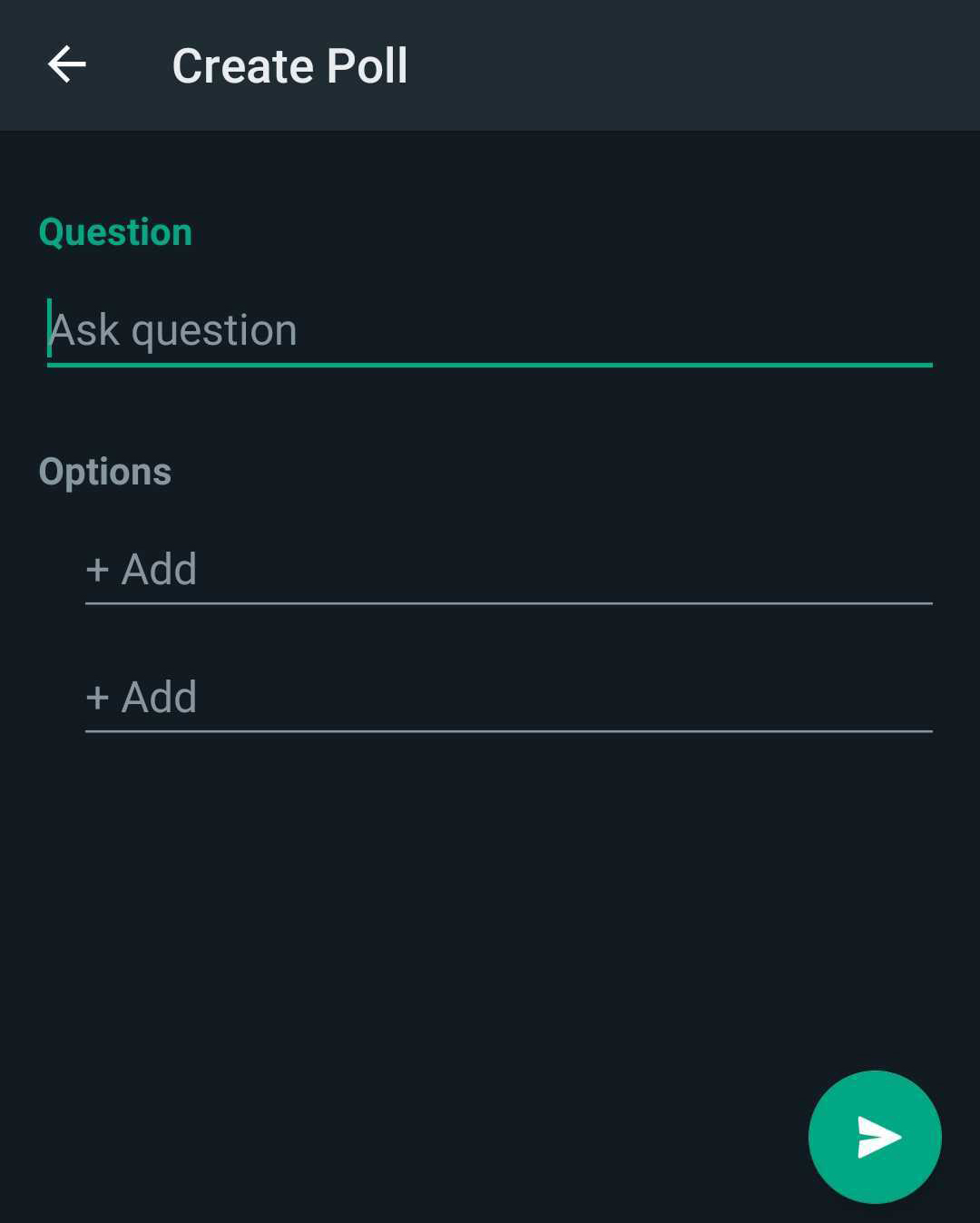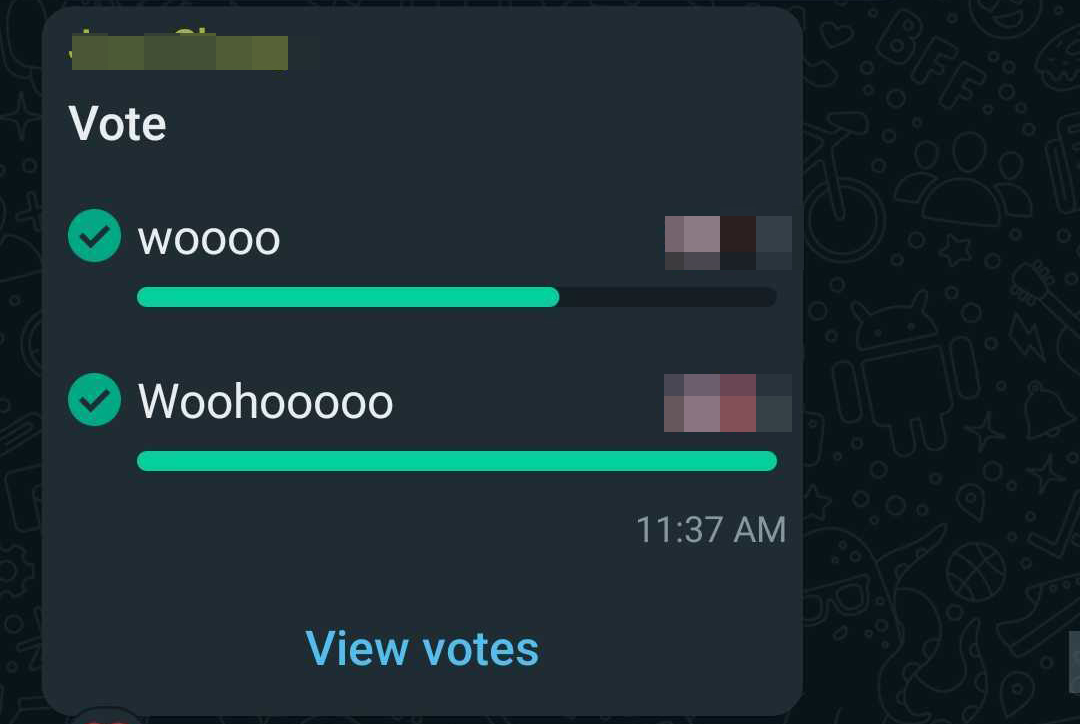tech
WhatsApp's New Poll Feature Is Great If You & Your Friends Can Never Decide Where To Makan
For all we indecisive people.
Cover image via
Asterfolio
& SAYS
WhatsApp has rolled out a new feature to make it easier for indecisive people.
Introducing... the poll.
Step one: Open a chat that you want to send a poll and click the 'Attach' button, as if you're about to send a photo or document
Under that, tap the 'Poll' button.
Image via SAYS
Step two: Create your poll
Fill in your question and the poll choices below it. Then, click the send button to deliver your poll.
You can change the order of your poll options by tapping and holding down an option.
Image via SAYS