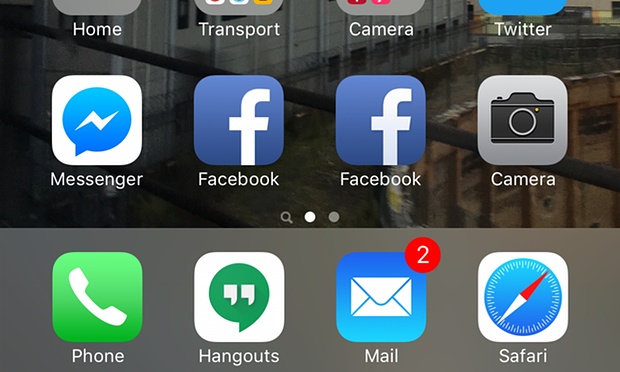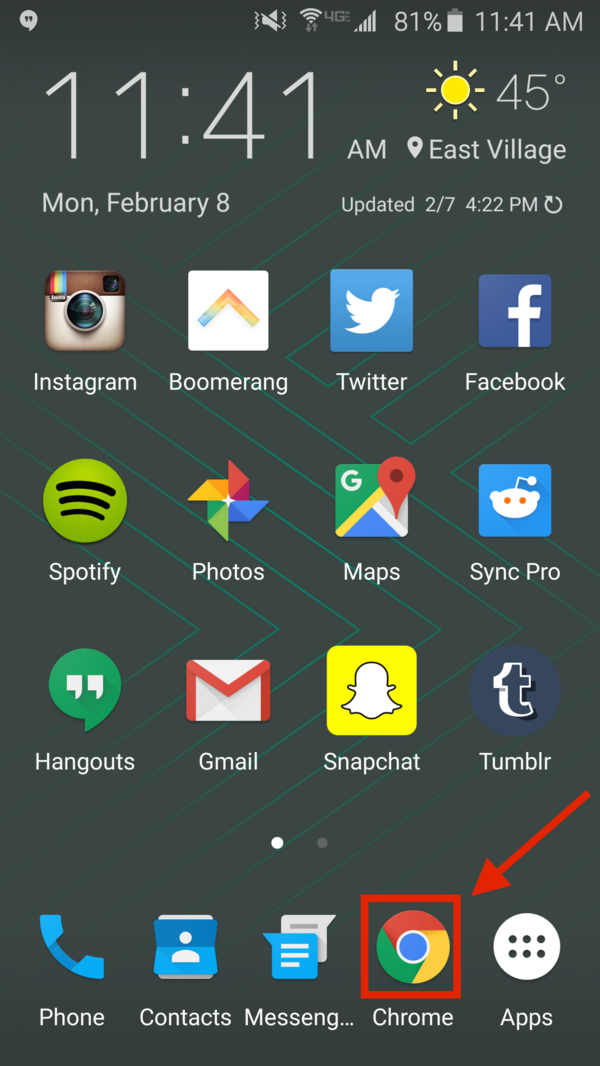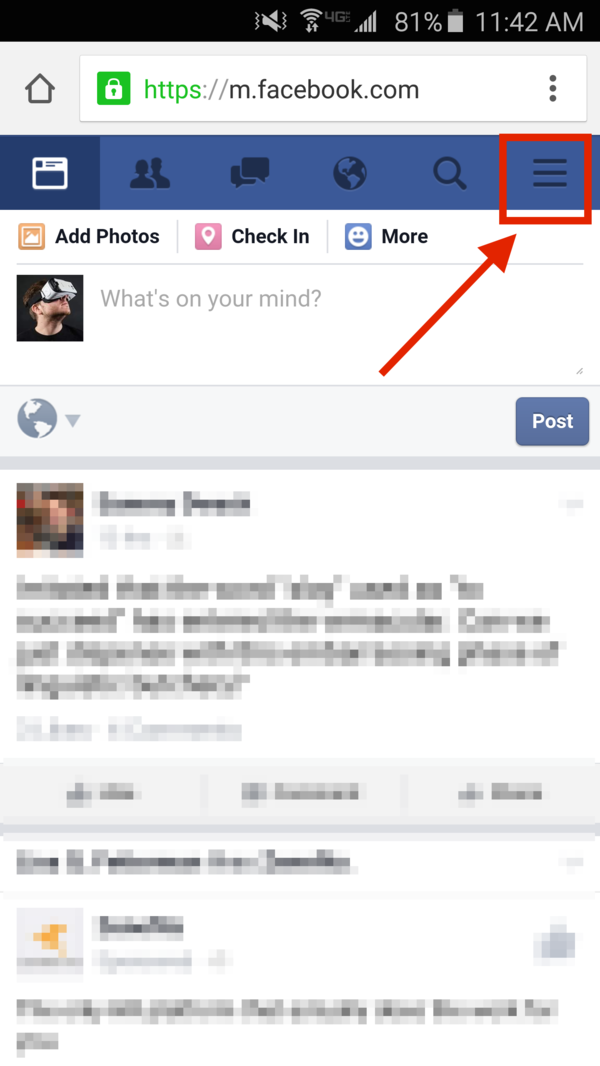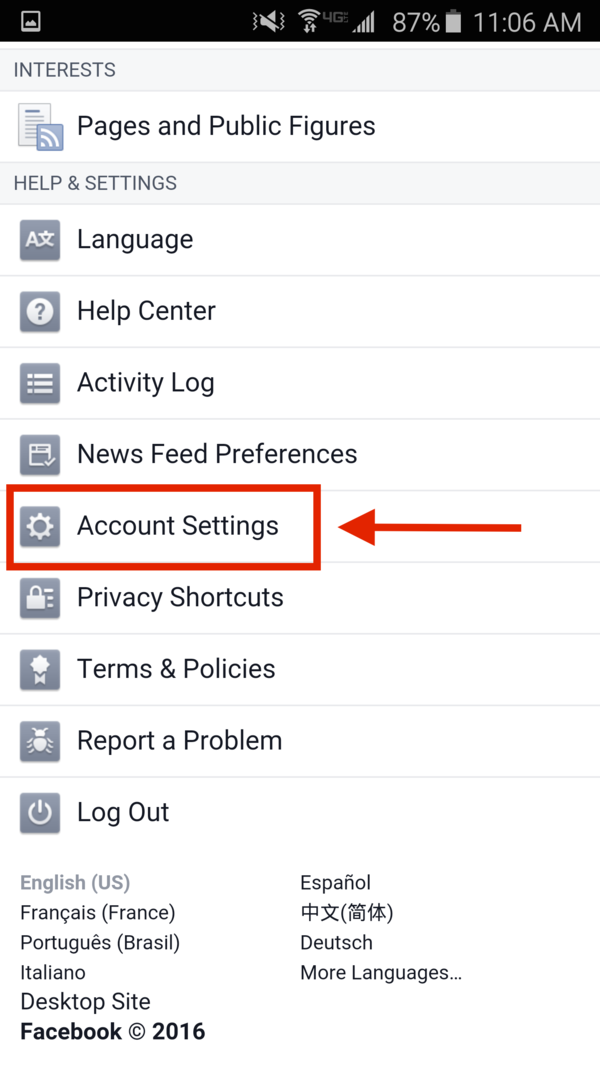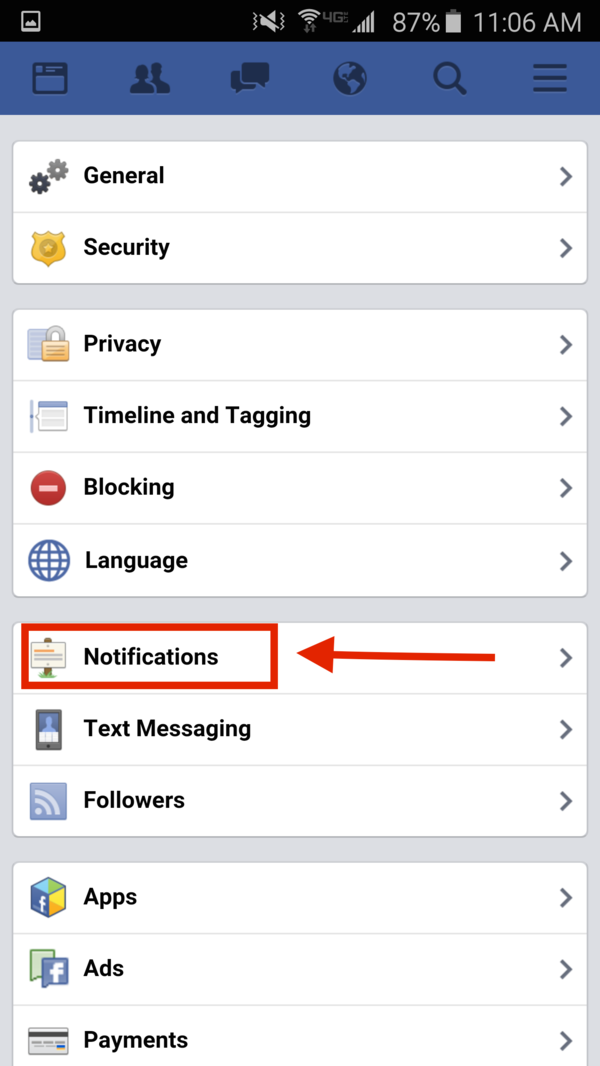Why You Should Uninstall The Facebook App From Your Smartphone (And Use A Browser Instead)
Hint: It's killing both your iPhone and Android battery life!
While we at SAYS have featured a number of ways to save battery life on your smartphone, it turns out there's an easier way to get up to 20% more juice on your iPhone and Android smartphones
Stop using the Facebook app.
Yes, you read that right. Deleting the Facebook app from your smartphone, whether it's an Android or iPhone, could significantly improve your smartphone's battery life.
While it could boost your Android's battery by as much as 20%, iPhone users could improve their battery by up to 15%, according to anecdotal evidence from Android Central's Russell Holly and the Guardian's Samuel Gibbs.
In fact...
When the Facebook and Facebook Messenger apps were uninstalled, other apps on Android smartphones launched 15% faster. Moreover, Reddit users tested 15 separate apps, and documented the findings, leading other Reddit users to test other devices. They found similar results when testing for app loading performance.
Following which...
Gibbs also decided to explore other options for accessing Facebook, to see if, rather than app loading, he could improve his smartphone's battery life.
"I left the Facebook Messenger app installed, but swapped the Facebook app for an app called Metal, which acts as a wrapper for Facebook’s mobile site. Over the course of a day, my Huawei Nexus 6P had 20% more battery. This was true on average for every day for the week tried," wrote Samuel Gibbs for the Guardian.
Gibbs wrote that he enlisted help from friends, who use Facebook, to conduct the same experiment on their iPhones. They reportedly found similar battery issues with the Facebook app installed.
They all found similar results, with increased battery life when using Facebook in Safari having uninstalled the main Facebook iOS app. Using Facebook in Safari was almost as good as the app. You can even place a shortcut to Facebook in Safari on the homescreen that looks almost identical to the app’s icon (the white is a little less bright but you need eagle eyes to see).
Spot the difference: one is the Facebook app, the other the Facebook mobile site.
Image via Samuel Gibbs for the GuardianIn theory, it's pretty simple to access Facebook without the app. Just go to Facebook.com in your phone's web browser. However, to get the full experience, you'll probably want to set up notifications.
Open your phone's web browser:
Go to Facebook.com and access the "Menu"
You might have to login. Once you're there, tap the "menu" icon on the upper-right side.
Image via HuffPost