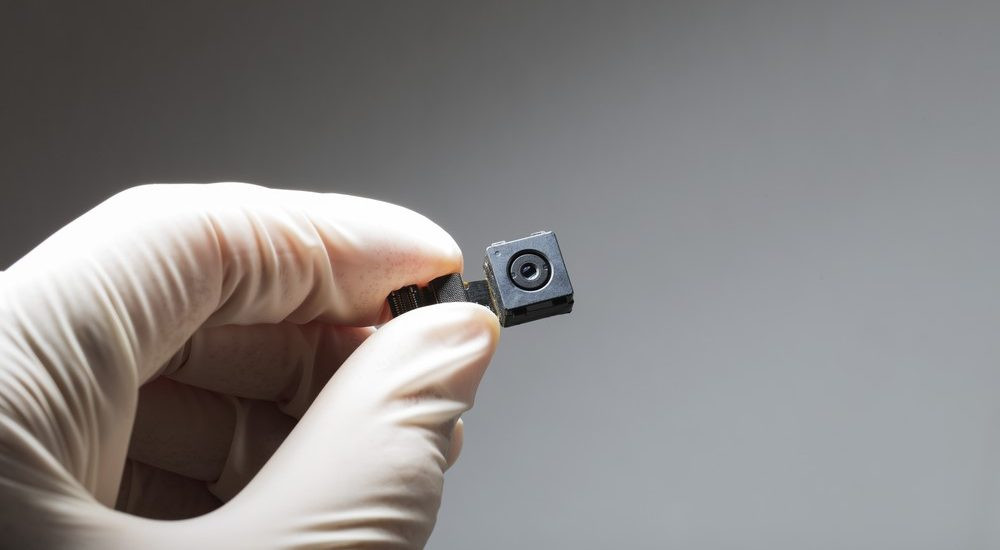10 Steps To Check For Hidden Cameras In Your Homestay Or Airbnb To Keep You Safe
Just in case you feel like someone is watching you.
1. Check the most common areas that hidden cameras could be located
The bedrooms and bathrooms are more likely to have hidden cameras set up than, say, the kitchen.
According to experts, the most common places cameras are hidden include lights and lamps, smoke detectors, wall clocks, electrical outlets, wall sockets, air filters, ceiling fans, and even decor on the walls and shelves.
Keep in mind that if a camera was hidden, it would likely be in an out-of-the-way place that people normally wouldn't touch or disturb.
2. Scan for blinking lights in the darkness
Many, but not all, hidden cameras have small blinking lights to indicate they are recording.
Try turning off the lights and closing the curtains in the room to scan the area slowly. Alternatively, you could wait until later in the day when it gets dark, as it may be easier to spot.
Pay attention to any unusual blinking lights coming from devices or objects. If you spot one, it could be a hidden camera.
3. Use your phone's flashlight
Similar to the step above, you'll need to be in a dark room for this to work. Slowly shine a flashlight (it can just be your phone's flashlight) around the room, looking out for tiny reflections.
Focus on areas that have any small holes or gaps. Air vents, wall sockets, tissue boxes, screws, plants, clocks, and shampoo bottles are a few of the places that might have a hidden camera.
Hidden cameras have a special coating that will reflect a green or blue glare if light shines upon it.
4. Use your phone's camera to check for infrared cameras
Hidden cameras often have infrared LEDs that emit a faint red glow. This light is invisible to the human eye, but can be detected by your phone's camera in low light conditions.
Switch off all the lights in the room. If you're an iPhone user, open the front-facing (selfie) camera. If you're an Android user, open the back-facing camera.
Slowly pan the room, looking for a light on your phone screen. If you notice a blinking violet light on your camera, it may signify the presence of a hidden infrared camera.
5. Check the Wi-Fi for unfamiliar networks
Some hidden cameras are connected to Wi-Fi networks for remote viewing.
Use your smartphone or laptop to scan for nearby Wi-Fi networks. If you notice an unfamiliar network that could be named after a camera brand or model, it might indicate the presence of a hidden camera.
6. Inspect mirrors and reflective surfaces
Mirrors and other reflective surfaces can hide tiny cameras behind them. Look closely at the edges of mirrors and reflective objects for any signs of tampering or unusual gaps that could conceal a camera lens.
7. Listen for unusual sounds
This is quite tricky to do, but some hidden cameras have built-in microphones to record audio.
You can try turning off all electronic devices in the room, and listen carefully for any faint buzzing or clicking noises. If you hear something suspicious, you can investigate further.
8. Use a hidden camera detector
A hidden camera detector device scans a room for hidden cameras using radio frequency (RF) signals. These devices are portable and easy to use, making them a convenient option for travellers concerned about privacy.
You can search for RF signal detectors online, or check Shopee and Lazada.
9. Download an app that scans the frequencies of recording equipment
There are several apps, both free and paid, that claim to be able to detect frequencies used by recording equipment, such as hidden cameras.
Radarbot and Detectify are both well-rated on Google Play and are worth trying out.