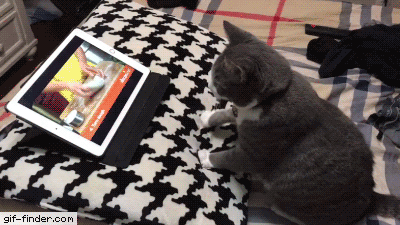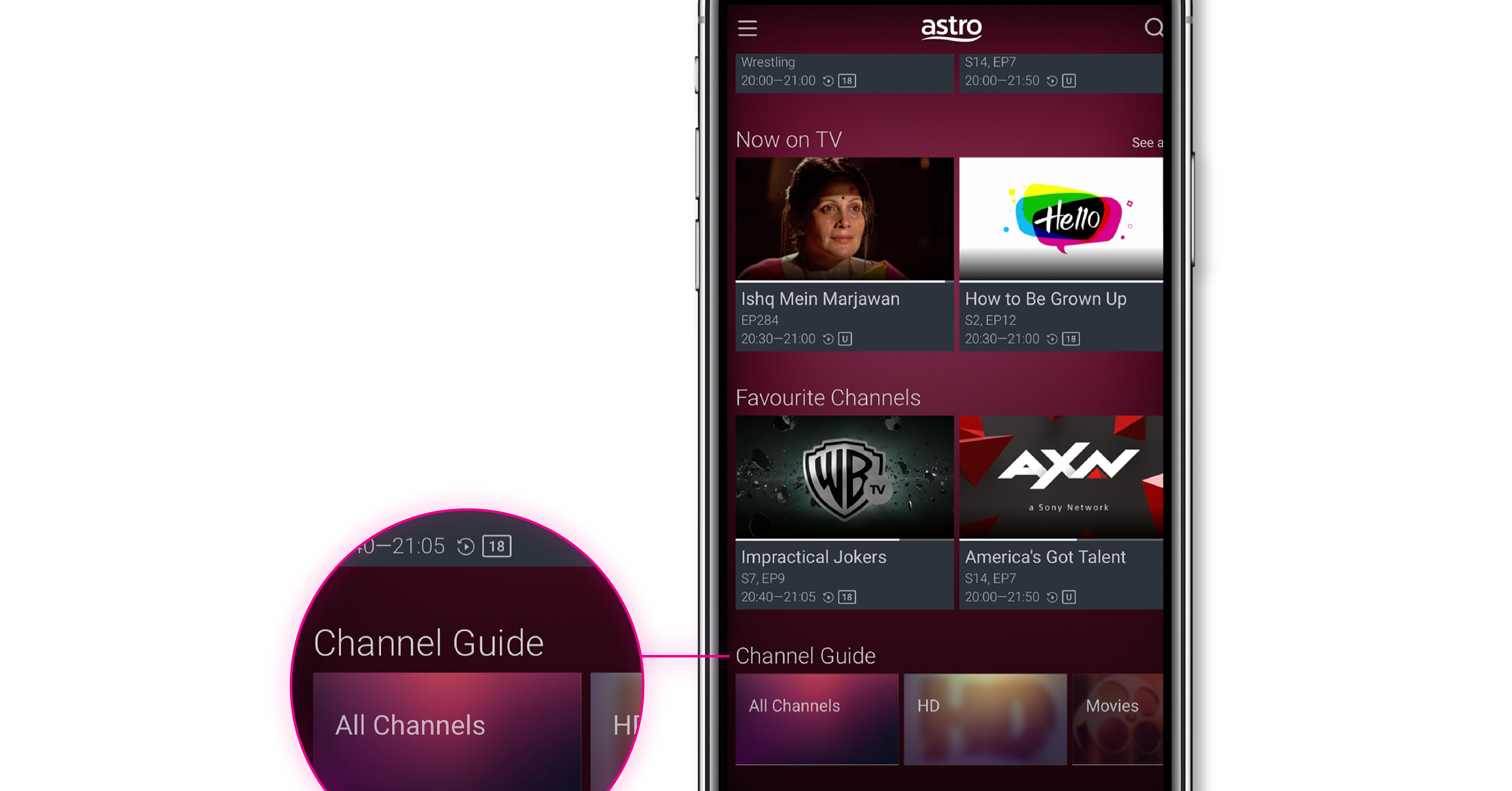If You Have Astro, You Should Totally Download Astro GO For Free And Enjoy Exclusive Shows
There are over 50,000 titles on demand omg!
Have you tried the new Astro GO? It's actually pretty awesome!
Exclusively for Astro customers, Astro GO is back with a fresh look and new features, bringing entertainment to you.
Watch (and re-watch) your TV shows, cheer on your favourite sports team live, or chill out with a fun movie. Now you can watch Astro anytime, anywhere!
The all-new and improved Astro GO now includes personalised recommendations based on your viewing habits
So the more you watch, the better your recommendations will get. Prepare to fall down the rabbit hole of awesome shows and movies! Yaaaaas.
It's now also easier to find your perfect show to binge watch with categories based on genre, as well as enhanced search functions that allows you to find the shows you want by title, actors, and directors.
Catch up on all the latest series at your own time or marathon your favourite past seasons
With more than 50,000 titles on demand, take your pick from movies, TV series, kids entertainment, and boxsets. You'll never run out of things to watch!
And if you're dealing with a service interruption at home, just use Astro GO! Rain or shine, you can get your entertainment fix on your phone, tablet, laptop, or desktop ;)
Plus, with just one Astro account, you can stream on FOUR devices simultaneously
No more sibling arguments about what to watch! Heck, even the cat can catch his shows huhu.
Whether you're waiting for the train or queuing for boba tea, you'll legit never be bored again
And it's not just TV series and movies! You can also catch live sports straight on your phone or tablet, wherever you are.
No more freaking out and rushing to the nearest TV because the finals are on and you're missing it!
And of course, your get to watch your TV channels on Astro GO
Just scroll down to the bottom of the home screen, click on Channel Guide, and choose your favourite channels to watch. You can also add them into your favourite list and access the TV channels straight from the home screen.
It’s as simple as that!
All you have to do is download the app or visit astrogo.com.my and log in with your Astro ID
If you do not have an Astro ID, follow the instructions in the video and make sure you link your Astro account to watch all the shows on Astro GO.