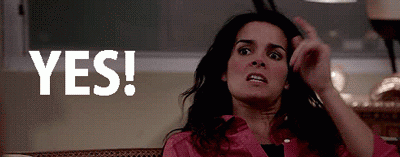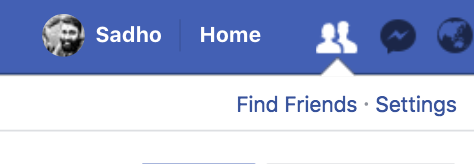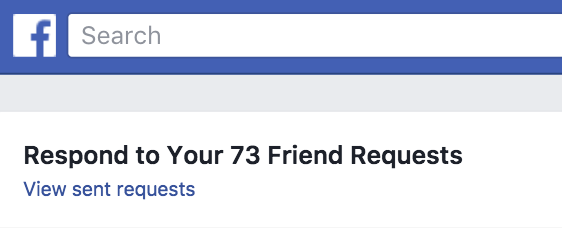Not Sure Who Left Your Facebook Friend Request Pending? Here's How To Find Out
Embrace yourself for the horror.
On Facebook, when you receive a friend request, do you leave it "pending" for a long time or do you simply reject it?
Speaking for myself, I tend to leave them hanging.
The people I'm friends with on Facebook (or rather who exist on my Facebook friend list) are either from work or from my personal life.
Currently, there are 74 people whose friend requests I've left hanging, which, according to a recent BuzzFeed story on the same topic, makes me "a monster"!
And what if you sent someone the friend request and they left your request hanging?
Wouldn't you like to find out?
Here's how, it's a pretty simple trick actually
You can click on this link to see the friend requests you have sent and check out who has left your requests hanging.
Additionally, here's the manual way:
Click on the "Find Friends" tab in your profile.
Inside the "Find Friends" tab, click on "View sent requests" which will show you all the friend requests that you have sent to others that are still pending.
As you can see from the above screenshot of my Facebook profile, I have left hanging 73 people who have sent me a friend request.
While the above screenshot doesn't show it, there's no one who has left me hanging.
But that's only because I frequently check to see if someone I have sent a friend request to has accepted it or not. If it hasn't been accepted within a week, I simply cancel the request myself. Needless to say, I don't like being left hanging!
Point to note, though, if you haven't responded to a friend request, here's what's going on behind the scenes
If you've decided to leave people hanging, do know that these people get subscribed to your updates, meaning whatever you post with the privacy level "Public," they will see in their Newsfeed. It makes them believe that you have accepted their friend request.
Are you okay with that? It's all good if you are.