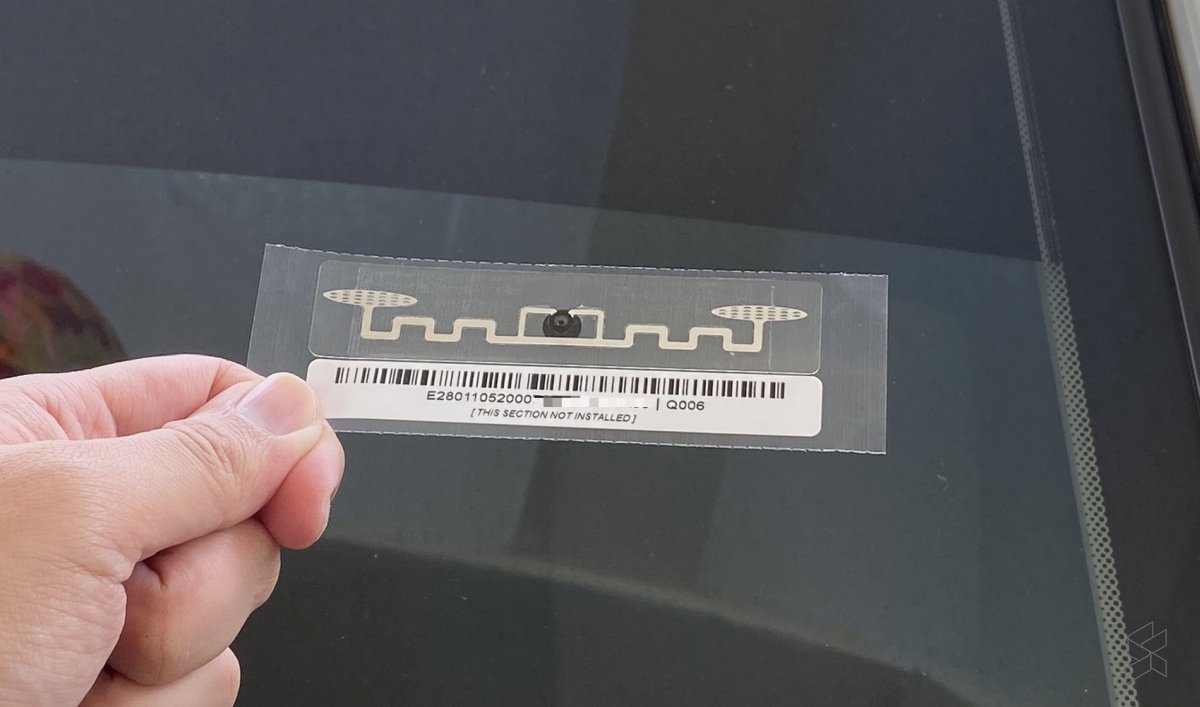Does Your RFID Tag Not Get Detected? This Malaysian Shares Tips To Make Sure It Works
No more embarrassing reverses.
Touch 'n Go RFID is meant to make our lives easier, but there have been occasions where it just doesn't get detected at the toll
Malaysian X user Zalya Zahari, who has been an RFID user for three years, recently shared some of her personal tips to ensure that you don't have to make that embarrassing reverse when your tag doesn't seem to work.
"I noticed people are afraid to use RFID, but if you actually follow these guidelines, you won't need to keep reversing your car," she explained in her thread, which has since been reposted over 1,900 times with over 6,300 likes.
Y'know, that awkward 'reverse forward, reverse forward' manoeuvre you have to do until the scanner finally detects your RFID tag? Or when it refuses to work at all, and you have to back out and switch lanes entirely, leaving a trail of annoyed drivers who have to move out of your way?
Yeah, that one.
1. Make sure you're driving below 20km/h when you approach the toll gate
This gives the system time to scan your RFID tag.
2. Avoid tailgating
"If you're too close to the vehicle in front of you, the RFID tag won't detect your car... and you'll end up having to reverse," she explained.
3. Top up your Touch 'n Go eWallet at least 15 minutes before you reach the toll
Zalya shared that her sister once got stuck because she reloaded it at the last minute.
4. If it's your first time using the RFID tag, make sure it is plastered on the recommended spots on your car
It should either be on the left side of your car's headlights or on the top left side of your car's windshield.
Ensure that it is one hand's width from your car's body, avoiding any metal areas.
She noted that if the tag is slightly crooked after sticking it on, do not peel it off, as it can affect the sensor.
"Even if it's slightly lopsided, the tag can still be read," she pointed out.
Hopefully these tips will help on your next drive!