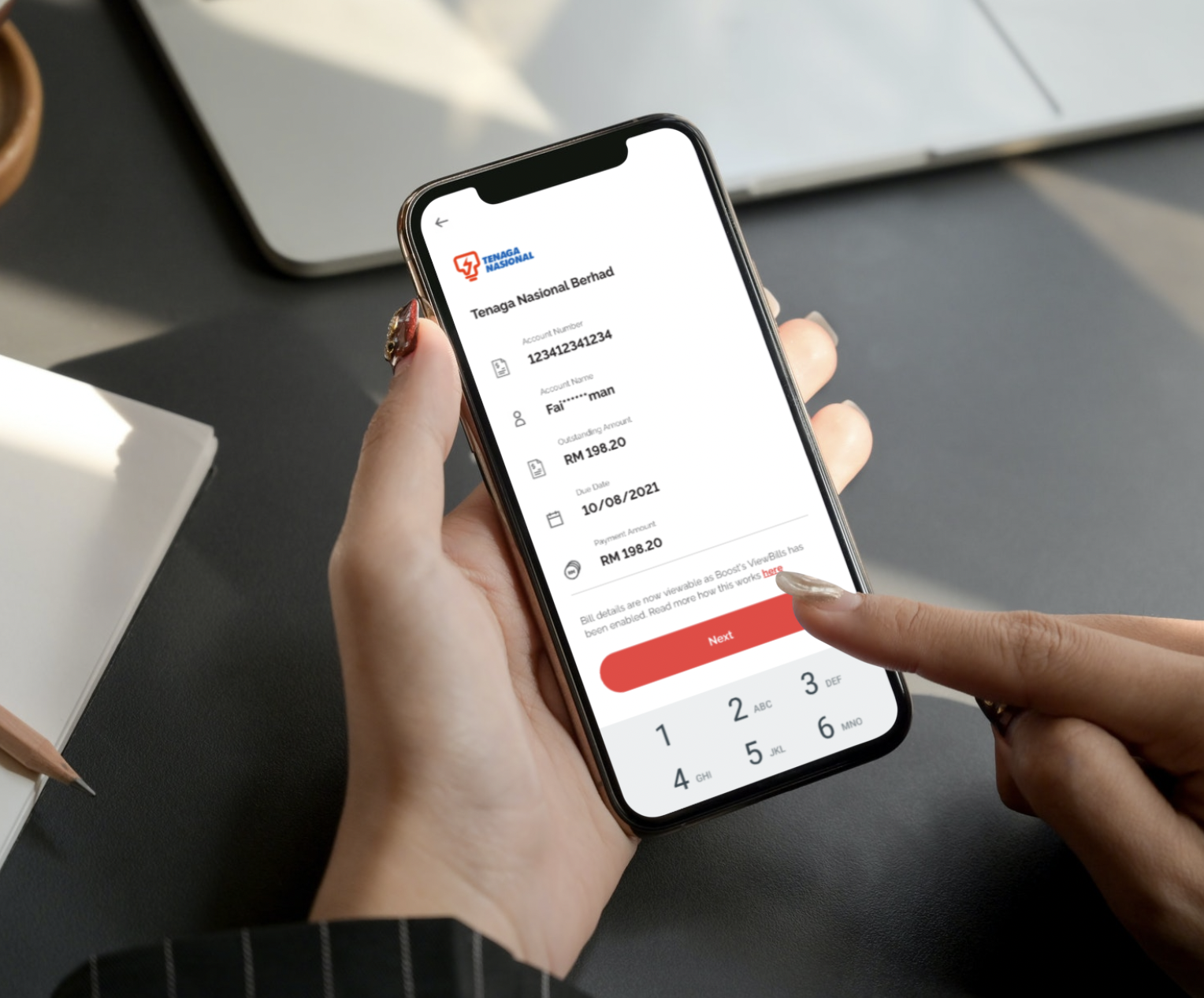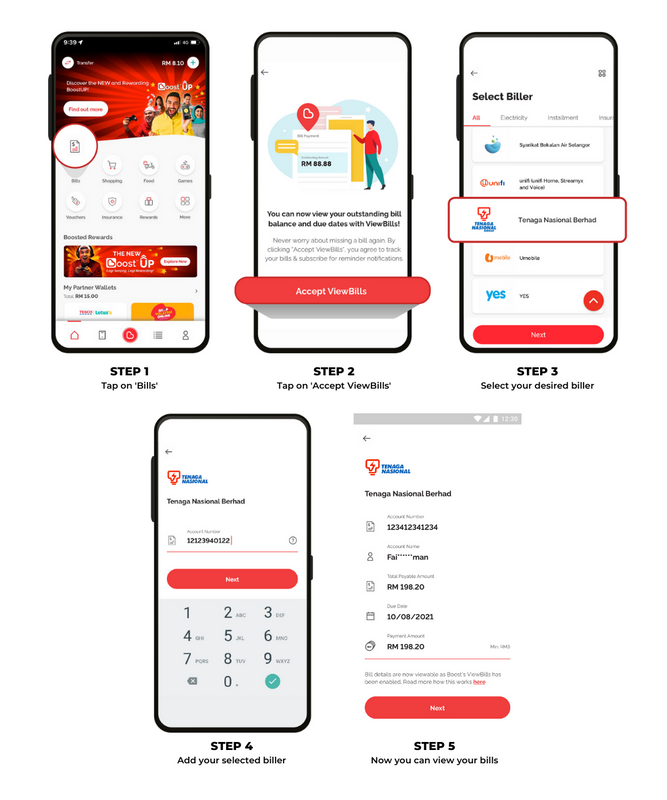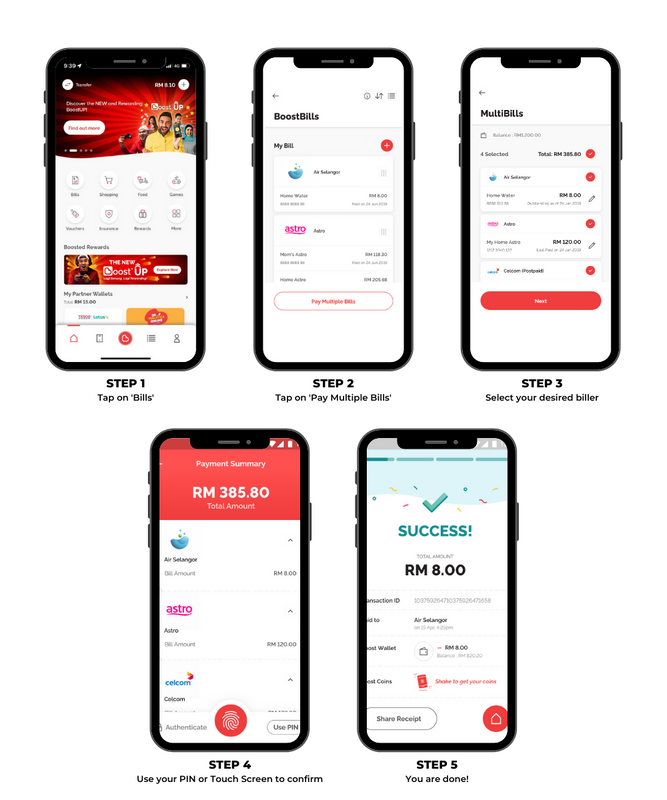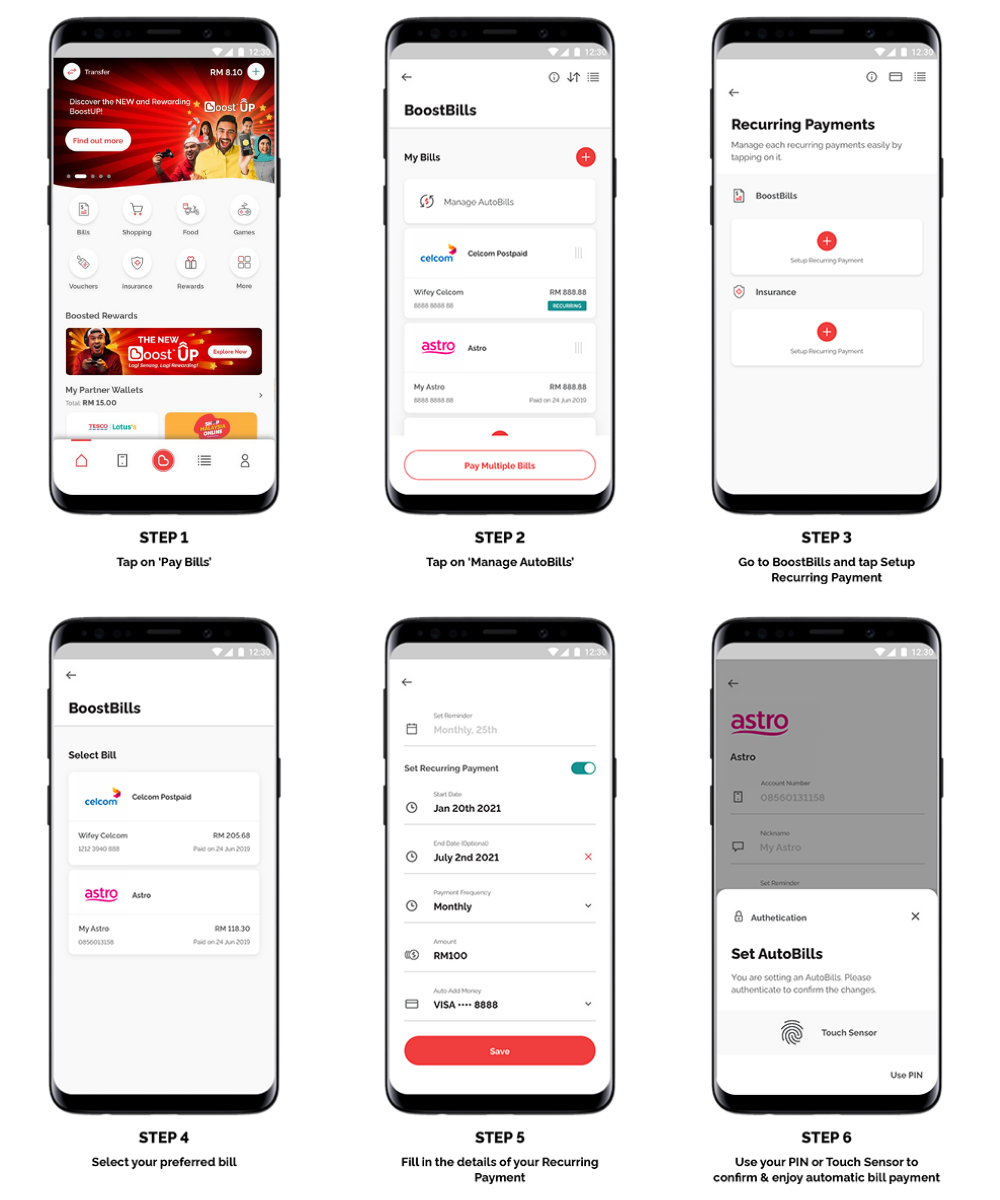Save RM20 On Your TNB Bills And View Your Outstanding Payments With Boost
You can even pay your water bill, phone bill, and other payments all in one go.
You can earn up to RM20 when you pay your Tenaga Nasional Berhad (TNB) bills using the Boost eWallet app
When you pay your TNB bills through the Boost eWallet app, you'll get to enjoy up to RM10 cashback—RM5 in the first month and RM5 in the second month.
Plus, new Boost users will get to enjoy an additional RM10 instant discount via the Welcome Pack when they register on Boost for the first time. Altogether, that's RM20 off your electricity bills, yay! :D
That's not all. To make things simpler, Boost wants to help you #KasiSemuaSettle by allowing you to consolidate all your bill payments in one go through the Boost eWallet app.
Known as BoostBills, this is a one-stop bill payment feature that allows you to conveniently view outstanding bills, and make payments directly from the app.
Not only will you get to see all your bills through one central dashboard, you can also pay them all in a single checkout and even set up auto-billing to prevent late or missed payments.
To date, BoostBills has over 50 billers under its Bill Payments offerings, including water and electricity, telco prepaid and postpaid, Internet, local councils, Astro, loans, and hire purchase.
1. Get a quick view of your TNB bills and other outstanding payments through the ViewBills feature
Not sure how much you're actually spending on bills every month? Now, you can have a consolidated view of all your bills, when you need to pay them, and how much it costs all in one single platform.
With the ViewBills feature on the Boost eWallet app, you'll have a clearer view of your financial standing, helping you make better money decisions throughout the month.
Here's how to activate ViewBills:
STEP 1: Tap on 'Bills'
STEP 2: Tap on 'Accept ViewBills'
STEP 3: Select your desired biller
STEP 4: Add your selected biller
STEP 5: Now you can view your bills
2. Pay multiple bills in one go using the MultiBills feature
One of the most exciting features is MultiBills, which saves you tonnes of time and hassle. Instead of having to pay through multiple apps, or visit different physical locations, you can now pay everything one shot through the Boost eWallet app.
It's almost similar to adding all your shopping items into your cart, and checking out in one go. It's that easy!
Here's how to activate MultiBills:
STEP 1: Tap on 'Bills'
STEP 2: Tap on 'Pay Multiple Bills'
STEP 3: Select your desired biller
STEP 4: Use your PIN or Touch Screen to confirm
STEP 5: You are done!
3. Set automated recurring payments each month with AutoBills
AutoBills is a useful feature you'll also find within the app, which allows you to schedule and automate your bill payments on a specific date each month. With this feature, you won't have to worry about missing bills or having to pay bills manually any more.
Here's how to activate AutoBills:
STEP 1: Tap on 'Pay Bills'
STEP 2: Tap on 'Manage AutoBills'
STEP 3: Go to BoostBills and tap 'Setup Recurring Payment'
STEP 4: Select your preferred bill
STEP 5: Fill in the details of your recurring payment
STEP 6: Use your PIN or Touch Sensor to confirm and enjoy automatic bill payment
The next time you're paying your bills, #KasiSemuaSettle with Boost eWallet. Find out more features on their website or download the app today!