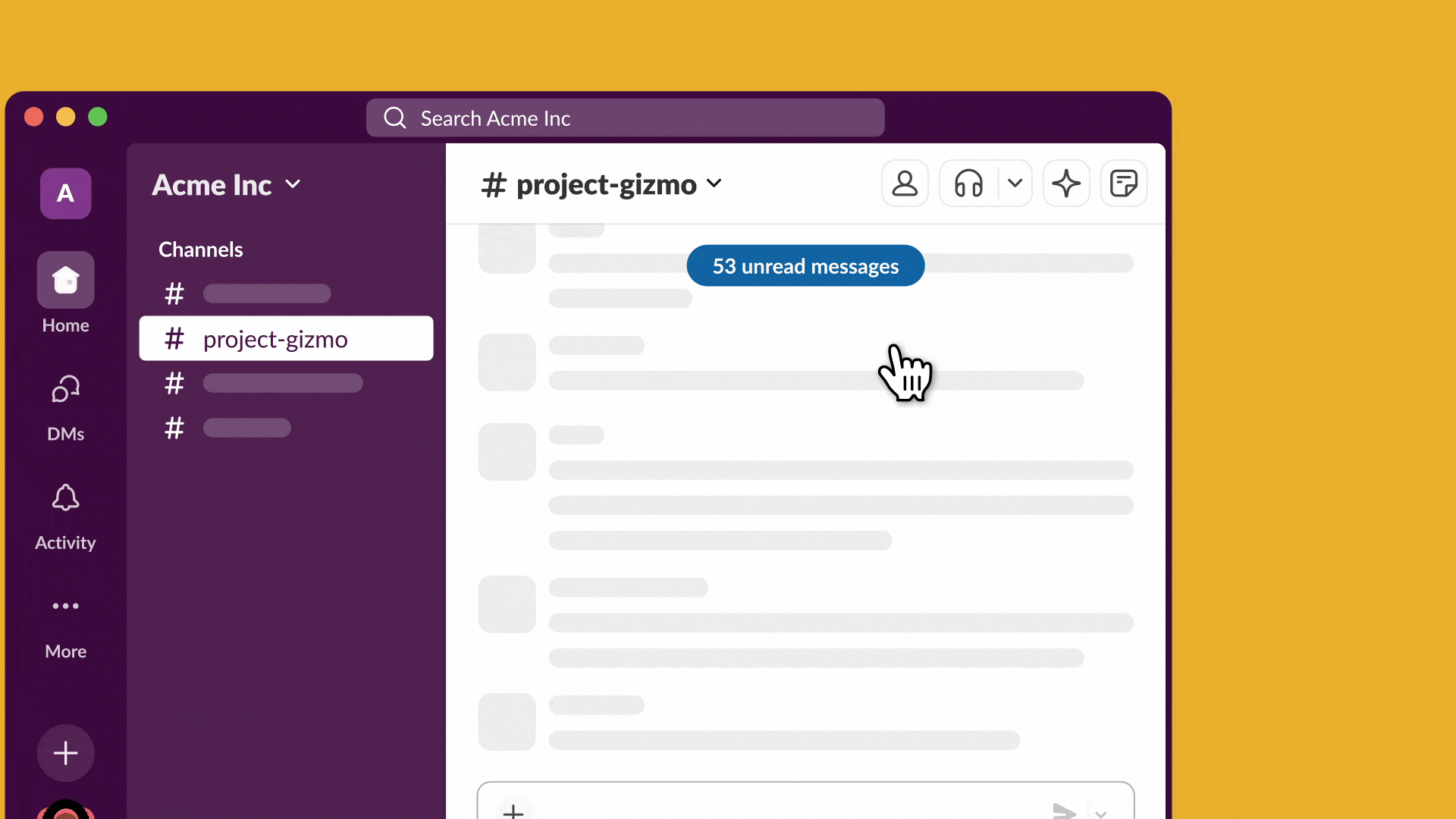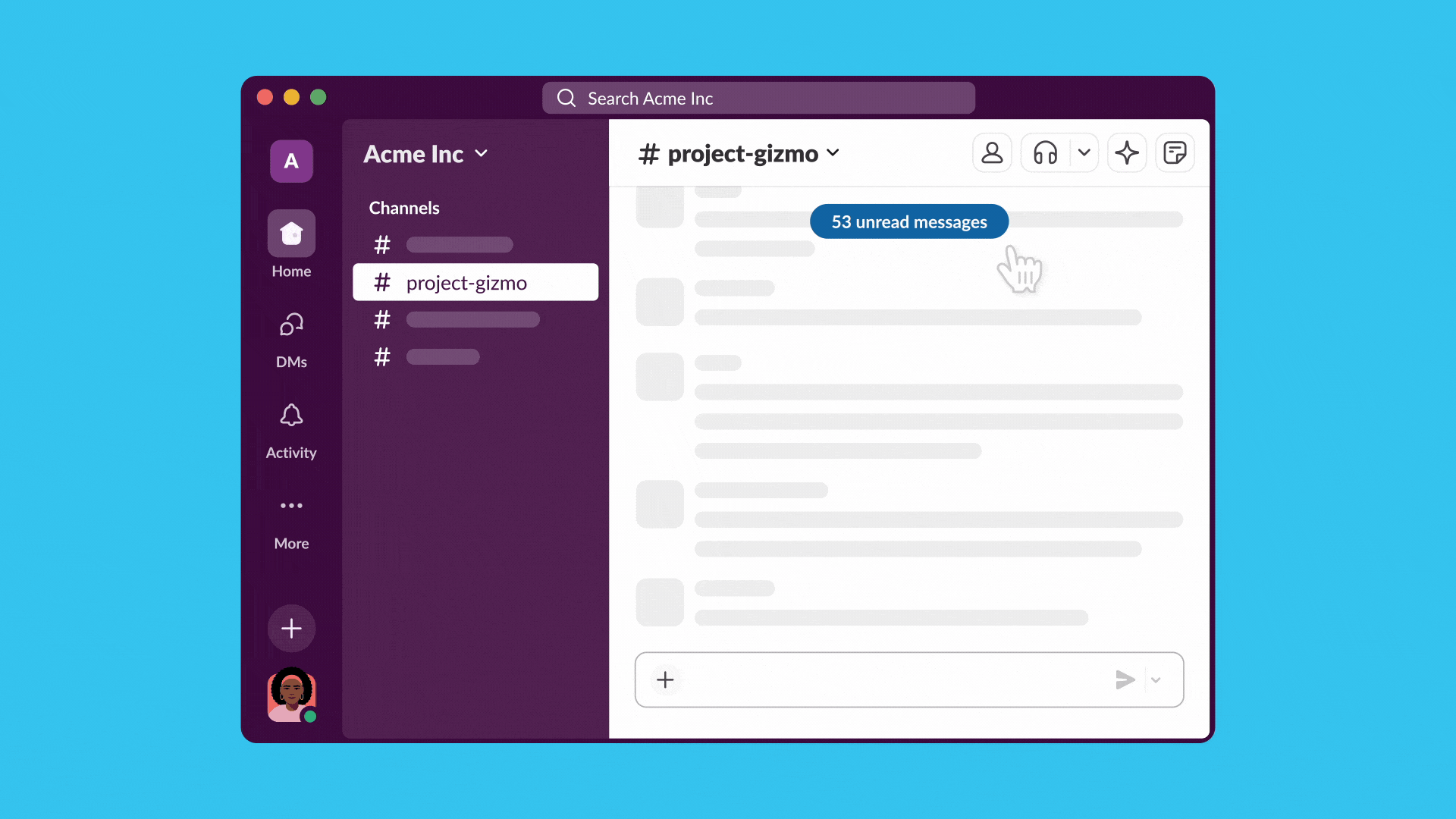Slack's AI 'Recap' Can Get You Up To Speed On Work Conversations In Under 1 Minute
Slack announced the 'Recap' feature to help you sift through conversations quickly.
If you've been struggling to stay abreast with important conversations at work, then Slack's AI 'Recap' feature is your go-to
On 18 April, Slack announced its new 'Recap' feature, which compiles and quickly summarises key discussions across the channels you're in, allowing you to quickly get up to speed at the start of each workday.
Slack 'Recap' is also able to give you a quick lowdown of what happened while you were away from your desk, saving you lots of time in the process
The feature also includes mentions of specific people and links to the locations of the messages in the channels you're in. However, your entire team needs to be on the team communication and collaboration app for it to work its magic.
You have the option to enable or disable the feature on selected channels.
What would typically take 12 minutes is now boiled down to a quick summary thanks to search answers
You can also search for answers on specific topics in the channels you're in. The AI delivers a personalised, intelligent response conversationally.
SAYS Tech was given a preview of how Slack's 'Recap' search answers feature worked. We were presented with a scenario where an employee who wasn't clear about a campaign that was frequently mentioned in the channel typed, "What is XYZ campaign about?" in the app's search box.
The answers provided a quick overview of what the campaign was about, its objectives and goals, alongside citations and mentions for their easy reference.
The user was then able to narrow down their question further by typing, "Who is the expert on XYZ campaign?" to which the Slack 'Recap' namedropped people whom it deemed as experts based on their messages in the group.
The feature can help employees avoid embarrassing moments while also assisting them in staying on top of things.
Slack's AI 'Recap' feature is now available to Pro and Business+ for USD10 (RM47.80) and Enterprise accounts for USD20 (RM95.60) per month
The feature is not available to free Slack users. You can, however, opt to upgrade to any of Slack's three subscription plans to enjoy this super useful feature