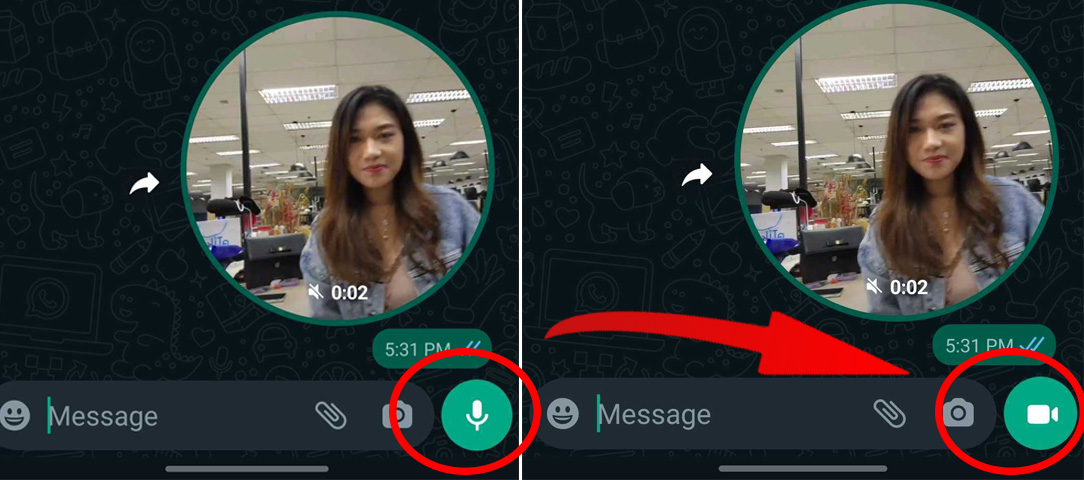WhatsApp Lets You Send Video Messages Up To 1 Minute & It's So Easy To Use
An upgrade from voice messages.
Voice messages on WhatsApp are great, especially when you wanna go hands-free, want to express yourself better, or are just too lazy to type.
But the recent video message update is a game-changer.
If you already know about this update, don't @ me, ok? Not everyone knows about it yet.
Here's how it works:
Tap on the microphone button next to your WhatsApp text field. It will switch from a microphone to a video icon.
You can then hold the button and record yourself like you would a voice message and it'll instantly send the video to the person you're talking to.
Here's an example:
If you don't want to press and hold it, slide the button upwards until it locks and you can record the video hands-free
Here's an example. Watch me put it in lock mode in the bottom right corner of the screen:
When in lock mode, you can:
- Flip the camera: Switch between the selfie and back-facing camera. Note: Recordings always start from the selfie camera.- Cancel: Stop recording at any time.
- Send: Finish your recording and send to the chat.