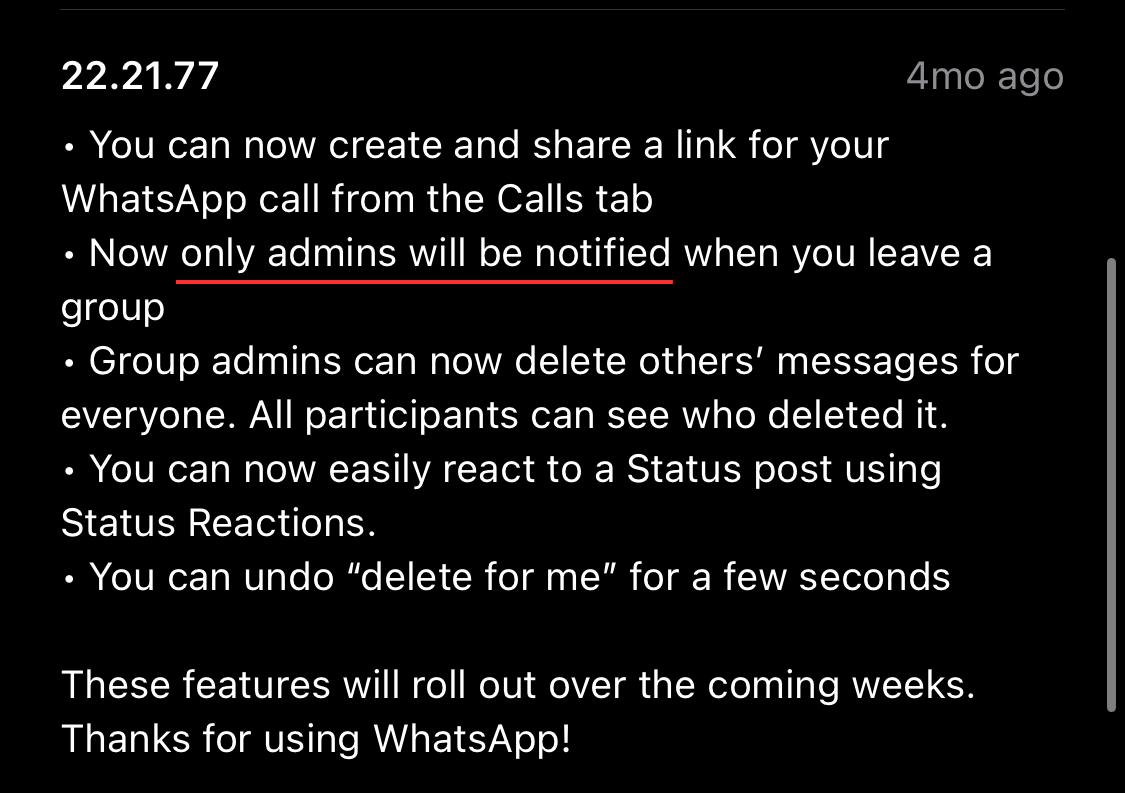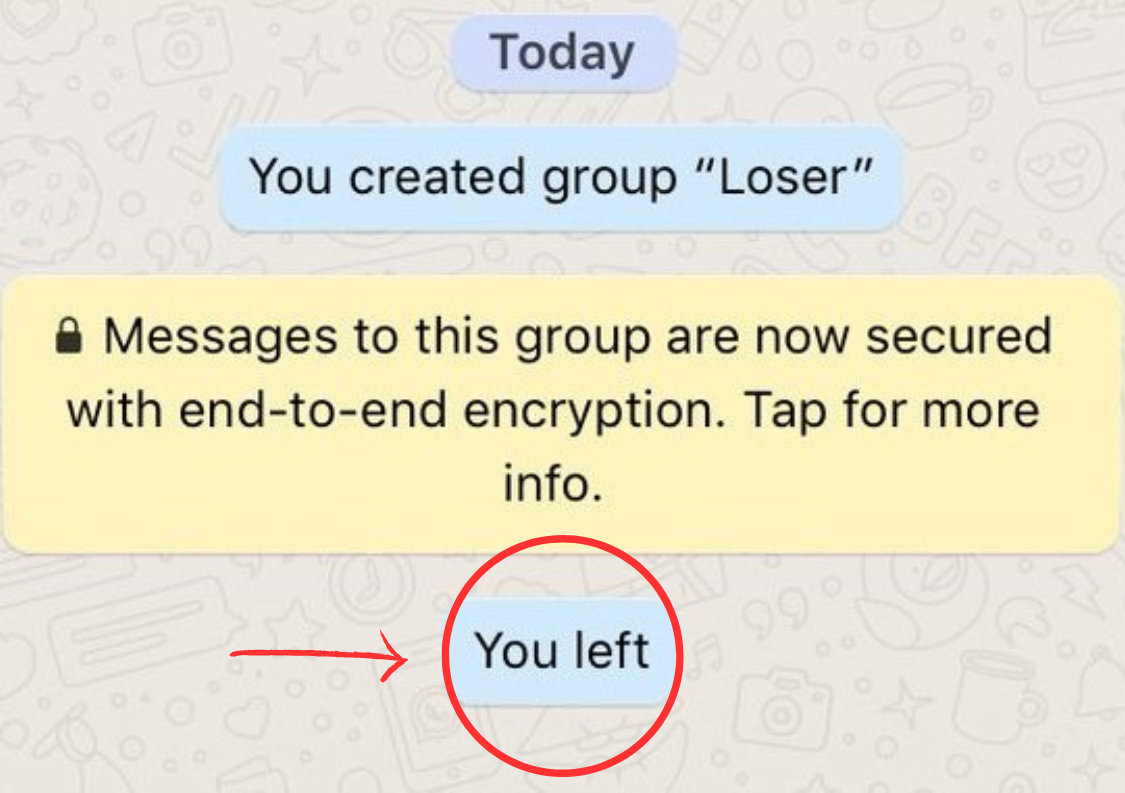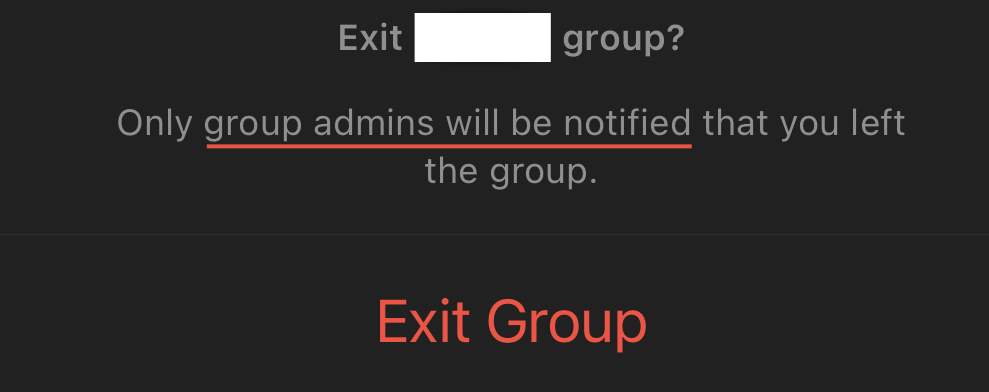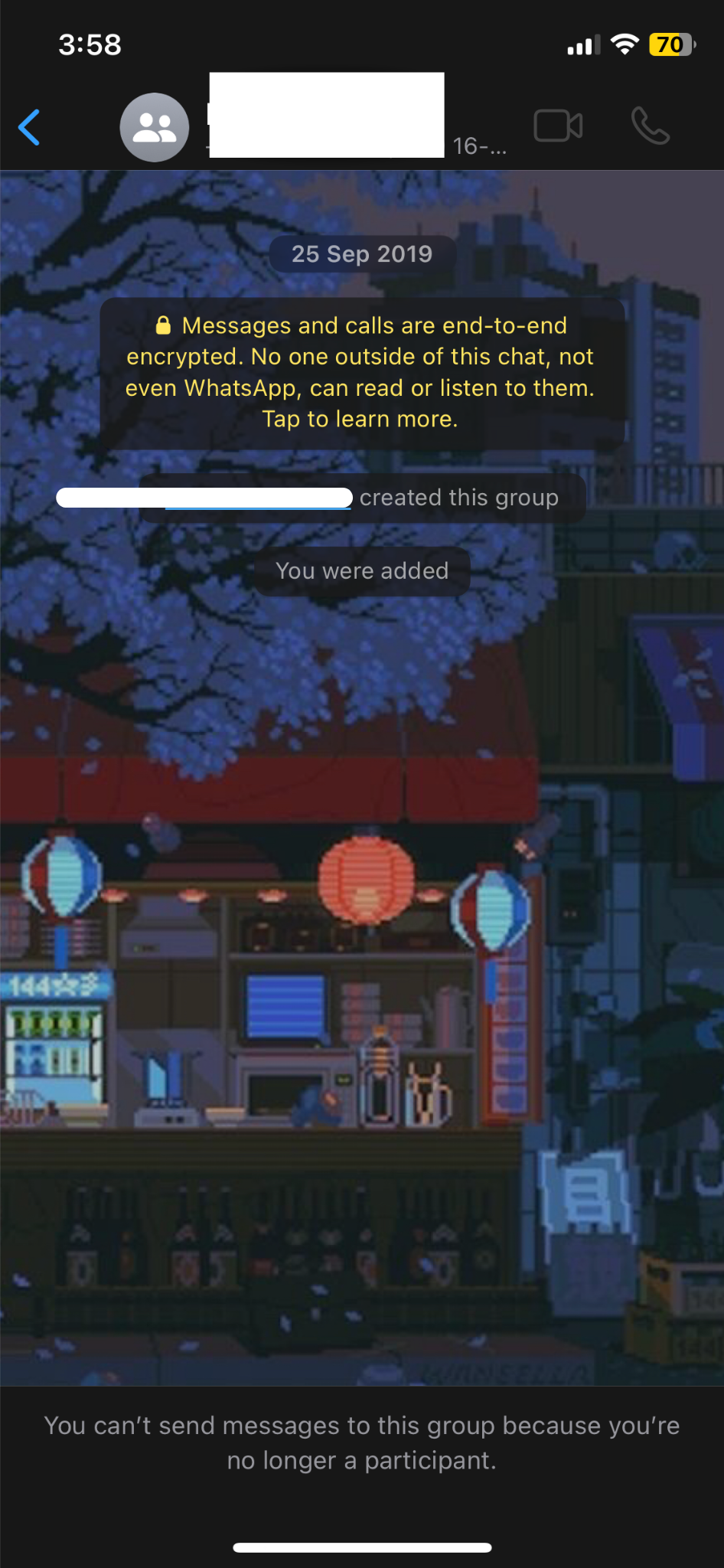tech
WhatsApp Allows People To Leave Group Chats 'Silently' & It's The Best Feature Yet
Love it.
Cover image via
Dimitri Karastelev/Unsplash
& @Adverttown (Twitter)
In case you didn't know, WhatsApp released a silent feature that's perfect for people who want to avoid confrontation :P
Thanks to an update that was released in 2022, whenever you leave a WhatsApp group now, only the admin will be informed of your departure.
Image via App Store/WhatsApp
As a result, they are dropping the dreaded 'You Left' alert that pops up when people left groups previously.
This means that you can leave groups without people noticing, saving you from awkward confrontation. :P
1. Open WhatsApp and select a group you want to exit
Dig through those archives, sure got one. :P
Image via SAYS
2. Scroll down until you see 'Exit Group'
Image via SAYS
A confirmation alert will pop up once you click 'Exit Group', and as you can see — it tells you that only group admins will be notified of your exit.
3. Once you've left, no alert notification will be sent to the group (unless you're the admin)
Image via SAYS