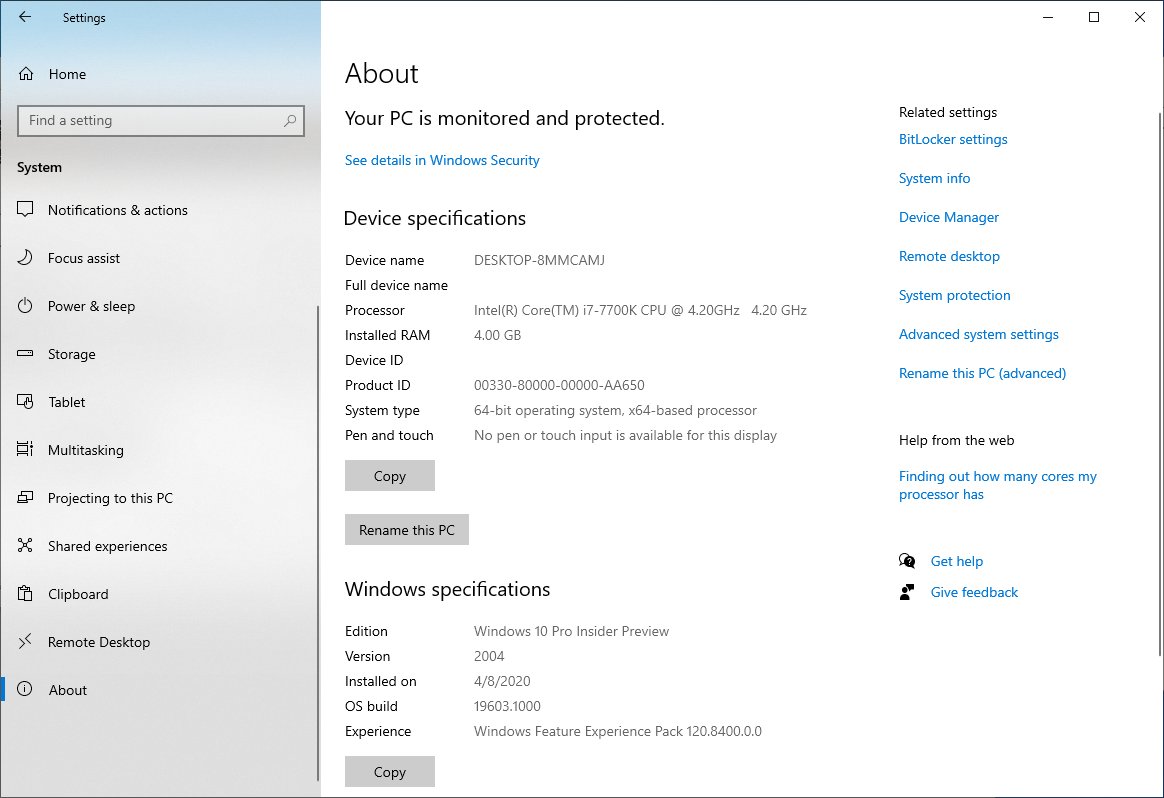Windows 10 Users Will Soon Need To Pay Microsoft For Updates
Here's how to quickly check what Windows edition you're on.
Windows 10's days are numbered, with Microsoft planning to discontinue free support for the operating system by 2025
This move comes as the tech giant aims to shift its focus to newer systems like Windows 11 and potentially Windows 12.
Starting 14 October 2025, Microsoft will charge Windows 10 users for security updates
Microsoft aims to focus its efforts on fewer operating systems, which may explain why Windows 10 users will be charged to receive updates.
To avoid charges and security issues, you should consider switching to Windows 11 if you haven't already
Existing Windows 10 users can upgrade to Windows 11 for free if their PCs meet the minimum requirements.
Sticking with Windows 10 might expose systems to potential vulnerabilities from a lack of updates.
You can upgrade to Windows 11 here.
Follow these steps to inspect your device's Microsoft Windows edition
- Step 1: Select the Start Windows logo on your keyboard or click the Start button
- Step 2: Select the Settings Gear-shaped icon.
- Step 3: In Settings, select System
- Step 4: Select About
You should be able to see your Windows edition under 'Windows Specifications'.
Meanwhile, rumours about Windows 12's 2024 release lack certainty
The new OS promises possible advancements in AI but likely without free updates.
Microsoft hasn't clarified the cost of future updates yet. With 2025 still a way off, Windows 10 users have time to decide whether to upgrade to Windows 11 or explore other options, such as Linux.