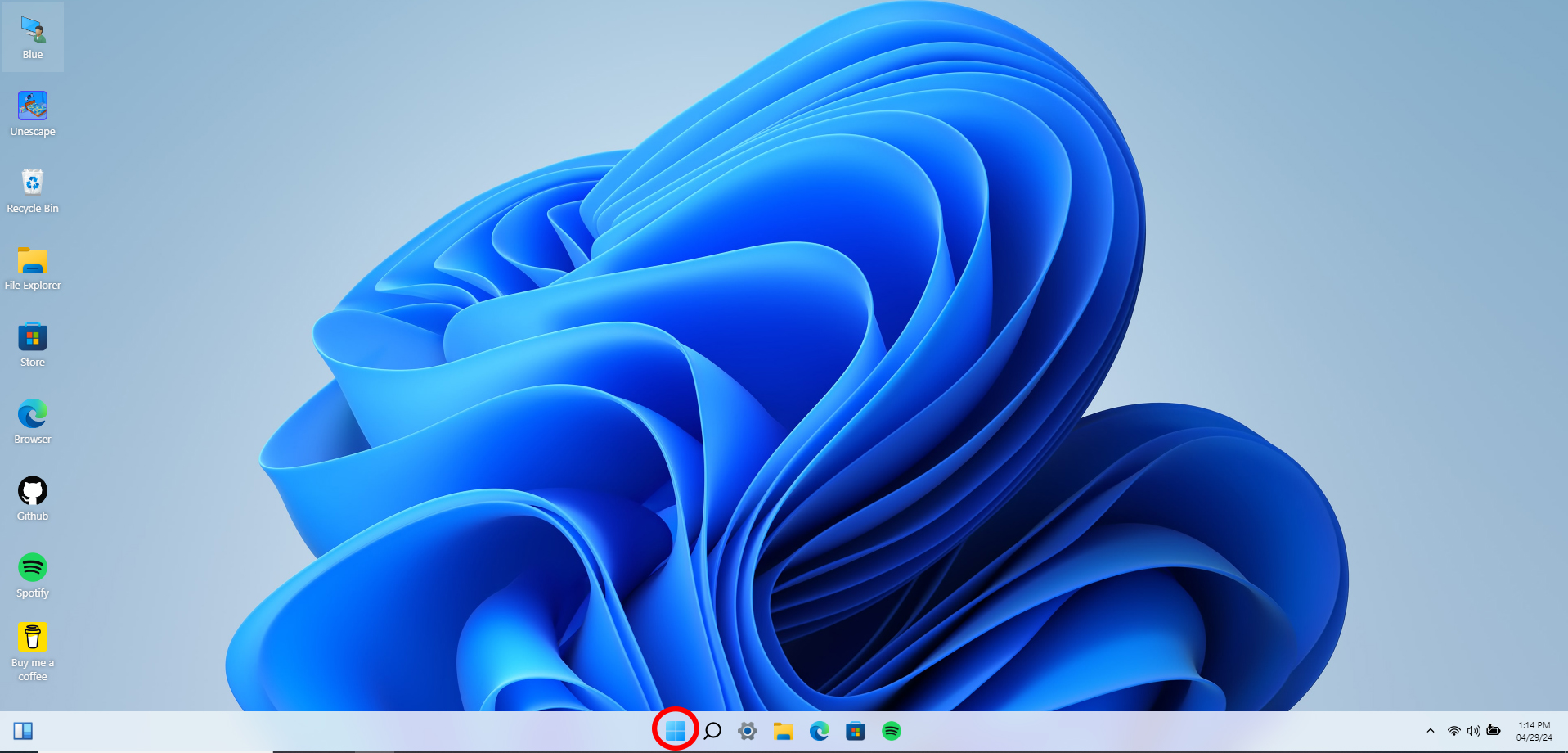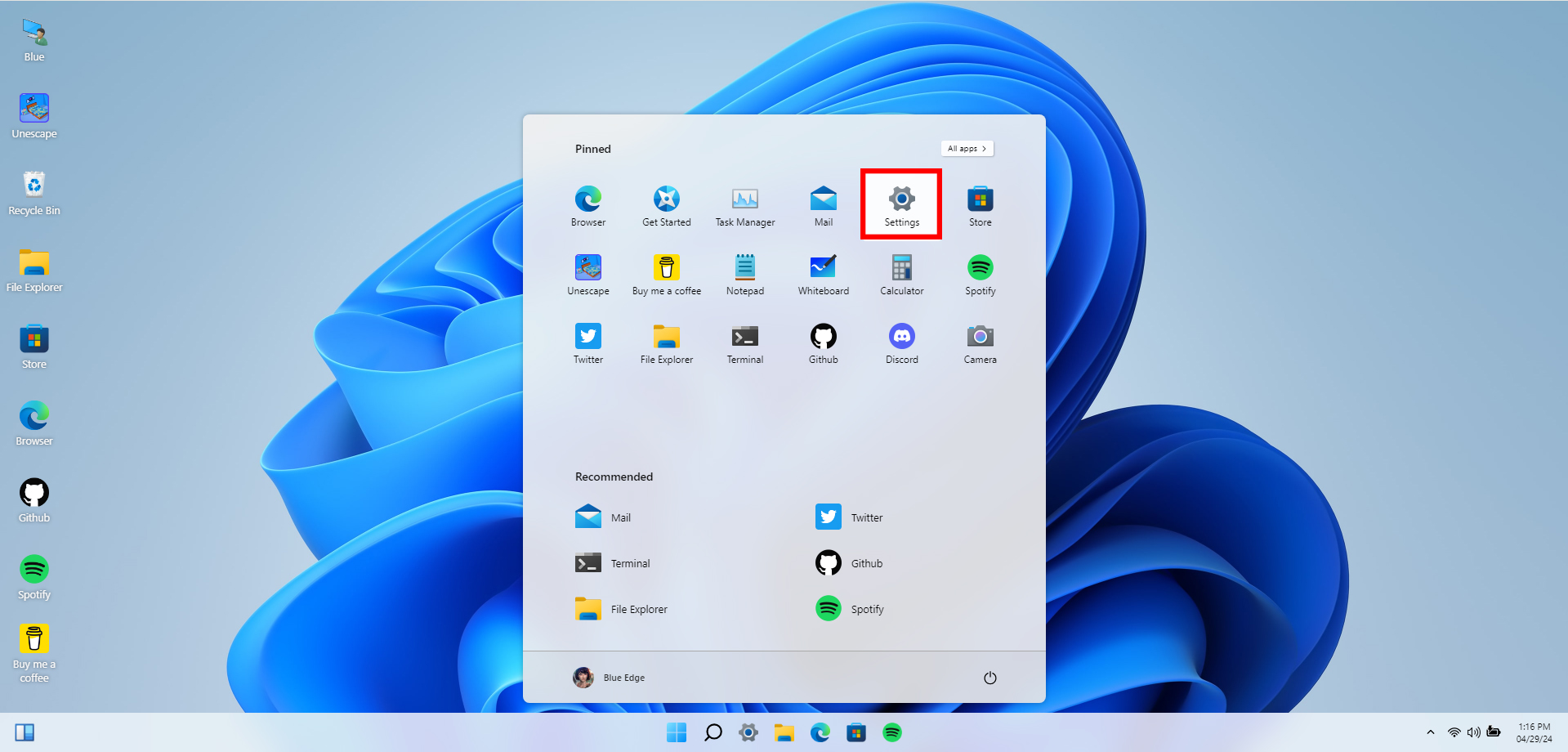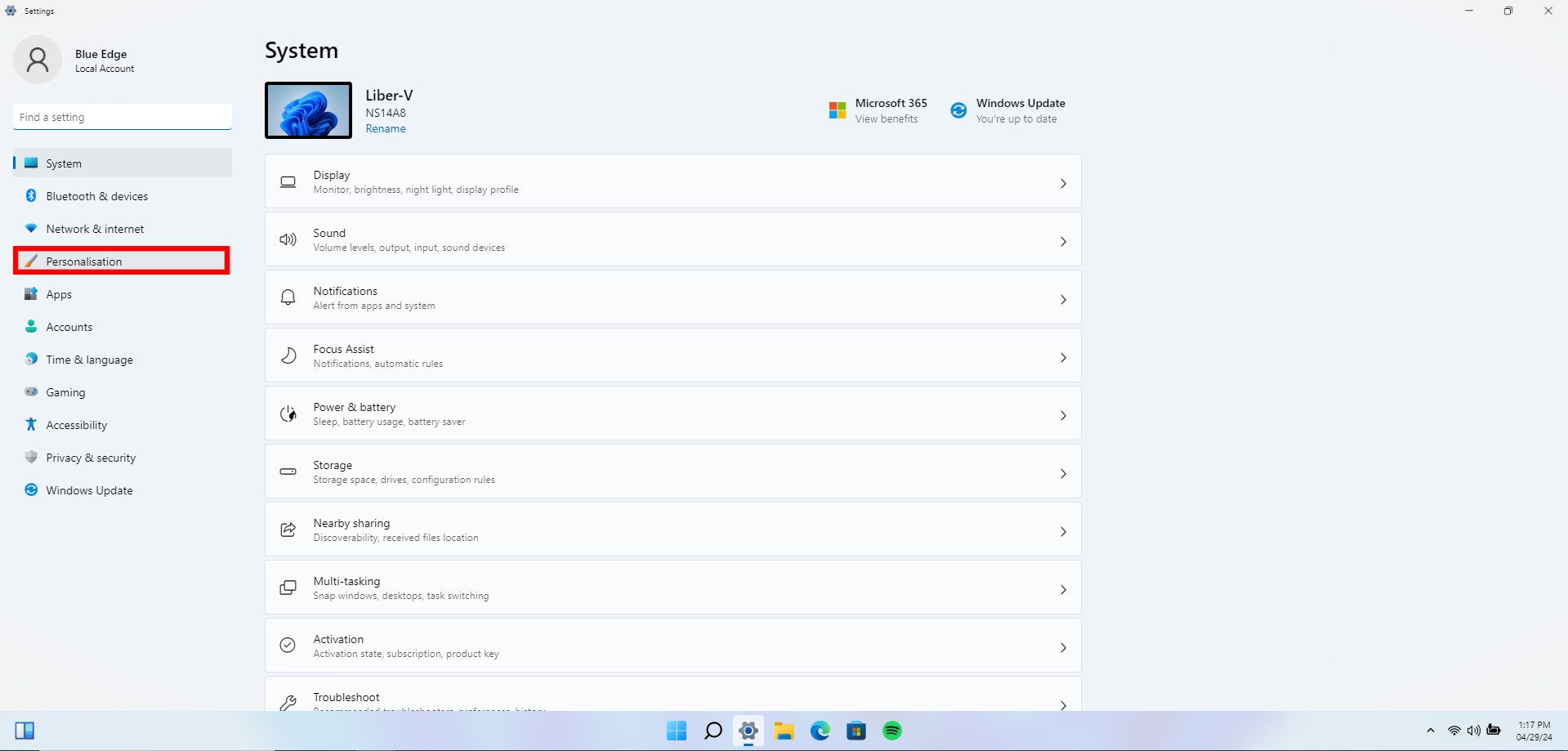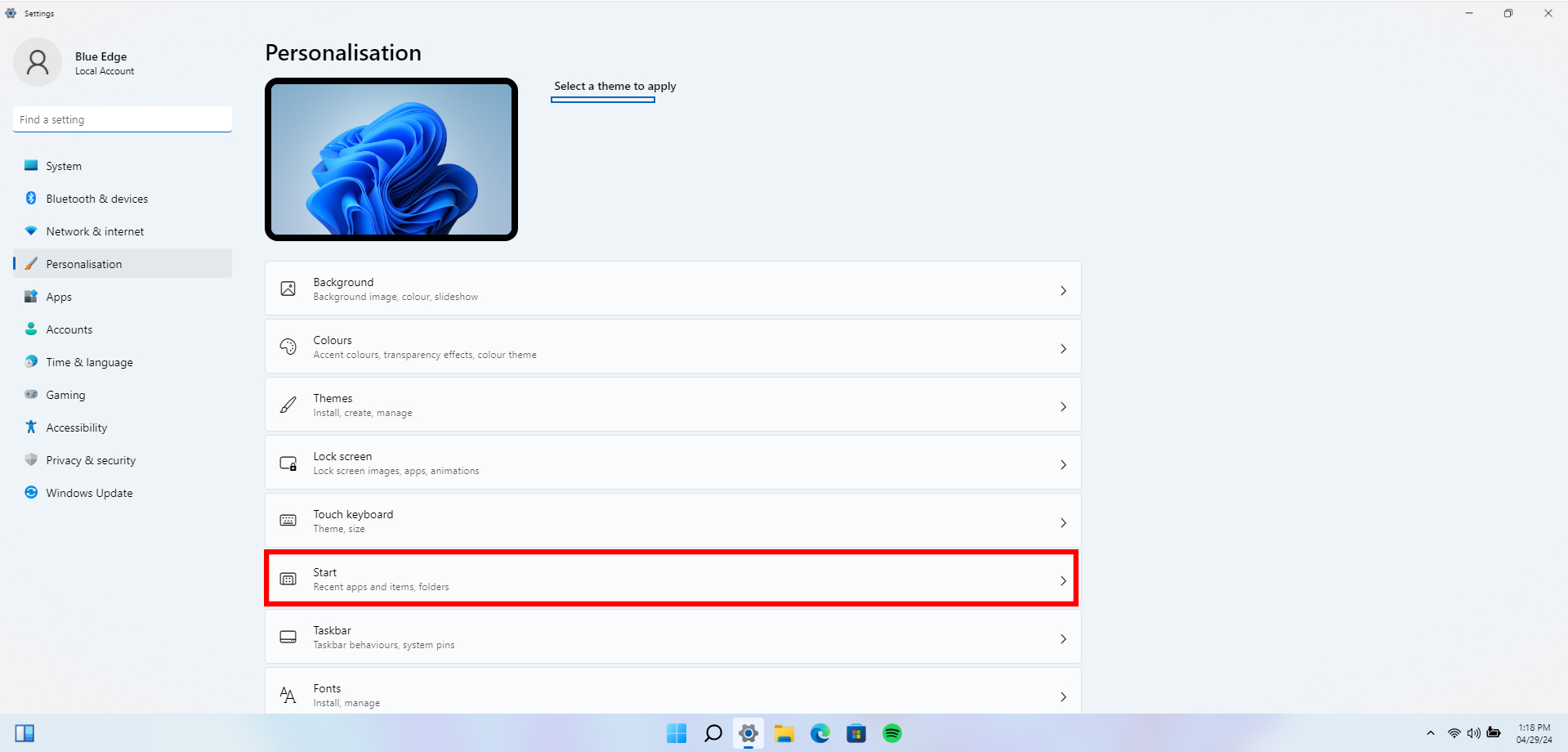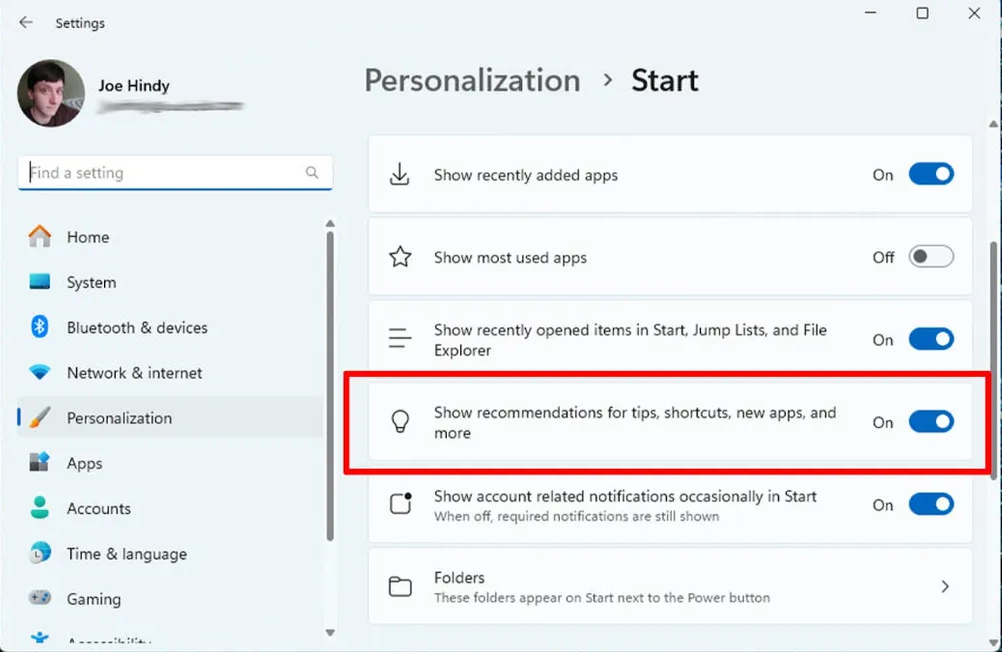Here's How To Turn Off Windows 11 Start Menu Ads — It's Easy!
Microsoft has begun rolling out ads to Windows 11 users.
Microsoft has begun rolling out ads in the Windows 11 Start Menu courtesy of its latest update
Microsoft revealed in its patch notes that with the Windows 11 update KB5036980, desktop users will start seeing ads recommending apps from the Windows app store on the Start menu.
"The Recommended section of the Start menu will show some Microsoft Store apps. These apps come from a small set of curated developers. This will help you to discover some of the great apps that are available," the notes read.
Thankfully, there's a way to remove the ads by following these simple steps on your laptop or desktop.
STEP 1: Click on the Windows icon located on the bottom left of your screen
STEP 5: Turn the toggle 'Show recommendations for tips, app promotions, and more' off