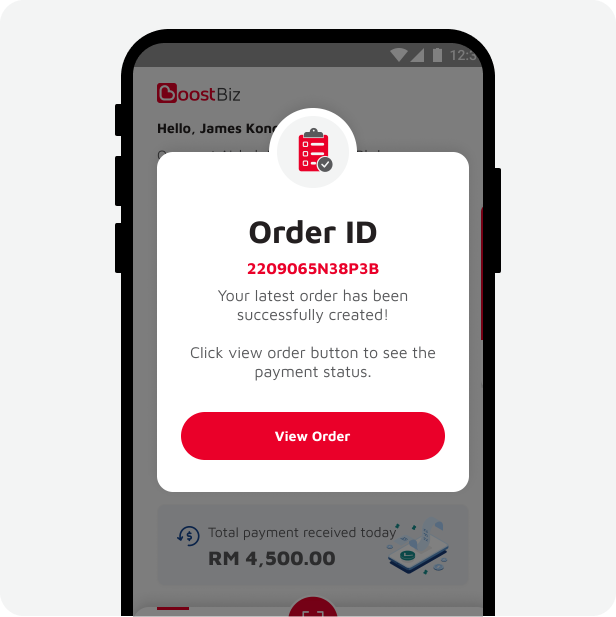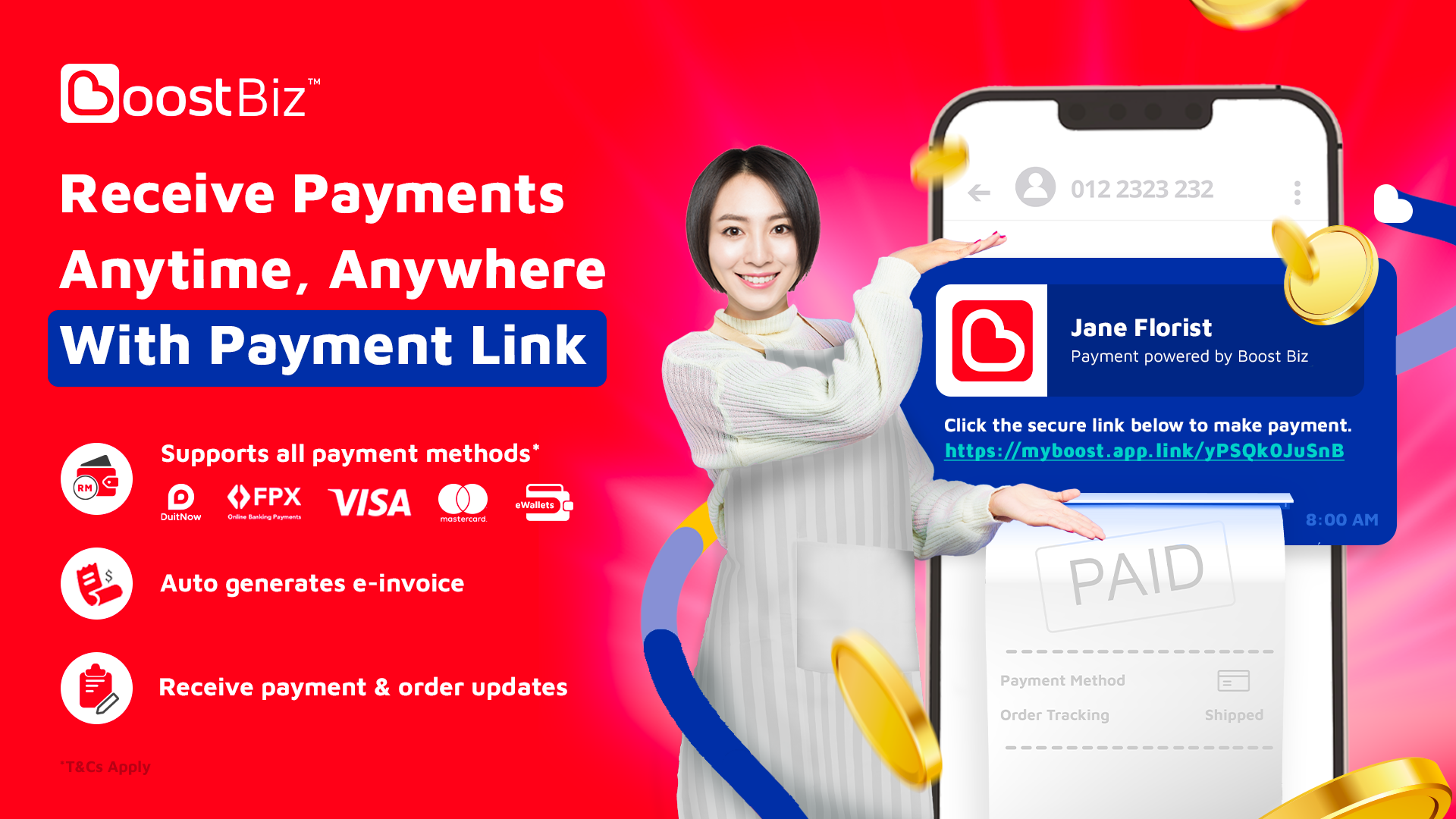This App Lets You Send A Payment Link To Customers So You Can Get Paid Hassle-Free
Say goodbye to tracking down payments manually!
When it comes to receiving payments from customers, it can sometimes be a hassle
Whether you're a freelancer, vendor, or small business owner, we've all experienced the pain points of receiving payments via online transfer, right?
Not only is there an occasional delay in processing payments, many customers also find it tedious to have to key in our bank details, make the transfer, and then send a screenshot of the receipt. The worst part? Receiving payment with no info, which results in you having to manually track the payers down for your own bookkeeping.
Understanding the struggles merchants and customers face, Boost has come up with an easier way to make payments
Known as BoostBiz Payment Link under the BoostBiz app, it makes it easy for you to collect and track payments from your customers with just a link.
Even if your business is not SSM-registered, all you have to do is download the BoostBiz app, create your merchant profile, create a link, and then send it to customers to make their payments. It's that easy!
The best part? BoostBiz Payment Link allows customers to pay using their preferred payment method.
Once customers click on the link, they will receive an e-invoice and can opt to pay using their preferred method of payment, such as online banking, credit card, debit card, or e-wallet.
Whether you want to use one link for multiple customers or create a unique link for every customer, BoostBiz Payment Link can do it all.
It also lets you easily track all your payments from customers, avoiding the hassle of having to follow up with each of them on their payment status.
You can also create unlimited BoostBiz Payment Links, without having to pay any upfront commitment or subscription fee
You only need to pay a small amount of transaction charge starting from 1% of the total bill every time you receive a payment from your customers. No contract, no commitment!
It's so easy to sign up as a BoostBiz merchant too.
Here's a complete guide to becoming a BoostBiz merchant and using the BoostBiz Payment Link function:
STEP 1: Download the BoostBiz App and register as a Boost Merchant, if you are not one yet
STEP 2: Log in to the BoostBiz App. At the Wallet homepage, click on 'Receive' and then click 'Create Payment Link'
STEP 3: At the Wallet homepage, click on 'Receive' and then click 'Create Payment Link'
STEP 4: Fill in all the necessary details of the order, such as payment amount, product details (optional), delivery request, etc.
STEP 5: Click on 'Share Link' and choose the preferred mode of communication with customers, such as WhatsApp, SMS, Messenger, email, embedding the link, or any other convenient method
STEP 6: Track the payment status by clicking 'Order' in the BoostBiz App
All in all, the new BoostBiz Payment Link feature aims to help businesses as well as customers make effortless and secure transactions
Over the years, Boost has evolved into a regional full spectrum fintech arm of Axiata, with an aim to pave the way for greater financial inclusion across Southeast Asia and become a leading fintech player for businesses and customers alike.
Boost hopes to continue to develop more affordable solutions to make it easier for micro, small, and medium-sized enterprises (MSMEs) to embark on their digital transformation journey.
Head over to this website to sign up as a BoostBiz merchant and learn more about BoostBiz Payment Link